-
Notifications
You must be signed in to change notification settings - Fork 0
Tumble edited this page Mar 10, 2024
·
6 revisions
Do not use this, please use the Portal now
This is the install process but non of the userscripts have be confirmed to work yet all it does it say "Exception throwsn, see JavaScript console" If anyone gets any developments on this, please do let me know
any problems you have create a New Issue or send a message on discord
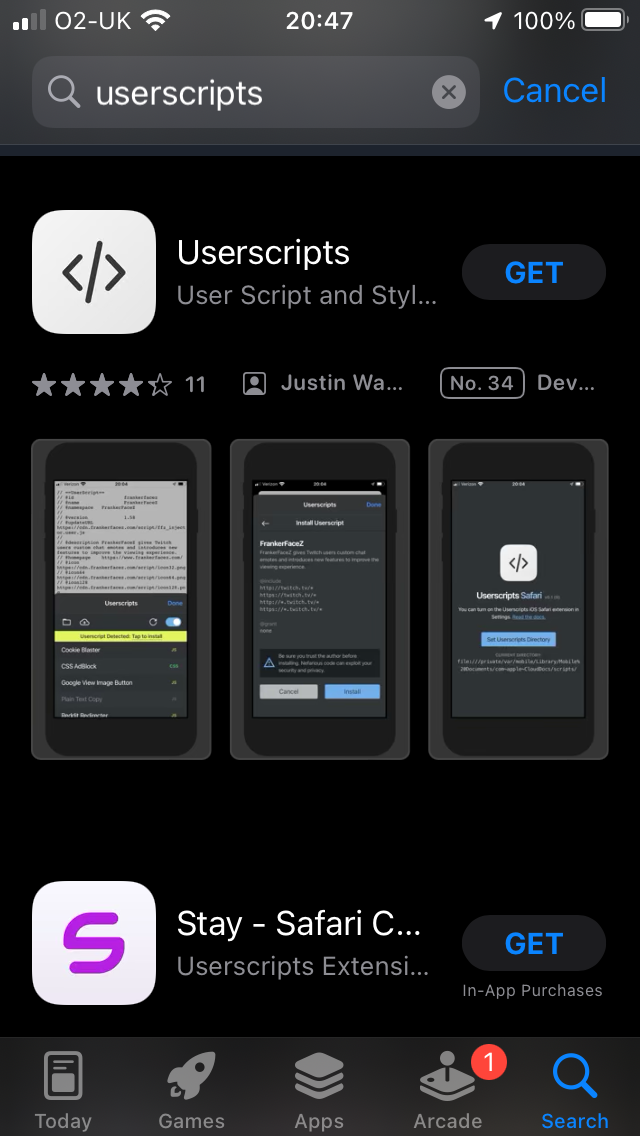
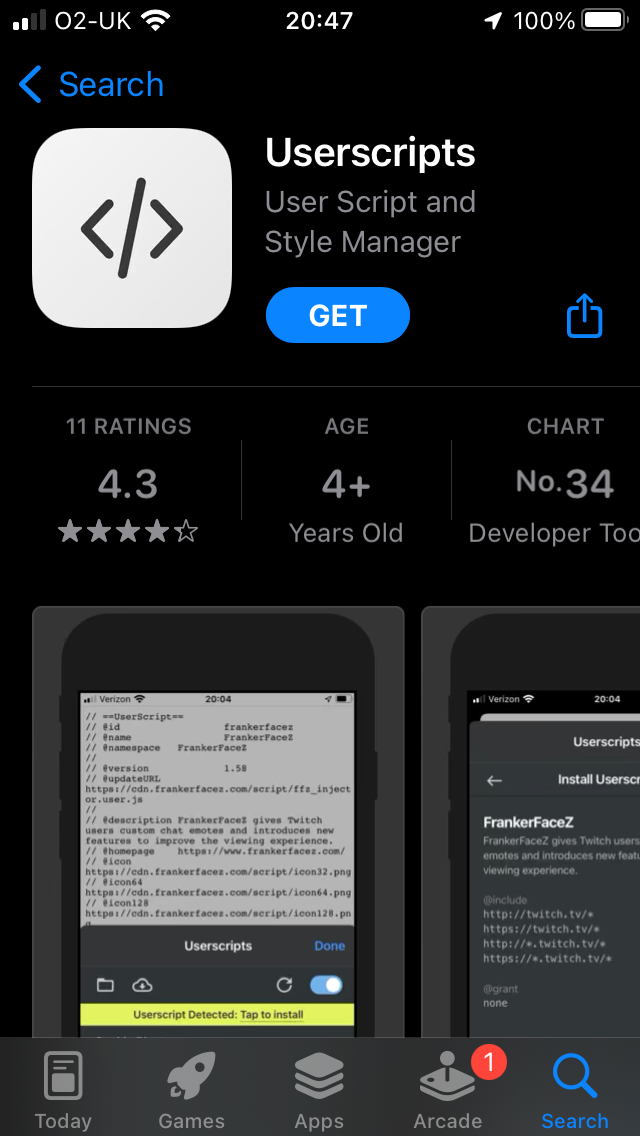
Open the AppStore and search for 'Userscripts. Install the one by 'Justin Wasack'
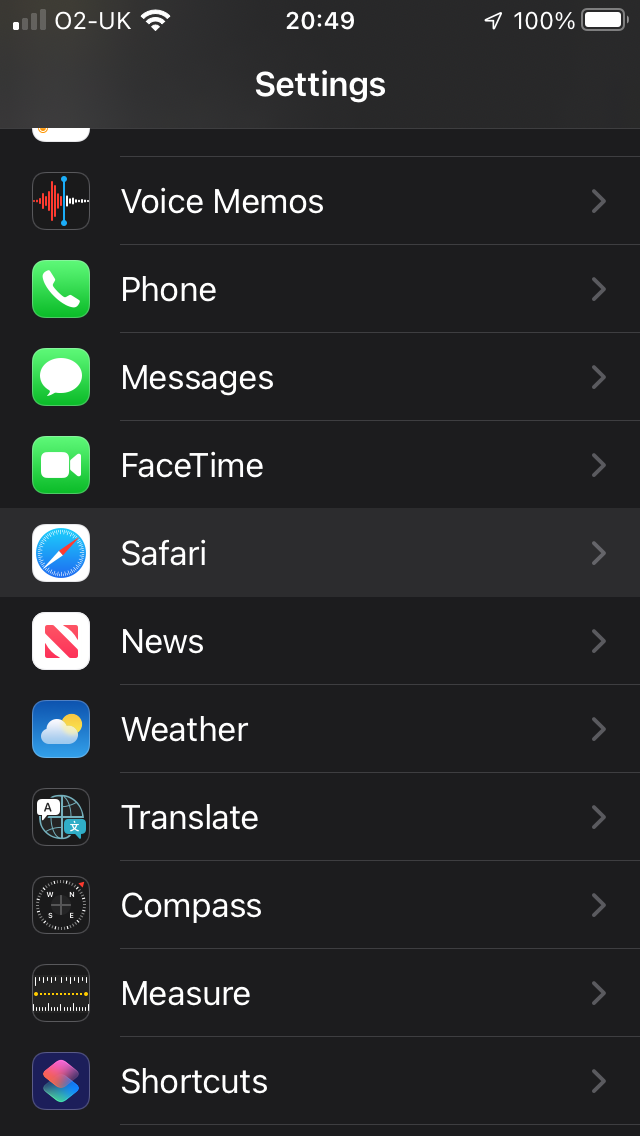

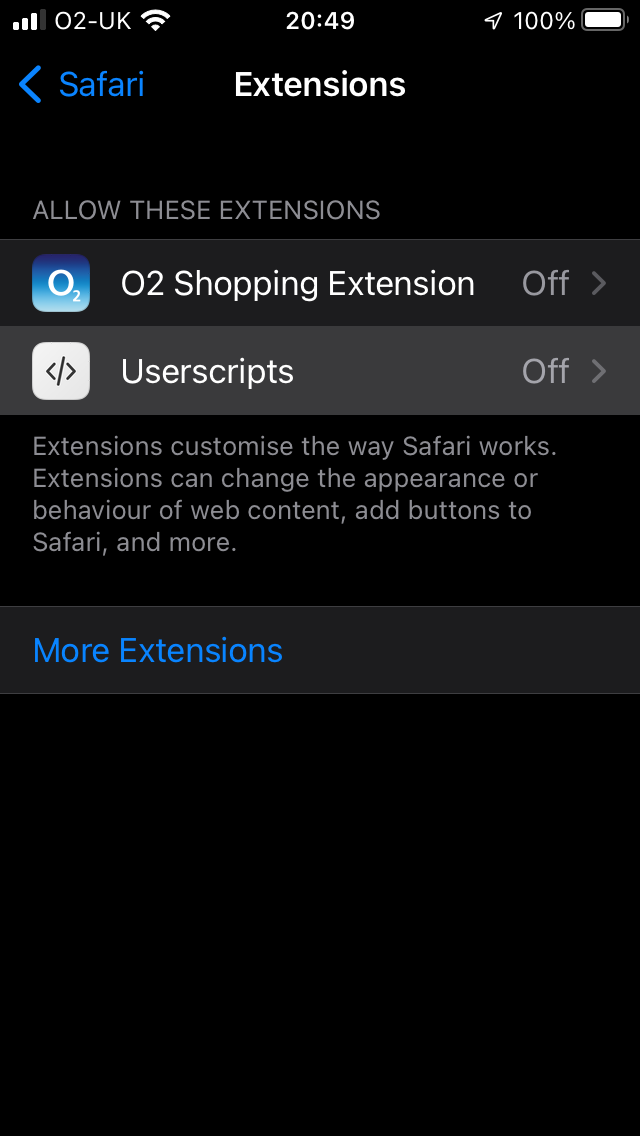
Goto Settings > Safari> Extentions> Userscripts

Tick the enable box
Scroll down

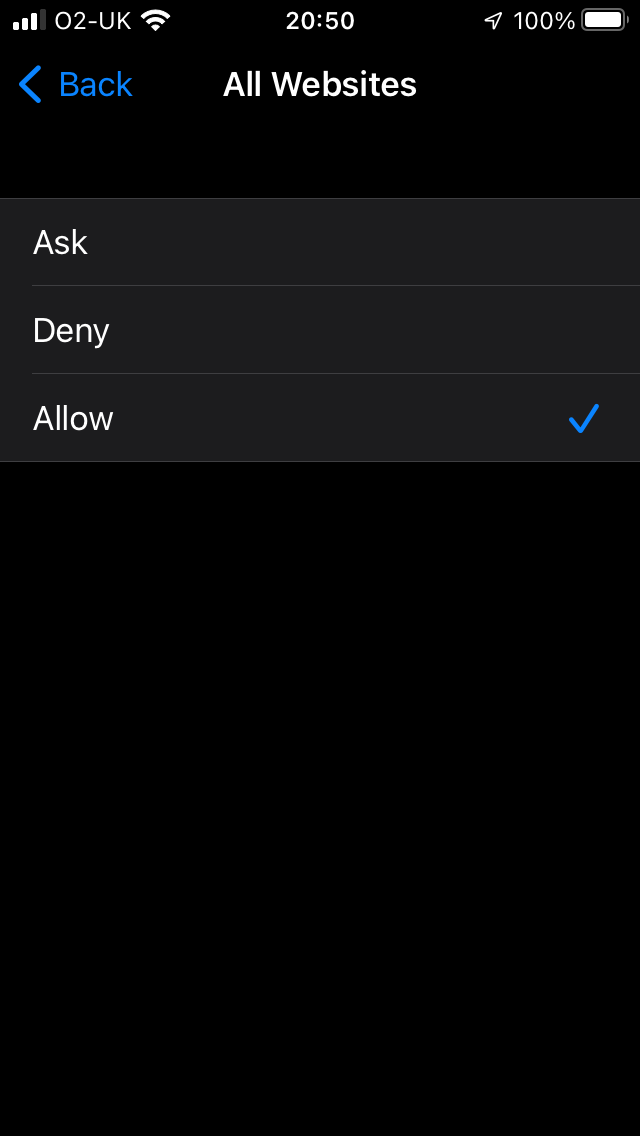
Press 'All Websites' and press allow
Open the userscripts app

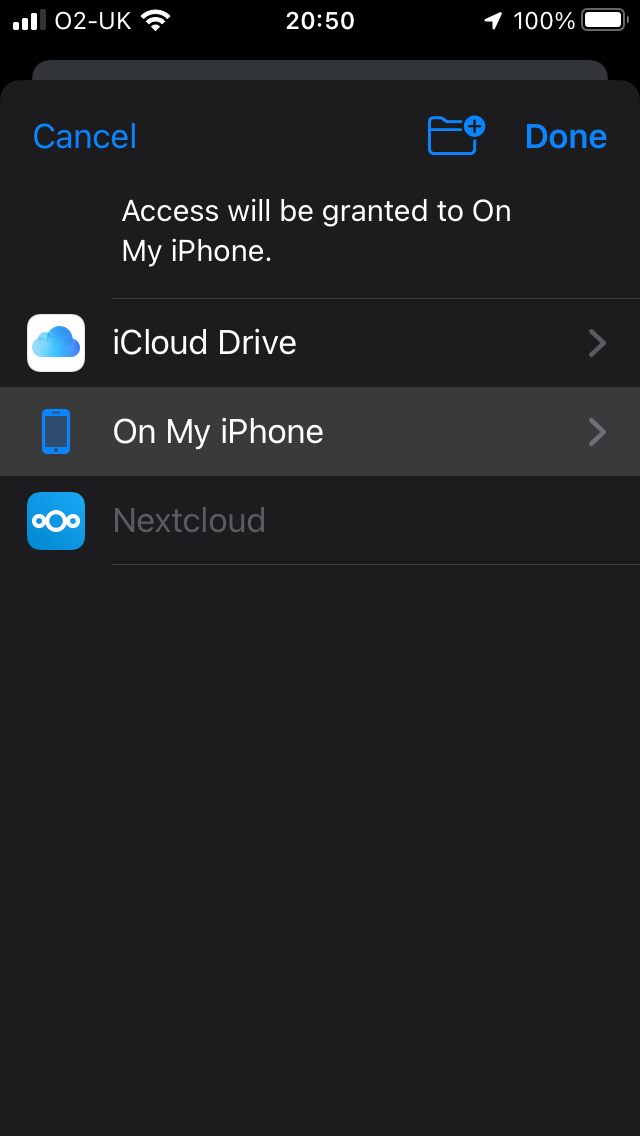
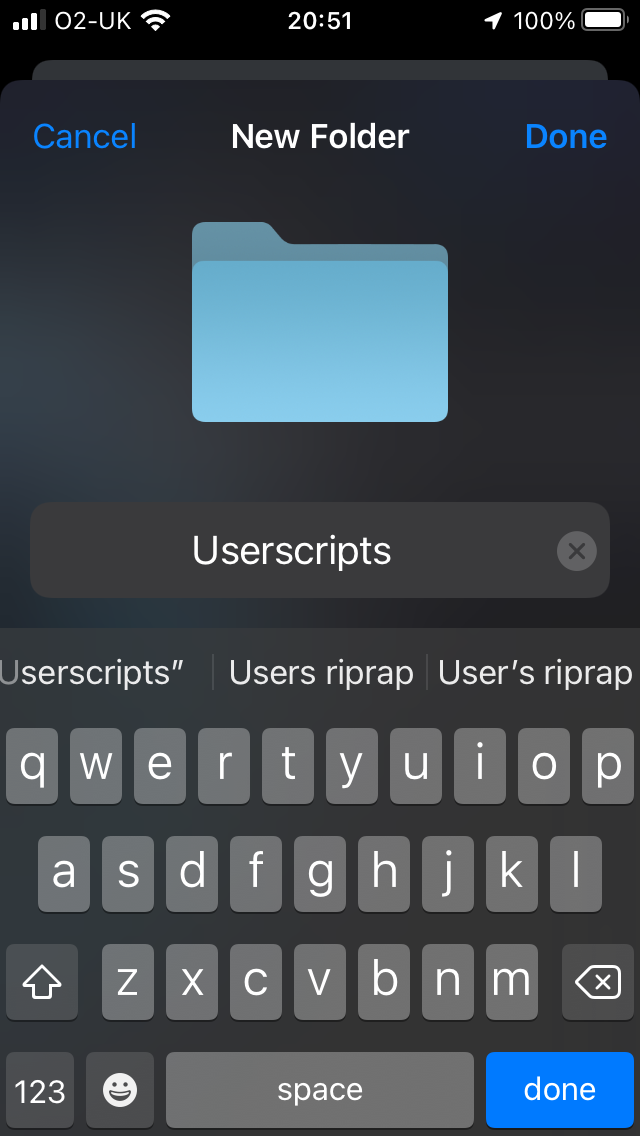
Press set userscripts directory, and choose a place and create a folder

Go to stb-gaming.github.io/userscripts

Press the link on one