-
Notifications
You must be signed in to change notification settings - Fork 0
Windows,Mac,Linux
any problems you have create a New Issue or send a message on discord
If you dont have internet explorer then this step is important,
- Firefox, LibreWolf - continue
- Brave - continue
- Safari - continue
- Edge - continue
- Opera - continue
- Chrome - continue
If you have Ungoogled Chromium I'd recommend getting chromium-webstore
Click This button

- Tampermonkey - continue
- Violentmonkey - continue
-
Greasemonkey- Not recomended - continue
Click This button
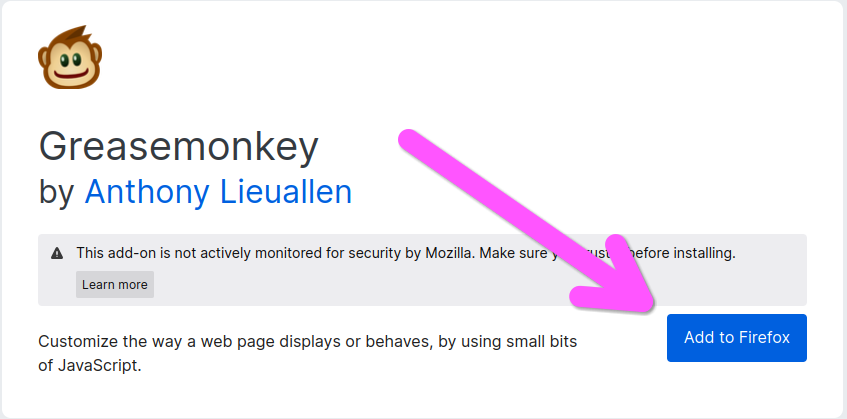
- Userscripts Recommended - continue
- Tampermonkey - legacy - This is paid for some reason, probably apple tax or something. - continue
TODO: add screenshot of add to safari button
Click This button
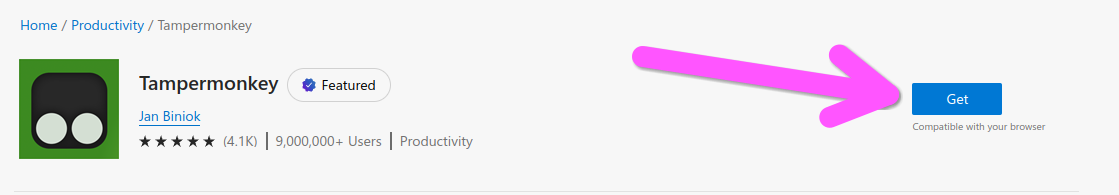
- Tampermonkey - continue
- Violentmonkey - Use the chrome version - continue
TODO: add screenshot of add to opera buttonn
- Open dashboard
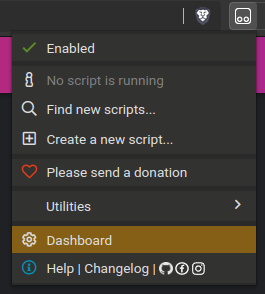
- Open settings

- Set config mode to advanced
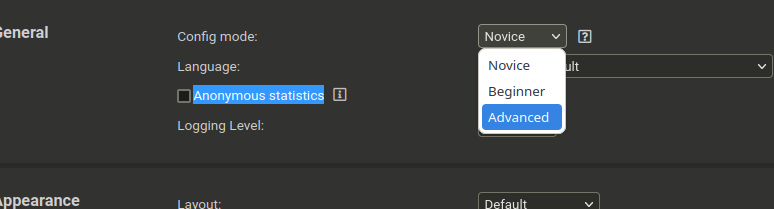
- Scroll down to Experimental and set inject mode to "Normal"
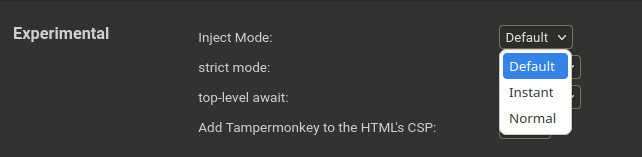
When you pick a userscript to install here is where the install button is.

continue or go to stb-gaming.github.io/userscripts
When you pick a userscript to install here is where the install button is.

continue or go to stb-gaming.github.io/userscripts
When you pick a userscript to install here is where the install button is.

continue or go to stb-gaming.github.io/userscripts
TODO - How to use MacOS Userscripts continue or go to
stb-gaming.github.io/userscripts

