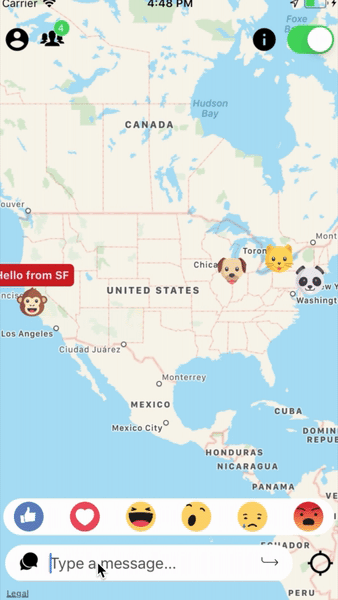Please note that this project is no longer actively maintained or accepting Pull Requests. For Real-Time collaboration demos please visit http://www.pubnub.com/demos/
Pubmoji is an interactive app designed to demonstrate PubNub's realtime capabilities. You will see how easy it is to integrate Pub/Sub, Presence, and other keystone multi-user features into a phone application.
Using PubNub's React SDK, PubMoji is built using React Native and includes the following features:
- Multiple users are rendered on a map as a pre-selected avatar.
- When users move a set distance, a message is published to others connected wither their updated location.
- Both messages and emojis appear over each users' heads.
- Emojis can be spammed to your hearts content!
- Toggle a switch to stop sharing your location in Incognito Mode.
- See how many users are connected using PubNub's Presence Badge!
All user data is handled securely and reliably through PubNub. Each user publishes their data across a PubNub channel, and other users who are subscribed to that channel receive those messages in realtime.
-
Make sure that you have React Native set up in your machine. If you don't, then follow the React Native CLI Quickstart instructions in the official documentation.
-
Clone this repository to your computer:
git clone https://github.com/PubNubDevelopers/PubMoji.git- Replace the placeholder keys in App.js with your own PubNub keys through the link below!

this.pubnub = new PubNubReact({
publishKey: "INSERT-PUB-KEY-HERE",
subscribeKey: "INSERT-SUB-KEY-HERE"
});-
Enable Presence and Storage & Playback in your key settings for features of the app to work.
-
These next steps need to be completed if you would like to run PubMoji on Android
- Get a Google Maps API
- Create the file 'gradle.properties' and 'local.properties' under the 'android' folder. Insert the following lines into them:
-
Google_Maps_ApiKey="YOUR_API_KEY"into 'gradle.properties', replacing the placeholder with your Google Maps API key. -
sdk.dir = /Users/USERNAME/Library/Android/sdkinto 'local.properties', replacing USERNAME with your computer username. Check out this stackoverflow question for help with other operating systems besides MacOS.
-
Next, install all the required packages by typing in
npm iinto your terminal. -
Link packages to your project with
react-native link- Some packages may need to be manually linked if the above command does not do so.
- Run the following
react-native link @react-native-community/geolocationto manually link the Google Geolocation API.
-
Either run
react-native run-iosorreact-native run-android. If you are testing the app on Android, make sure that the Android emulator is running before running the above command. You can also use an Android device to test the app, but it needs to be plugged in for ADB to see it.
PubNub is a global Data Stream Network (DSN) and realtime network-as-a-service. PubNub's primary product is a realtime publish/subscribe messaging API built on a global data stream network which is made up of a replicated network with multiple points of presence around the world.
PubNub is a low cost, easy to use, infrastructure API that can be integrated quckly and smoothly into any application. Check out THIS PAGE to see how quck and easy it really is to instantiate a PubNub instance into your code!
Here are a few tutorials that can help you create a realtime app similar to PubMoji.