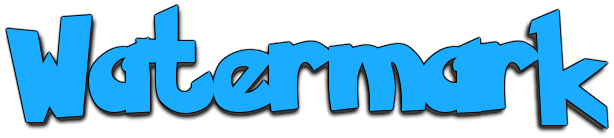Works with both Vue 2 , Vue 3 And React.
import WatermarkDesign from '@watermark-design/vue';
app.use(WatermarkDesign);<Watermark content="hello watermark" :width="200" :height="200">
<div style="height: 400px"></div>
</Watermark>import { Watermark } from '@watermark-design/react';<Watermark width={200} height={200} content={inputValue}>
<div style={{ height: 400 }}></div>
</Watermark>import { Watermark } from '@watermark-design/dom';
const watermark = new Watermark({
content: 'hello my watermark',
width: 200,
height: 200,
});
watermark.create();To learn more, check its documentation.
Feel free to dive in! Open an issue or submit PRs.
Standard Readme follows the Contributor Covenant Code of Conduct.
This project exists thanks to all the people who contribute.
MIT © MichaelSun