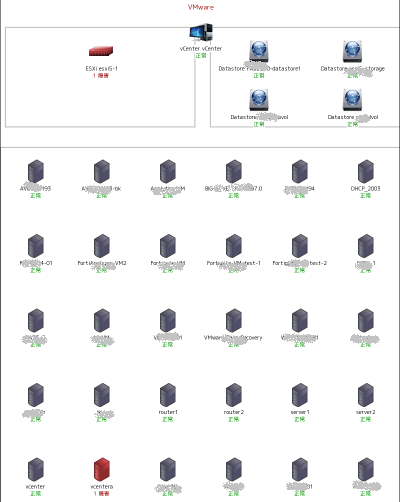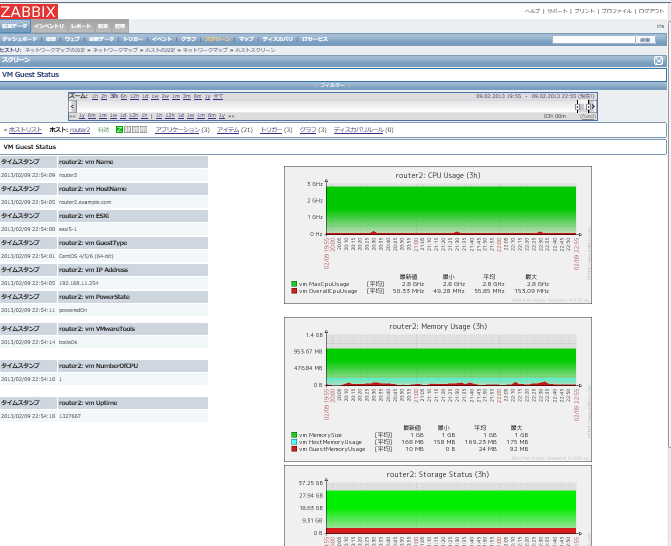rbvmoni-zabbix is a Ruby script which monitors vSphere environment by Zabbix.
This script has the following features.
- Getting information of ESXi, Storage, and Virtual Machines from vCenter and Zabbix server monitors them.
- Auto-registration of the ESXi, Storage and Virtual Machines to Zabbix.
- Auto-deletion of the ESXi, Storage and Virtual Machines from Zabbix when they are deleted and one day will pass.
- rbvmomi is required in order to use vSphere API.
gem install rbvmomi - zbxapi is required in order to use Zabbix API.
gem install zbxapi
If your Zabbix Server is 2.0.4 later, apply [this workaround](your Zabbix Server is after 2.0.4. ).
- Set rbvmoni-zabbix.rb on /etc/zabbix.
- Set userparameter_vsphere-vm.conf on Userparameter directory. (Generally,/etc/zabbix/zabbix_agentd.d)
- Import XML files (Zabbix Template) to Zabbix by Web Interface.
- Set maximum(30) to Timeout of Zabbix Server and Zabbix Agent. (Generally,/etc/zabbix/zabbix_server.conf,/etc/zabbix/zabbix_agentd.conf)
- Execute rbvmoni-zabbix.rb
/etc/zabbix/rbvmoni-zabbix.rb (vCenter IP) (vCenter Username) (vCenter Password) (Zabbix Group Prefix) (Zabbix API URL)Example
/etc/zabbix/rbvmoni-zabbix.rb 10.1.1.1 administrator password DC http://10.1.1.2/zabbix/api
0 is retuned when it succeeds.
Status files and log files are created in /tmp/vsphere/. - Regist vCenter into Host of Zabbix, and apply Template-vCenter.xml to it.
- Create the following macro to registered vCenter.
{$VC_HOST}vCenter IP Address{$VC_USERNAME}vCenter Username{$VC_PASSWORD}vCenter Password{$DS_NAME}Zabbix Group Prefix{$ZBX_URL}Zabbix API URL
If you do not want to remove VirtualMachine which you removed from Zabbix, $EnableDeprovisioningHostGroup is set to True, you can move to Host Groups called Deprovisioned Hosts of Zabbix, without removing Host.
(Thanks, jaganz!)