-
Notifications
You must be signed in to change notification settings - Fork 2
Initial Setup
Pair your BT adapter with your Android device. Install BlueTerm from the Market. Use it to connect to your MS and then press either 'Q' if you have an MS2 or 'S' if you have an MS1. If you don't get the signature string back, go no further; something in the fundamental configuration of the Bluetooth interface is wrong.
A list of known adapters can be found on the Adapters page
Before you can connect to your MegaSquirt and log it, various items must be configured first. The application will walk you through a few settings before it will start logging. When you first start it, you'll be presented with this screen.
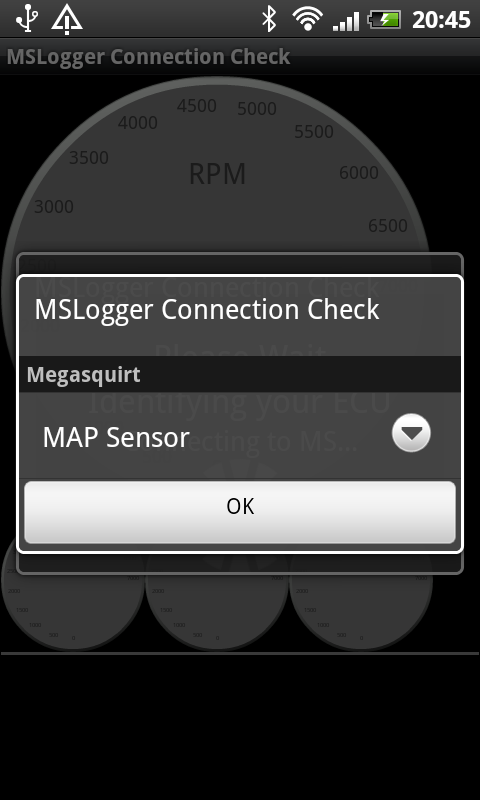
It wants to know what MAP sensor you are using. If you press the drop down, you'll be presented with this list, pick one.
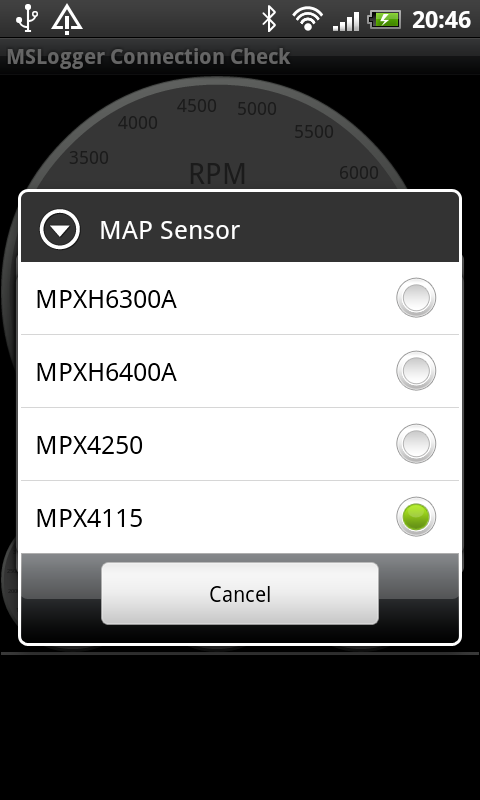
Now it wants to know what EGO sensor you use.
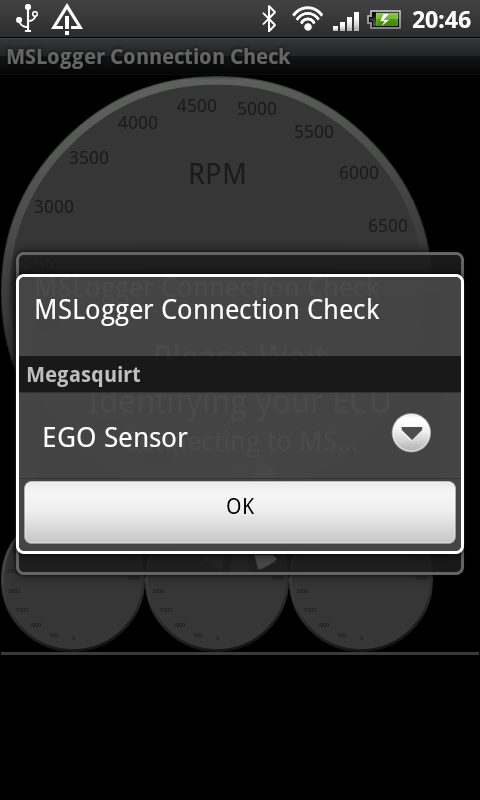
As with the MAP sensor, press the arrow button, and choose.
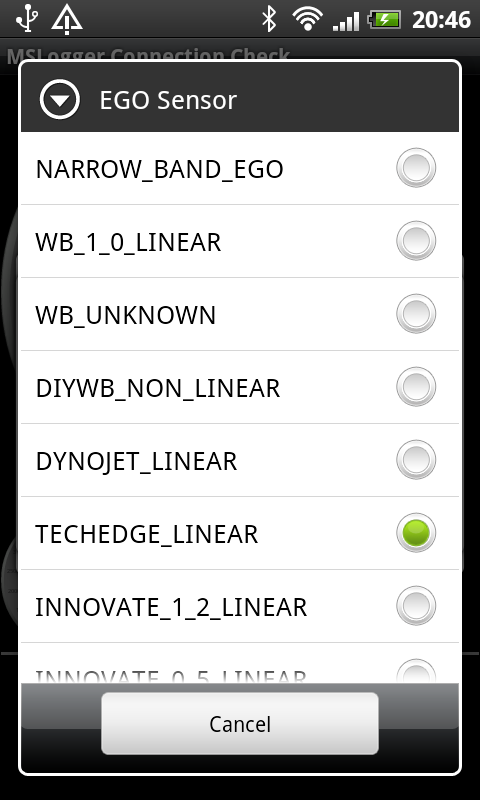
MSLogger has the facility to automatically send any log files it generates to you via email. To this end, you can tell it your email address so you don't have to type it in every time.
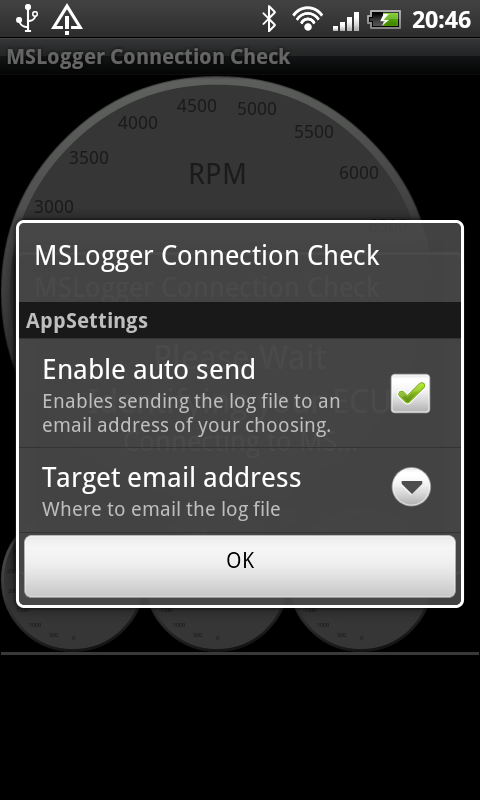
Finally, you need to tell it which Bluetooth device is should connect to. Ideally you will have already paired the serial dongle to your Android device.
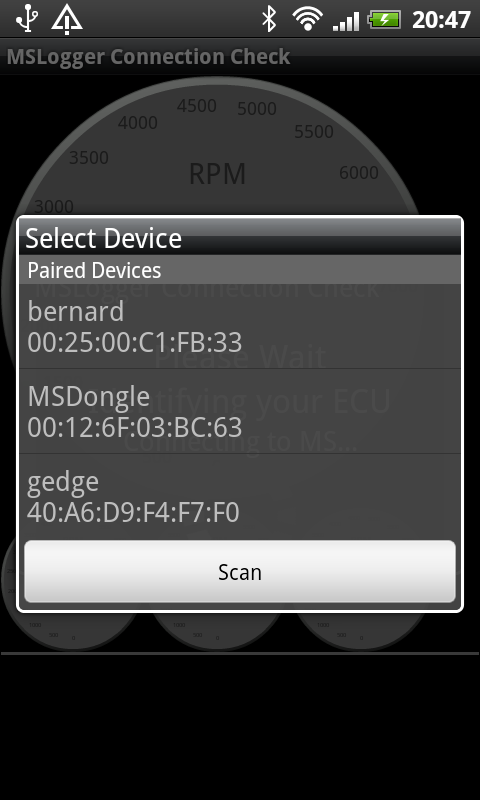
Once you've done all that, it will attempt to connect to your Megasquirt and figure out what firmware it's running.
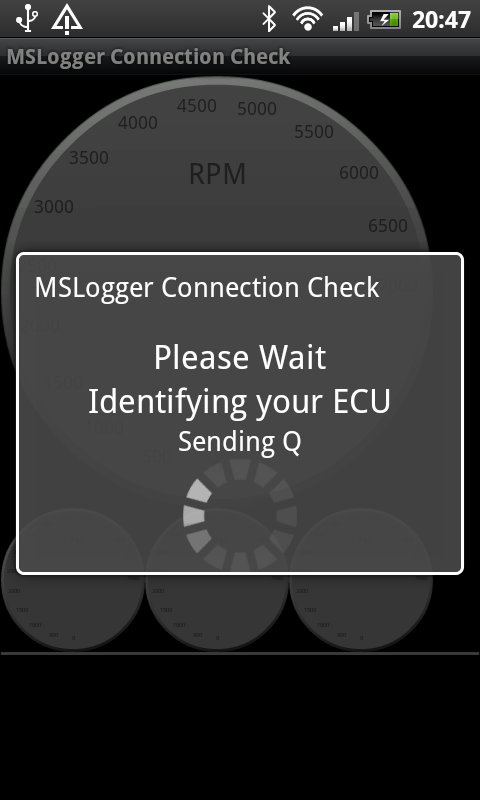
All being well, it should identify and connect.
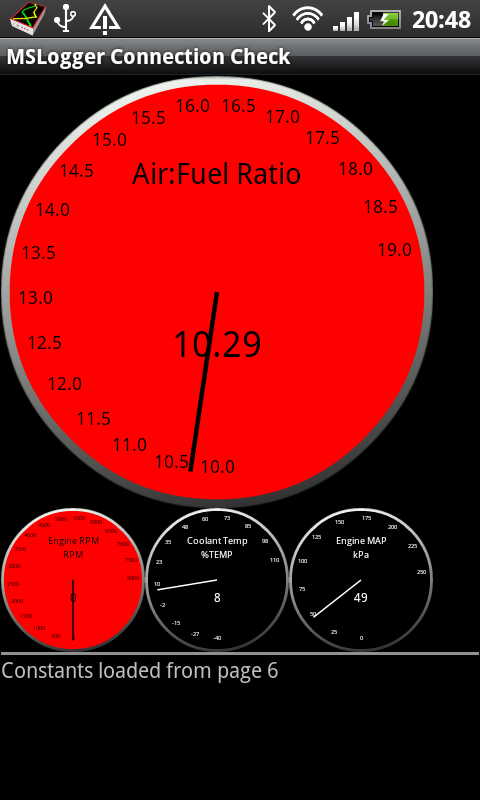
Congratulations! You're now logging data to your phone. This configuration should only need to be done once, but you can always change it in the application preferences.