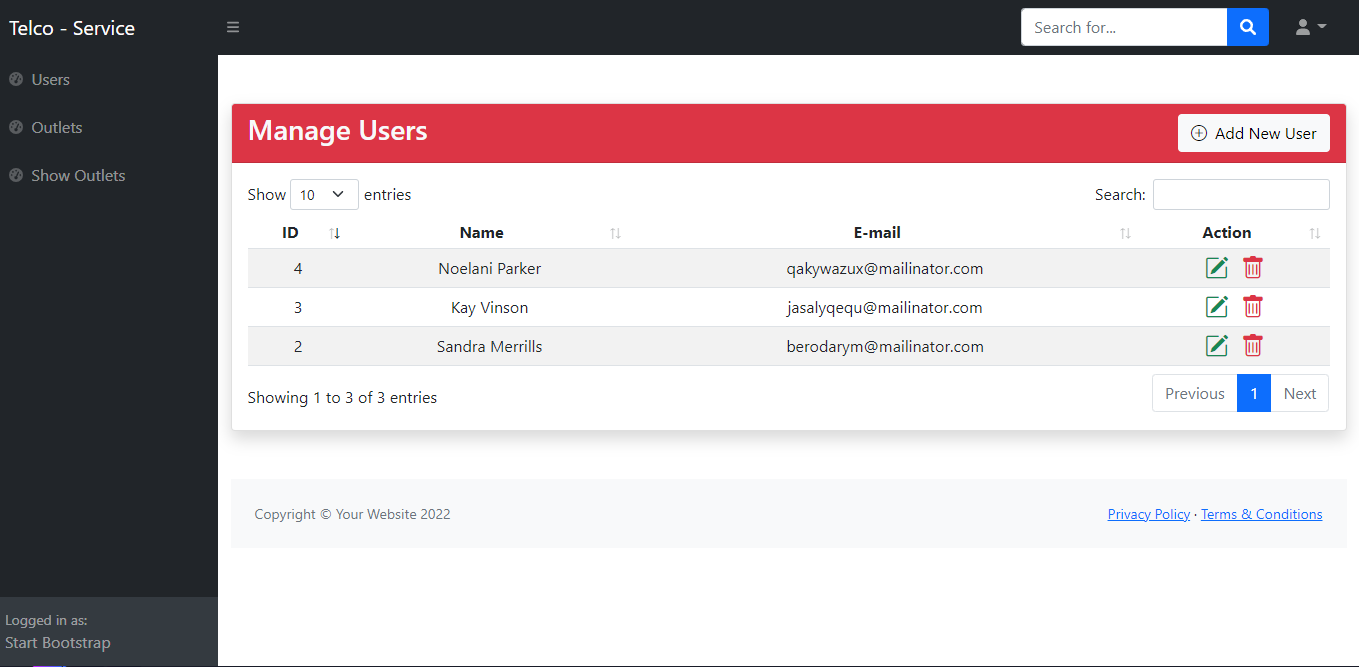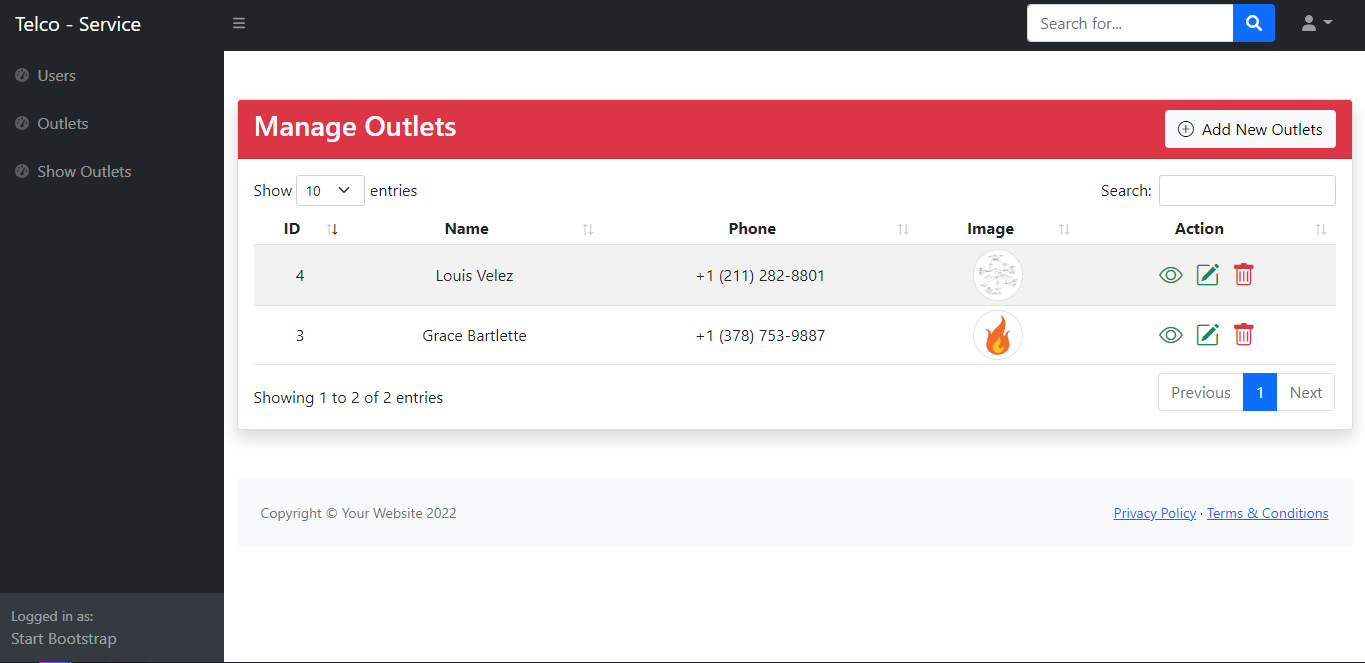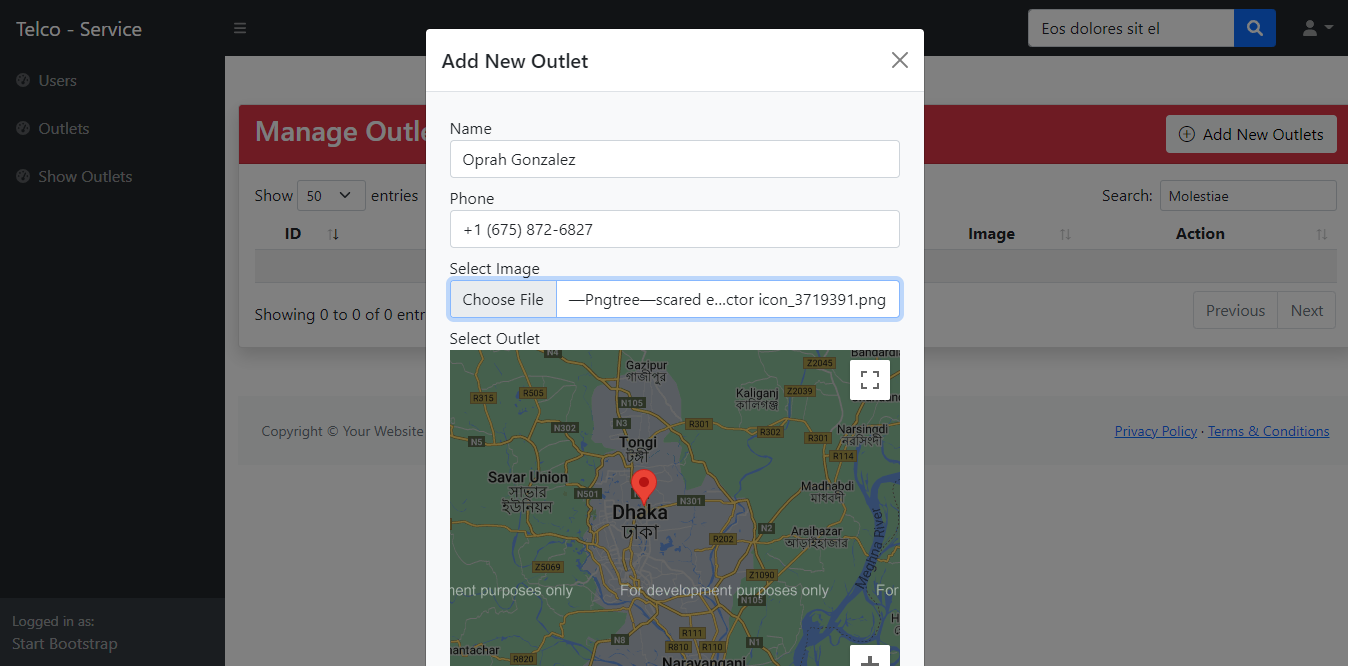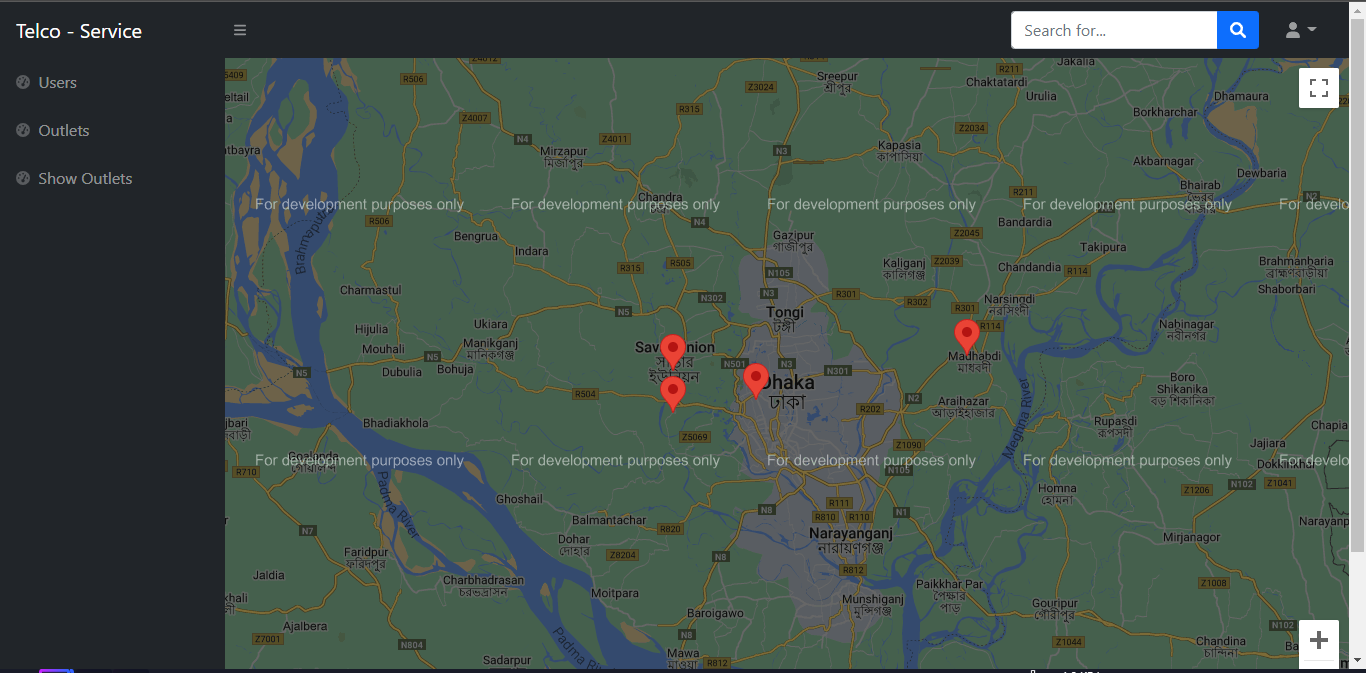Follow the steps mentioned below to install and run the project.
- Clone or download the repository
- Go to the project directory and run
composer install - Create
.envfile by copying the.env.example. You may use the command to do thatcp .env.example .env - Update the database name and credentials in
.envfile - Run the command
php artisan migrate - You may create a virtualhost entry to access the application or run
php artisan servefrom the project root and visithttp://127.0.0.1:8000
#Screenshot