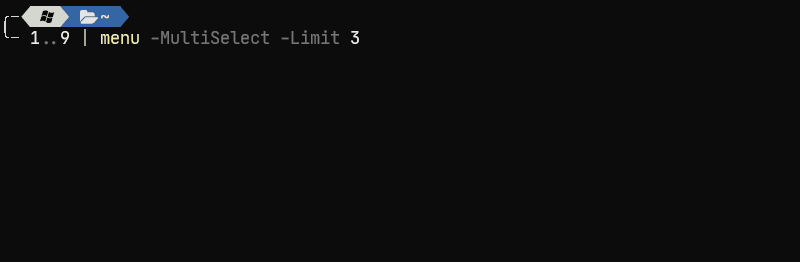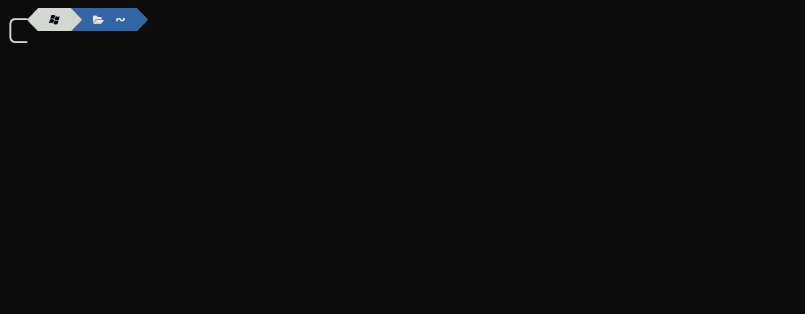PowerShell Prelude 1
A "standard" library for PowerShell inspired by the preludes of Haskell, ReasonML, Rust, Purescript, Elm, Scala cats/scalaz, and others. It provides useful helpers, functions, utilities, wrappers, type accelerators, and aliases for things you might find yourself wanting to do on a somewhat regular basis - from meta-programming to linear algebra.
-
Open PowerShell prompt (or Windows Terminal app)
-
Install Prelude module via PowerShell Gallery
Install-Module -Name Prelude -Scope CurrentUser-
[ALTERNATIVE] Download this repo and save the ./Prelude folder to your modules directory. You can list your module directories by executing
$Env:PSModulePath -split ';'in your PowerShell terminal. Choose one that suits your needs and permissions. -
Import Prelude into current context
Import-Module -Name PreludeNote
For scripts, add #Requires -Modules Prelude to the top of your file - the "Requires" directive will prevent your script from running without the required module dependencies (reference)
Are you new to PowerShell? If so, please look through this presentation for a quick introduction to the merits and magic of PowerShell and how Prelude makes it even better. If you are already familiar with another language (like Python or JavaScript), you can look at these comparisons of Prelude to other popular languages, libraries, and tools.
PowerShell isn't limited to purely functional programming like Haskell or confined to a browser like Elm. Interacting with the host computer (and other computers) is a large part of PowerShell’s power and purpose. A prelude for PowerShell should be more than “just” a library of utility functions. It should also help “fill the gaps” in the language that one finds after constant use, within and beyond5 the typical use cases. The myriad use cases include:
- Linear algebra, graph theory, and statistics
- Data shaping, analysis, and visualization
- Local and remote automation
- Creating command line user interfaces
- PowerShell meta-programming
- See the examples folder for detailed examples
"It's almost like someone just browsed the awesome-powershell repository, read some PowerShell scripting blogs, wrote some C# versions of algorithms, and then added all their favorite functions and aliases into a grab-bag module…"
- Anonymous
This module provides data types and patterns for scripting within a ubiquitous terminal environment. Prelude enables complex analysis, strives to make your scripts more sustainable, encourages you to put away the black boxes6, and empowers you to take control of your productivity. It works almost everywhere and can be "installed"7 without system/administrator/root privileges.
Tip
For maximum effectiveness, it's recommended that you add Import-Module -Name Prelude to your Windows Terminal $PROFILE. I certainly do.
Naturally, it has ZERO external dependencies2 and (mostly) works on Linux3 ;)
Although
Preludehas more than the standard "standard" library, it still comes packed with functions engineered to enhance script sustainability
- List all permutations of a word
'cat' | Get-Permutation
# or use the "method" format, and make a list
'cat'.Permutations() | Join-StringsWithGrammar # "cat, cta, tca, tac, atc, and act"- Perform various operations on strings
$Abc = 'b' | insert -To 'ac' -At 2
$Abc = 'abcd' | remove -Last- Create templates for easy repetitive string interpolation using handlebars syntax
- Leverage higher-order functions like reduce to add the first 100 integers (Just like Gauss!)
$Sum = 1..100 | reduce { Param($A, $B) $A + $B }
# or with the -Add switch
$Sum = 1..100 | reduce -Add- Execute code on a remote computer
{ whoami } | irc -ComputerNames PCNAME- Make your computer talk 3
say 'Hello World'- Make a remote computer talk
{ say 'Hello World' } | irc -ComputerNames PCNAME- Use events to communicate within your script/app
{ 'Event triggered' | Write-Color -Red } | on 'SomeEvent'
# You can even listen to variables!!!
# Declare a value for boot
$Boot = 42
# Create a callback
$Callback = {
$Data = $Event.MessageData
say "$($Data.Name) was changed from $($Data.OldValue), to $($Data.Value)"
}
# Start the variable listener
$Callback | listenTo 'Boot' -Variable
# Change the value of boot and have your computer tell you what changed
$Boot = 43-
Create complex UI elements like paginated multi-select menus
-
Create a full form in the terminal (see the ./kitchensink.ps1 for a more extensive example)
'Example' | Write-Title
$Fullname = input 'Full Name?' -Indent 4
$Username = input 'Username?' -MaxLength 10 -Indent 4
$Age = input 'Age?' -Number -Indent 4
$Pass = input 'Password?' -Secret -Indent 4
$Word = input 'Favorite Saiya-jin?' -Autocomplete -Indent 4 -Choices @('Goku','Gohan','Goten','Vegeta','Trunks')
'Favorite number?' | Write-Label -Indent 4 -NewLine
$Choice = menu @('one'; 'two'; 'three') -Indent 4- Visualize file sizes in a directory with one line of code!
Get-ChildItem -File | Invoke-Reduce -FileInfo | Write-BarChartTip
Prelude includes a handful of functions and aliases that will make you more productive
- Create a new file
touch somefile.txt- Create a new directory and then enter it
take ~/path/to/some/folder- Find duplicate files (based on hash of content)
Get-Location | Find-Duplicate- Print out file/folder structure of a directory (like
tree)
ConvertFrom-FolderStructure | Out-Tree- Identify bad links using your browser bookmarks export
'bookmarks.html' | Import-Html | Get-HtmlElement 'a' | prop 'href' | ? { -not (Test-Url $_) }- Use complex values
- Calculate matrix inverses
- Solve linear systems
- Calculate matrix norms
- Compute eigenvalues and eigenvectors
- …and more!
Functions3
Tip
List all functions with Get-Command -Module Prelude -CommandType Function. Use Get-Help <Function-Name> to see usage details. Also, consider looking at Prelude.psd1 for a complete list of functions and aliases.
Tip
Use Get-Alias <Name> to see alias details. Example: Get-Alias dra
# View all Prelude aliases
Get-Alias | Where-Object { $_.Source -eq 'Prelude' }-
[Complex]Shortcut for
System.Numerics.Complexprovided for convenience$C = [Complex]::New(1, 7) # ...or use the helper function $C = complex 1 7 # Complex values have a custom format ps1xml file # simply return a complex value to see the beauty $C # ...or format complex values for us in your scripts $C | Format-ComplexValue -WithColor | Write-Label
[!NOTE] Full class name is
System.Numerics.Complex -
[Coordinate]Class for working with geodetic and Cartesian earth coordinate values.
$Omaha = [Coordinate]@{ latitude = 41.25; longitude = -96 } $Omaha.ToString() # 41°15'0"N 96°0'0"W $Omaha.ToCartesian() # -501980.225469305, -4776022.81392779, 4183337.21339675 # Calculate distance between two points on the earth $SanDiego = [Coordinate]@{ latitude = 32.7157 ; longitude = -117.1611 } $Distance = $Omaha - $SanDiego # Distance = 2097705.740066118 (meters)
[!NOTE] Full class name is
Prelude.Geodetic.Coordinate -
[Datum]Namespace for geodetic constants
[Datum]::Radius | Write-Color -Cyan # output 6371001
[!NOTE] Full class name is
Prelude.Geodetic.Datum -
[Matrix]Perform all kinds of matrix math. Tested on many math books - 100% Guaranteed to make homework easier4
$A = [Matrix]::New(3) $A.Rows = 1..9 # ...or use the helper function $A = 1..9 | matrix 3,3 # ...and then do math! $A.Det() -eq 0 # true, looks like this matrix isn't going to have an inverse! # ...and more math $B = 2 * $A $Product = $A * $B $Sum = $A + $B $IsEqual = $A -eq $B # $IsEqual is False $I = matrix 3,3 -Identity $IsEqual = (2 * $I) -eq ($I + $I) # now $IsEqual is True! # fit a simple linear regression model $X0 = 1,1,1,1,1 | matrix 5,1 $X1 = -2,-1,0,1,2 | matrix 5,1 $X = $X0.Augment($X1) $Y = 0,0,1,1,3 | matrix 5,1 $B = ($X.Transpose() * $X).Inverse() * ($X.Transpose() * $Y) # ==> The result is a 2x1 matrix with the desired values (1 and 0.7, in this case)
[!NOTE] Full class name is
Prelude.Matrix -
[Node]Simple node data structure for use with Graph data structure
$A = [Node]'a' $B = [Node]'b' $C = [Node]'c'
[!NOTE] Full class name is
Prelude.Node -
[Edge]Simple edge data structure for use with Graph data structure. Edges are composed of two nodes and an optional weight (default weight is
1).Un-weighted graphs can be constructed by using default weight of 1 for all associated edges).
$AB = [Edge]::New($A, $B) $BC = [Edge]::New($B, $C) # OR you can use PowerShell helper functions $AB = New-Edge $A $B $BC = New-Edge $B $C
[!NOTE] Full class name is
Prelude.Edge -
[DirectedEdge]Exactly like
[Edge], but directed.$AB = [DirectedEdge]::New($A, $B) $BC = [DirectedEdge]::New($B, $C) # OR you can use PowerShell helper functions $AB = New-Edge -From $A -To $B -Directed $BC = New-Edge -From $B -To $C -Directed
[!NOTE] Full class name is
Prelude.DirectedEdge -
[Graph]Data structure to model objects (nodes) and relations (edges). Named
[Graph]instead of[Network]to avoid confusion with computer networks, a common use case for PowerShell.$Nodes = $A, $B, $C $Edges = $AB, $BC $G = New-Graph $Nodes $Edges # OR create graph using just edges # (necessary nodes are "auto" added) $G = [Graph]::New($Edges) # Add nodes $D = [Node]'d' $G.Add($D) # View adjacency matrix $G.AdjacencyMatrix # algorithms and other cool stuff are UNDER CONSTRUCTION
[!NOTE] Full class name is
Prelude.Graph
Tip
For details on how to extend types with Types.ps1xml files, see About Types.ps1xml
Prelude uses type extensions to provide method versions of most core functions. This may be useful in some situations (or if you just don't feel like using pipelines…)
Examples
# Factorials
(4).Factorial() # 24
# Permutations as a property (similar property for numbers and arrays)
'cat'.Permutations() # 'cat','cta','tca','tac','atc','act'
# Flatten an array
@(1,@(2,3,@(4,5))).Flatten() # 1,2,3,4,5
# Reduce an array just like you would in other languages like JavaScript
$Add = { Param($a,$b) $a + $b }
@(1,2,3).Reduce($Add, 0) # 6
Note
For the full list of functions, read through the ps1xml files in the types directory.
Have an idea? Want to help contribute? Check out the contributing guide.
- Microsoft
- PowerShell (d'uh)
- Windows Terminal
- VS Code - My editor of choice for writing PowerShell
- Visual Studio 2019 - the editor I use for writing C#
- Pester - testing
- PSScriptAnalyzer - static analysis (linting)
- BenchmarkDotNet - C# benchmarks
- CODECOGS - LaTeX in examples/README.md
- janikvonrotz/awesome-powershell - inspiration
- chrisseroka/ps-menu - inspiration
- PrateekKumarSingh/Graphical - inspiration
- mattifestation/PowerShellArsenal - inspiration
- PowerShellMafia/PowerSploit - inspiration
- NetworkX - inspiration
- C# Algorithms - inspiration & reference implementation
- Math.NET Numerics - inspiration
- MartinSGill/Profile - inspiration
- Lodash and ramdajs - inspiration
This module is NOT an "official" Microsoft PowerShell prelude module
This code is inspired and enabled by several people and projects
The following functions aren't supported on Linux:
Invoke-ListenForWordInvoke-SpeakImport-HtmlUse-GrammarUse-SpeechUse-Web
Results may vary. The 100% guarantee is 100% uncertain in 100% of cases.
Sometimes way beyond :)
Compiled code, closed source software, arcane code snippets copy/pasted from the internet nether-realm, etc…
The installation of Prelude can be as simple as copying the ./Prelude folder into one of the directories in your
$Env:PSModulePathvariable.