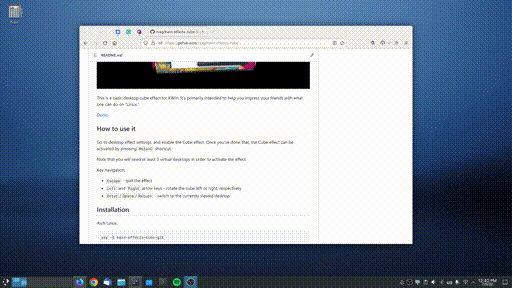This is a basic desktop cube effect for KWin. It's primarily intended to help you impress your friends with what one can do on "Linux."
Go to desktop effect settings, and enable the Cube effect. Once you've done that,
the Cube effect can be activated by pressing Meta+C shortcut.
Note that you will need at least 3 virtual desktops in order to activate the effect.
Key navigation:
Escape- quit the effectLeftandRightarrow keys - rotate the cube left or right, respectivelyEnter/Space/Return- switch to the currently viewed desktop
Mouse navigation:
- LMB click - switch to the currently viewed desktop
- Press LMB and drag - rotate the cube
- Wheel up and down - move the cube farther or closer, respectively
Arch Linux:
For users who are using KF6/Plasma 6
yay -S kwin-effects-cube-gitFor users who are using Plasma 5
yay -S kwin-effects-cubeYou will need the following dependencies to build this effect:
- CMake
- any C++14 enabled compiler
- Qt
- qtbase
- qtdeclarative
- qtquick3d
- libkwineffects
- KDE Frameworks 5:
- Config
- CoreAddons
- Extra CMake Modules
- GlobalAccel
- WindowSystem
On Arch Linux
sudo pacman -S cmake extra-cmake-modules kwin qt5-quick3dOn Fedora
sudo dnf install cmake extra-cmake-modules kf5-kconfig-devel kf5-kcoreaddons-devel \
kf5-kglobalaccel-devel kf5-ki18n-devel kf5-kwindowsystem-devel kf5-kxmlgui-devel \
kwin-devel libepoxy-devel qt5-qtbase-develOn Ubuntu
sudo apt install cmake extra-cmake-modules gettext kwin-dev libkf5config-dev \
libkf5configwidgets-dev libkf5coreaddons-dev libkf5globalaccel-dev
libkf5windowsystem-dev libkf5xmlgui-dev qtbase5-dev qtdeclarative5-devAfter you installed all the required dependencies, you can build the effect:
git clone https://github.com/zzag/kwin-effects-cube.git
cd kwin-effects-cube
cmake -B build -S . \
-DCMAKE_BUILD_TYPE=Release \
-DCMAKE_INSTALL_PREFIX=/usr
cmake --build build --parallel
cmake --install buildNote that some distributions (e.g. Ubuntu or Fedora) don't package QtQuick 3D. If you use such a distro, you will have to build QtQuick 3D from source code.
Go to https://download.qt.io/official_releases/qt/ and download qtquick3d source
tarball (it's in submodules/ folder) for 5.15, unpack it and run the following commands
qmake qtquick3d.pro
make
make install