A full-stack car rental marketplace built with Django. RideRentals allows users to seamlessly browse and book vehicles, while providing a comprehensive dashboard for administrators to manage the platform.
| Home | Explore Cars |
|---|---|
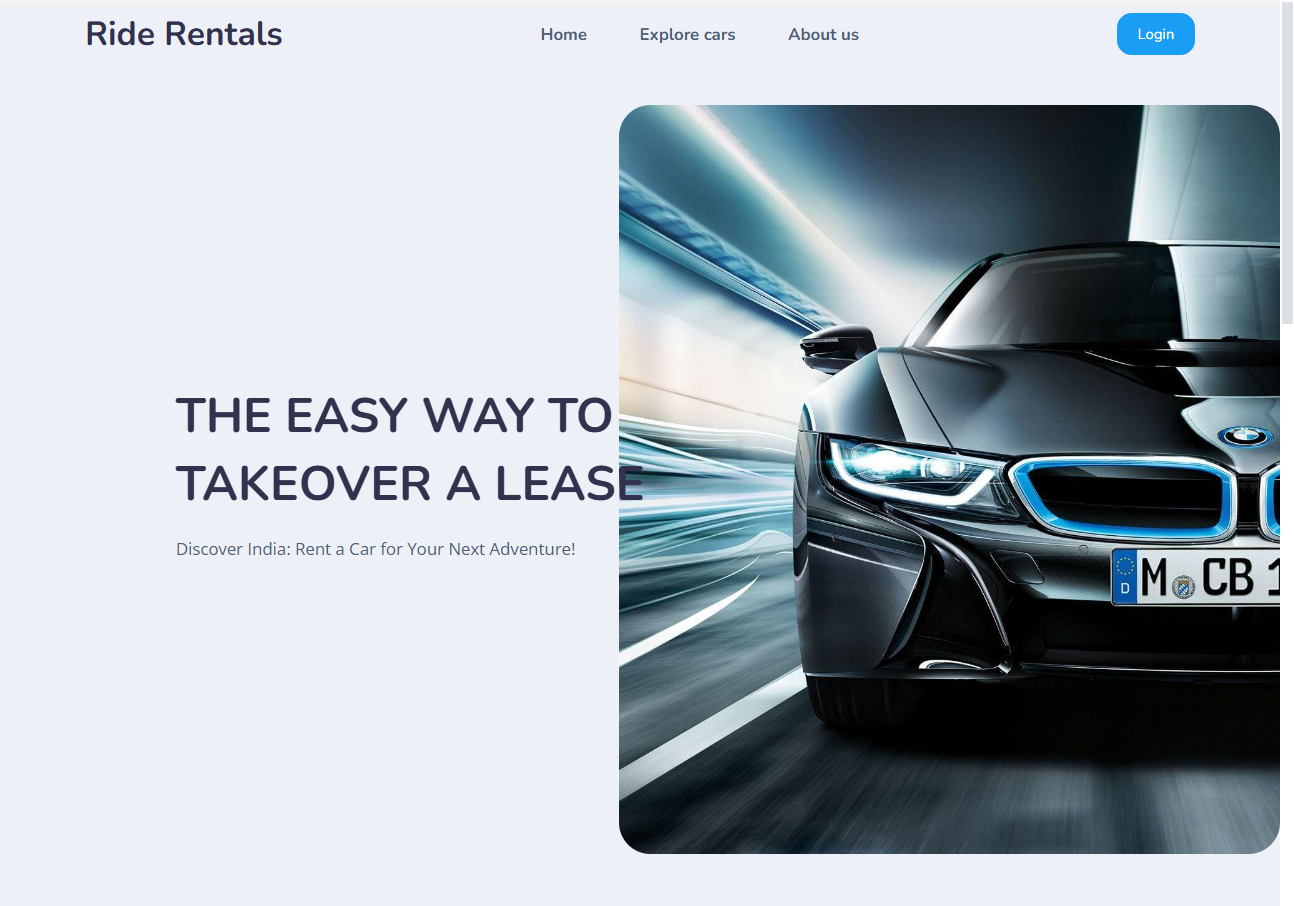 |
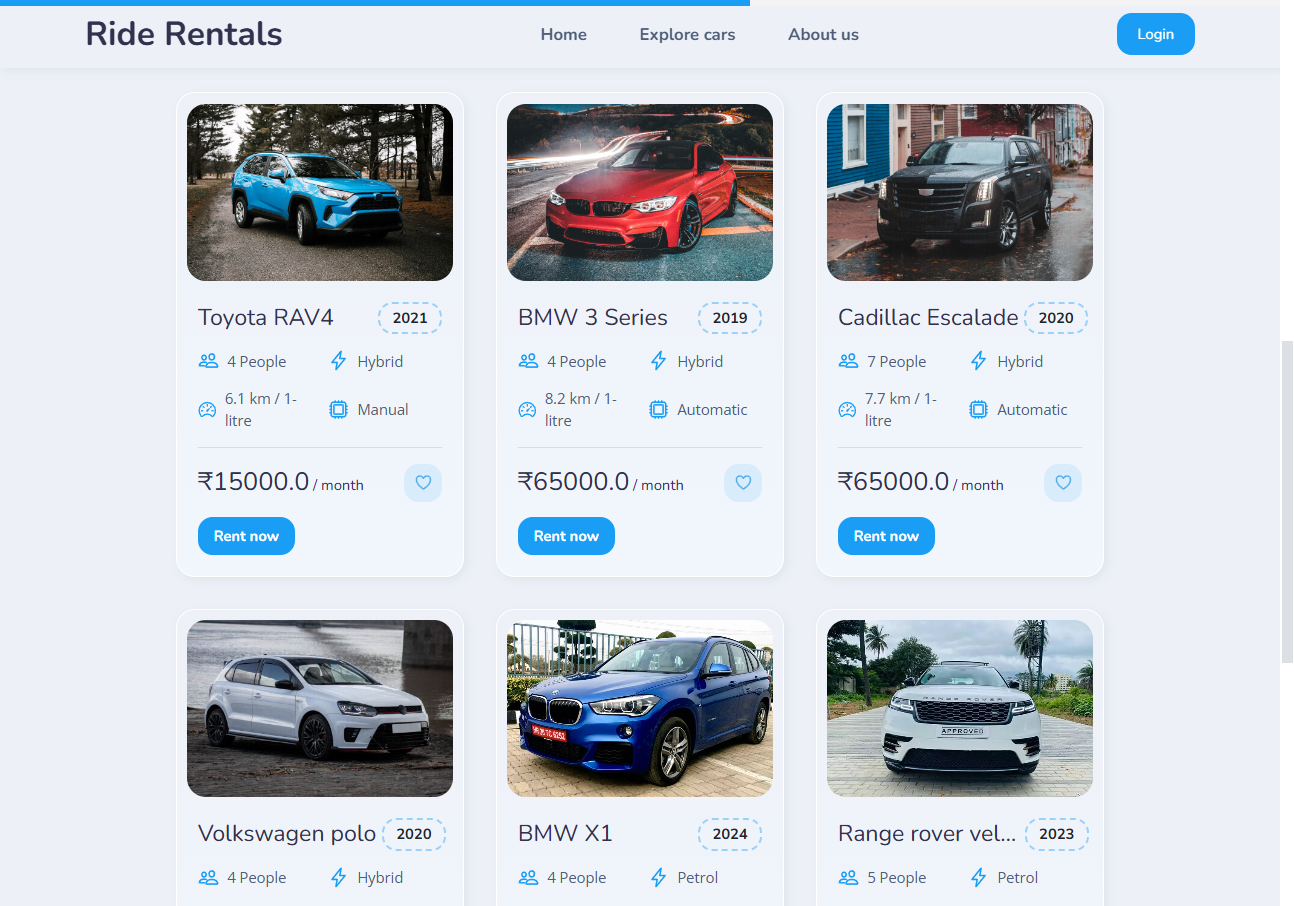 |
| Login | Booking |
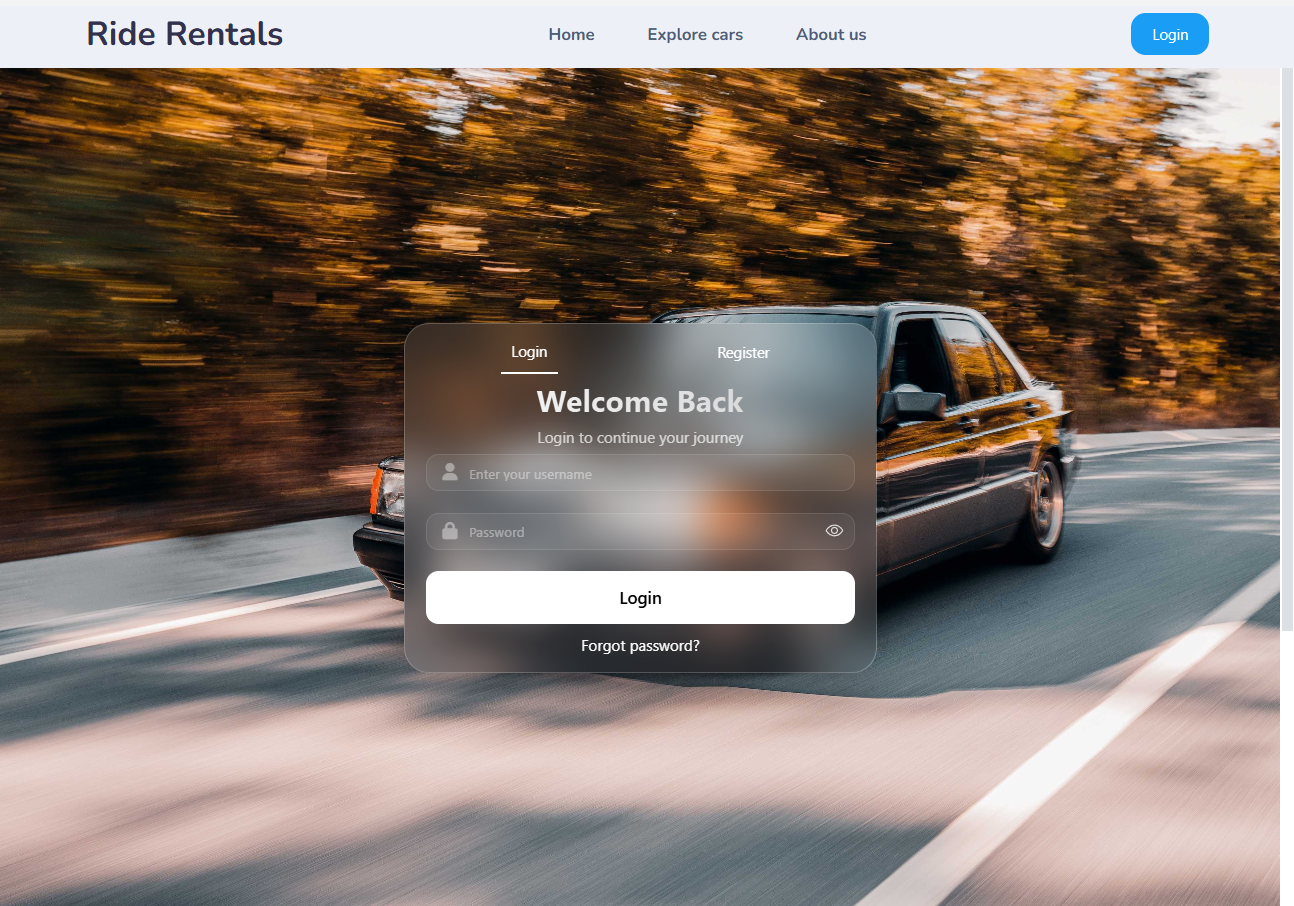 |
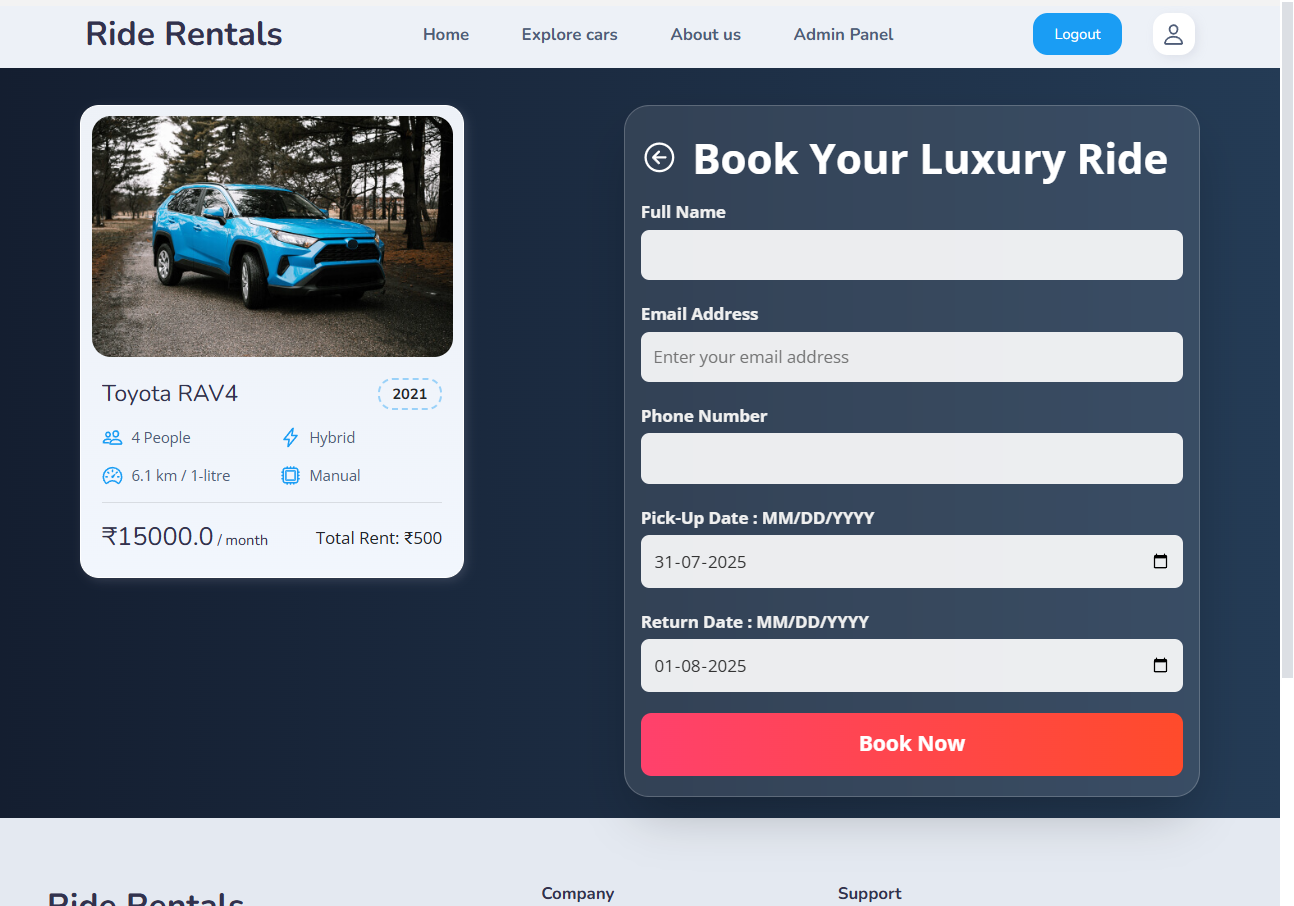 |
| Feature | User | Admin |
|---|---|---|
| Browse & Search Cars | ✅ | N/A |
| Date-Based Booking | ✅ | N/A |
| Email Confirmations | ✅ | N/A |
| Multiple Payment Options | ✅ | N/A |
| Full Car Management | N/A | ✅ |
| Booking & User Dashboard | N/A | ✅ |
| New Booking Notifications | N/A | ✅ |
| Category | Technology |
|---|---|
| Backend | Python, Django |
| Database | PostgreSQL, SQLite3 |
| Frontend | HTML, CSS, JavaScript |
| Hosting | (e.g., Heroku, AWS, DigitalOcean) |
Follow these steps to set up the project locally.
- Python 3.13.3
- Git
-
Clone the Repository
git clone https://github.com/im-junaid/RideRentals.git cd RideRentals -
Navigate to Project Directory
# The main project is nested. Navigate to the correct directory. cd code/RideRentals
-
Create and Activate Virtual Environment
python -m venv venv # On Windows: venv\Scripts\activate # On macOS/Linux: source venv/bin/activate
-
Install Dependencies
pip install -r requirements.txt
-
Set Up Environment Variables Create a
.envfile in thecode/RideRentalsdirectory and add your credentials:DEBUG=True EMAIL_HOST_USER=[email protected] EMAIL_HOST_PASSWORD=your-google-app-password
Note: For
EMAIL_HOST_PASSWORD, it's recommended to use a Google App Password, not your regular account password. -
Run Database Migrations
python manage.py migrate
It has some data in db (car images, etc). Default admin user:
username : admin
password : 123456
-
Create a Superuser (Admin)
python manage.py createsuperuser
-
Run the Server
python manage.py runserver
The application will be available at
http://127.0.0.1:8000
- Implement a user review and rating system.
- Generate and email PDF booking receipts.
- Add real-time notifications for users and admins.
- Integrate a map view to see car locations.
This project is distributed under the MIT License. See LICENSE for more information.
Project Link: https://github.com/im-junaid/RideRentals






