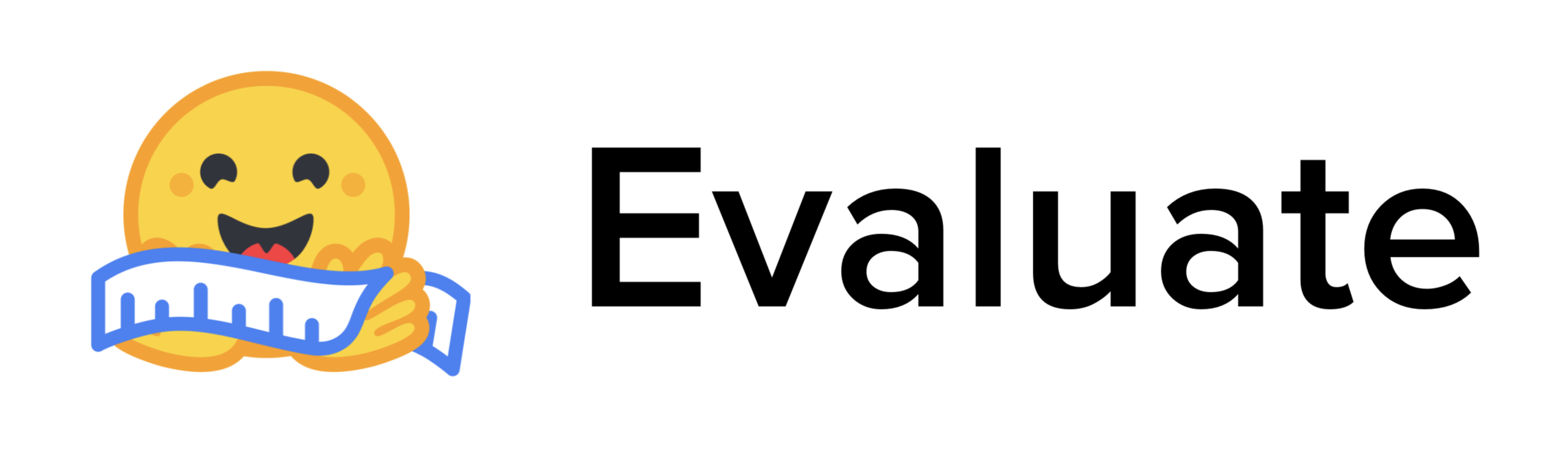Tip: For more recent evaluation approaches, for example for evaluating LLMs, we recommend our newer and more actively maintained library LightEval.
🤗 Evaluate is a library that makes evaluating and comparing models and reporting their performance easier and more standardized.
It currently contains:
- implementations of dozens of popular metrics: the existing metrics cover a variety of tasks spanning from NLP to Computer Vision, and include dataset-specific metrics for datasets. With a simple command like
accuracy = load("accuracy"), get any of these metrics ready to use for evaluating a ML model in any framework (Numpy/Pandas/PyTorch/TensorFlow/JAX). - comparisons and measurements: comparisons are used to measure the difference between models and measurements are tools to evaluate datasets.
- an easy way of adding new evaluation modules to the 🤗 Hub: you can create new evaluation modules and push them to a dedicated Space in the 🤗 Hub with
evaluate-cli create [metric name], which allows you to see easily compare different metrics and their outputs for the same sets of references and predictions.
🔎 Find a metric, comparison, measurement on the Hub
🤗 Evaluate also has lots of useful features like:
- Type checking: the input types are checked to make sure that you are using the right input formats for each metric
- Metric cards: each metrics comes with a card that describes the values, limitations and their ranges, as well as providing examples of their usage and usefulness.
- Community metrics: Metrics live on the Hugging Face Hub and you can easily add your own metrics for your project or to collaborate with others.
🤗 Evaluate can be installed from PyPi and has to be installed in a virtual environment (venv or conda for instance)
pip install evaluate🤗 Evaluate's main methods are:
evaluate.list_evaluation_modules()to list the available metrics, comparisons and measurementsevaluate.load(module_name, **kwargs)to instantiate an evaluation moduleresults = module.compute(*kwargs)to compute the result of an evaluation module
First install the necessary dependencies to create a new metric with the following command:
pip install evaluate[template]Then you can get started with the following command which will create a new folder for your metric and display the necessary steps:
evaluate-cli create "Awesome Metric"See this step-by-step guide in the documentation for detailed instructions.
Thanks to @marella for letting us use the evaluate namespace on PyPi previously used by his library.