-
-
Notifications
You must be signed in to change notification settings - Fork 449
HOME
A Flutter plugin to show incoming call in your Flutter app(Custom for Android/Callkit for iOS).
Our top sponsors are shown below!
Try the Flutter Video Tutorial 📹
-
Show an incoming call
-
Start an outgoing call
-
Custom UI Android/Callkit for iOS
-
Example using Pushkit/VoIP for iOS
- Install Packages
- Run this command:
flutter pub add flutter_callkit_incoming - Add pubspec.yaml:
dependencies: flutter_callkit_incoming: any
- Configure Project
- Android
- AndroidManifest.xml
The following rule needs to be added in the proguard-rules.pro to avoid obfuscated keys.<manifest...> ... <!-- Using for load image from internet --> <uses-permission android:name="android.permission.INTERNET"/> </manifest>-keep class com.hiennv.flutter_callkit_incoming.** { *; } - iOS
- Info.plist
<key>UIBackgroundModes</key> <array> <string>voip</string> <string>remote-notification</string> <string>processing</string> //you can add this if needed </array>
- Usage
-
Import
import 'package:flutter_callkit_incoming/flutter_callkit_incoming.dart'; -
Received an incoming call
this._currentUuid = _uuid.v4(); CallKitParams callKitParams = CallKitParams( id: _currentUuid, nameCaller: 'Hien Nguyen', appName: 'Callkit', avatar: 'https://i.pravatar.cc/100', handle: '0123456789', type: 0, textAccept: 'Accept', textDecline: 'Decline', missedCallNotification: NotificationParams( showNotification: true, isShowCallback: true, subtitle: 'Missed call', callbackText: 'Call back', ), duration: 30000, extra: <String, dynamic>{'userId': '1a2b3c4d'}, headers: <String, dynamic>{'apiKey': 'Abc@123!', 'platform': 'flutter'}, android: const AndroidParams( isCustomNotification: true, isShowLogo: false, ringtonePath: 'system_ringtone_default', backgroundColor: '#0955fa', backgroundUrl: 'https://i.pravatar.cc/500', actionColor: '#4CAF50', textColor: '#ffffff', incomingCallNotificationChannelName: "Incoming Call", missedCallNotificationChannelName: "Missed Call", isShowCallID: false ), ios: IOSParams( iconName: 'CallKitLogo', handleType: 'generic', supportsVideo: true, maximumCallGroups: 2, maximumCallsPerCallGroup: 1, audioSessionMode: 'default', audioSessionActive: true, audioSessionPreferredSampleRate: 44100.0, audioSessionPreferredIOBufferDuration: 0.005, supportsDTMF: true, supportsHolding: true, supportsGrouping: false, supportsUngrouping: false, ringtonePath: 'system_ringtone_default', ), ); await FlutterCallkitIncoming.showCallkitIncoming(callKitParams);
Note: Firebase Message:
@pragma('vm:entry-point')
https://github.com/firebase/flutterfire/blob/master/docs/cloud-messaging/receive.md#apple-platforms-and-android -
request permission for post Notification Android 13+ For Android 13+, please
requestNotificationPermissionor requestPermission of firebase_messaging beforeshowCallkitIncomingawait FlutterCallkitIncoming.requestNotificationPermission({ "rationaleMessagePermission": "Notification permission is required, to show notification.", "postNotificationMessageRequired": "Notification permission is required, Please allow notification permission from setting." });
-
Show miss call notification
this._currentUuid = _uuid.v4(); CallKitParams params = CallKitParams( id: _currentUuid, nameCaller: 'Hien Nguyen', handle: '0123456789', type: 1, textMissedCall: 'Missed call', textCallback: 'Call back', extra: <String, dynamic>{'userId': '1a2b3c4d'}, ); await FlutterCallkitIncoming.showMissCallNotification(params);
-
Started an outgoing call
this._currentUuid = _uuid.v4(); CallKitParams params = CallKitParams( id: this._currentUuid, nameCaller: 'Hien Nguyen', handle: '0123456789', type: 1, extra: <String, dynamic>{'userId': '1a2b3c4d'}, ios: IOSParams(handleType: 'generic') ); await FlutterCallkitIncoming.startCall(params);
-
Ended an incoming/outgoing call
await FlutterCallkitIncoming.endCall(this._currentUuid);
-
Ended all calls
await FlutterCallkitIncoming.endAllCalls();
-
Get active calls. iOS: return active calls from Callkit(only id), Android: only return last call
await FlutterCallkitIncoming.activeCalls();
Output
[{"id": "8BAA2B26-47AD-42C1-9197-1D75F662DF78", ...}] -
Set status call connected (only for iOS - used to determine Incoming Call or Outgoing Call status in phone book)
await FlutterCallkitIncoming.setCallConnected(this._currentUuid);After the call is ACCEPT or startCall please call this func. normally it should be called when webrtc/p2p.... is established.
-
Get device push token VoIP. iOS: return deviceToken, Android: Empty
await FlutterCallkitIncoming.getDevicePushTokenVoIP();
Output
<device token> //Example d6a77ca80c5f09f87f353cdd328ec8d7d34e92eb108d046c91906f27f54949cd
Make sure using
SwiftFlutterCallkitIncomingPlugin.sharedInstance?.setDevicePushTokenVoIP(deviceToken)inside AppDelegate.swift (Example)func pushRegistry(_ registry: PKPushRegistry, didUpdate credentials: PKPushCredentials, for type: PKPushType) { print(credentials.token) let deviceToken = credentials.token.map { String(format: "%02x", $0) }.joined() //Save deviceToken to your server SwiftFlutterCallkitIncomingPlugin.sharedInstance?.setDevicePushTokenVoIP(deviceToken) } func pushRegistry(_ registry: PKPushRegistry, didInvalidatePushTokenFor type: PKPushType) { print("didInvalidatePushTokenFor") SwiftFlutterCallkitIncomingPlugin.sharedInstance?.setDevicePushTokenVoIP("") }
-
Listen events
FlutterCallkitIncoming.onEvent.listen((CallEvent event) { switch (event!.event) { case Event.actionCallIncoming: // TODO: received an incoming call break; case Event.actionCallStart: // TODO: started an outgoing call // TODO: show screen calling in Flutter break; case Event.actionCallAccept: // TODO: accepted an incoming call // TODO: show screen calling in Flutter break; case Event.actionCallDecline: // TODO: declined an incoming call break; case Event.actionCallEnded: // TODO: ended an incoming/outgoing call break; case Event.actionCallTimeout: // TODO: missed an incoming call break; case Event.actionCallCallback: // TODO: only Android - click action `Call back` from missed call notification break; case Event.actionCallToggleHold: // TODO: only iOS break; case Event.actionCallToggleMute: // TODO: only iOS break; case Event.actionCallToggleDmtf: // TODO: only iOS break; case Event.actionCallToggleGroup: // TODO: only iOS break; case Event.actionCallToggleAudioSession: // TODO: only iOS break; case Event.actionDidUpdateDevicePushTokenVoip: // TODO: only iOS break; case Event.actionCallCustom: // TODO: for custom action break; } });
-
Call from Native (iOS/Android)
//Swift iOS var info = [String: Any?]() info["id"] = "44d915e1-5ff4-4bed-bf13-c423048ec97a" info["nameCaller"] = "Hien Nguyen" info["handle"] = "0123456789" info["type"] = 1 //... set more data SwiftFlutterCallkitIncomingPlugin.sharedInstance?.showCallkitIncoming(flutter_callkit_incoming.Data(args: info), fromPushKit: true) //please make sure call `completion()` at the end of the pushRegistry(......, completion: @escaping () -> Void) // or `DispatchQueue.main.asyncAfter(deadline: .now() + 1.5) { completion() }` // if you don't call completion() in pushRegistry(......, completion: @escaping () -> Void), there may be app crash by system when receiving voIP
//Kotlin/Java Android FlutterCallkitIncomingPlugin.getInstance().showIncomingNotification(...)
//OR let data = flutter_callkit_incoming.Data(id: "44d915e1-5ff4-4bed-bf13-c423048ec97a", nameCaller: "Hien Nguyen", handle: "0123456789", type: 0) data.nameCaller = "Johnny" data.extra = ["user": "abc@123", "platform": "ios"] //... set more data SwiftFlutterCallkitIncomingPlugin.sharedInstance?.showCallkitIncoming(data, fromPushKit: true)
//Objective-C #if __has_include(<flutter_callkit_incoming/flutter_callkit_incoming-Swift.h>) #import <flutter_callkit_incoming/flutter_callkit_incoming-Swift.h> #else #import "flutter_callkit_incoming-Swift.h" #endif Data * data = [[Data alloc]initWithId:@"44d915e1-5ff4-4bed-bf13-c423048ec97a" nameCaller:@"Hien Nguyen" handle:@"0123456789" type:1]; [data setNameCaller:@"Johnny"]; [data setExtra:@{ @"userId" : @"HelloXXXX", @"key2" : @"value2"}]; //... set more data [SwiftFlutterCallkitIncomingPlugin.sharedInstance showCallkitIncoming:data fromPushKit:YES];
//send custom event from native SwiftFlutterCallkitIncomingPlugin.sharedInstance?.sendEventCustom(body: ["customKey": "customValue"])
//Kotlin/Java Android FlutterCallkitIncomingPlugin.getInstance().sendEventCustom(body: Map<String, Any>)
- 3.1 Call API when accept/decline/end/timeout
//Appdelegate ... @UIApplicationMain @objc class AppDelegate: FlutterAppDelegate, PKPushRegistryDelegate, CallkitIncomingAppDelegate { ... override func application( _ application: UIApplication, didFinishLaunchingWithOptions launchOptions: [UIApplication.LaunchOptionsKey: Any]? ) -> Bool { GeneratedPluginRegistrant.register(with: self) //Setup VOIP let mainQueue = DispatchQueue.main let voipRegistry: PKPushRegistry = PKPushRegistry(queue: mainQueue) voipRegistry.delegate = self voipRegistry.desiredPushTypes = [PKPushType.voIP] //Use if using WebRTC //RTCAudioSession.sharedInstance().useManualAudio = true //RTCAudioSession.sharedInstance().isAudioEnabled = false return super.application(application, didFinishLaunchingWithOptions: launchOptions) } // Func Call api for Accept func onAccept(_ call: Call, _ action: CXAnswerCallAction) { let json = ["action": "ACCEPT", "data": call.data.toJSON()] as [String: Any] print("LOG: onAccept") self.performRequest(parameters: json) { result in switch result { case .success(let data): print("Received data: \(data)") //Make sure call action.fulfill() when you are done(connected WebRTC - Start counting seconds) action.fulfill() case .failure(let error): print("Error: \(error.localizedDescription)") } } } // Func Call API for Decline func onDecline(_ call: Call, _ action: CXEndCallAction) { let json = ["action": "DECLINE", "data": call.data.toJSON()] as [String: Any] print("LOG: onDecline") self.performRequest(parameters: json) { result in switch result { case .success(let data): print("Received data: \(data)") //Make sure call action.fulfill() when you are done action.fulfill() case .failure(let error): print("Error: \(error.localizedDescription)") } } } // Func Call API for End func onEnd(_ call: Call, _ action: CXEndCallAction) { let json = ["action": "END", "data": call.data.toJSON()] as [String: Any] print("LOG: onEnd") self.performRequest(parameters: json) { result in switch result { case .success(let data): print("Received data: \(data)") //Make sure call action.fulfill() when you are done action.fulfill() case .failure(let error): print("Error: \(error.localizedDescription)") } } } func onTimeOut(_ call: Call) { let json = ["action": "TIMEOUT", "data": call.data.toJSON()] as [String: Any] print("LOG: onTimeOut") self.performRequest(parameters: json) { result in switch result { case .success(let data): print("Received data: \(data)") case .failure(let error): print("Error: \(error.localizedDescription)") } } } func didActivateAudioSession(_ audioSession: AVAudioSession) { //Use if using WebRTC //RTCAudioSession.sharedInstance().audioSessionDidActivate(audioSession) //RTCAudioSession.sharedInstance().isAudioEnabled = true } func didDeactivateAudioSession(_ audioSession: AVAudioSession) { //Use if using WebRTC //RTCAudioSession.sharedInstance().audioSessionDidDeactivate(audioSession) //RTCAudioSession.sharedInstance().isAudioEnabled = false } ...
-
Properties
Prop Description Default idUUID identifier for each call. UUID should be unique for every call and when the call is ended, the same UUID for that call to be used. suggest using uuid. ACCEPT ONLY UUID Required nameCallerCaller's name. None appNameApp's name. using for display inside Callkit(iOS). App Name, Deprecated for iOS > 14, default using App nameavatarAvatar's URL used for display for Android. /android/src/main/res/drawable-xxxhdpi/ic_default_avatar.pngNone handlePhone number/Email/Any. None type0 - Audio Call, 1 - Video Call 0durationIncoming call/Outgoing call display time (second). If the time is over, the call will be missed. 30000textAcceptText Acceptused in AndroidAccepttextDeclineText Declineused in AndroidDeclineextraAny data added to the event when received. {}headersAny data for custom header avatar/background image. {}missedCallNotificationAndroid data needed to customize Miss Call Notification. Below androidAndroid data needed to customize UI. Below iosiOS data needed. Below
-
Missed Call Notification
Prop Description Default subtitleText Missed Callused in Android (show in miss call notification)Missed CallcallbackTextText Call backused in Android (show in miss call notification)Call backshowNotificationShow missed call notification when timeout trueisShowCallbackShow callback action from miss call notification. true -
Android
Prop Description Default isCustomNotificationUsing custom notifications. falseisCustomSmallExNotificationUsing custom notification small on some devices clipped out in android. falseisShowLogoShow logo app inside full screen. /android/src/main/res/drawable-xxxhdpi/ic_logo.pngfalseringtonePathFile name ringtone. put file into /android/app/src/main/res/raw/ringtone_default.pm3system_ringtone_default
using ringtone default of the phonebackgroundColorIncoming call screen background color. #0955fabackgroundUrlUsing image background for Incoming call screen. example: http://... https://... or "assets/abc.png" None actionColorColor used in button/text on notification. #4CAF50textColorColor used for the text in full screen notification. #ffffffincomingCallNotificationChannelNameNotification channel name of incoming call. Incoming callmissedCallNotificationChannelNameNotification channel name of missed call. Missed callisShowCallIDShow call id app inside full screen/notification. false
-
iOS
Prop Description Default iconNameApp's Icon. using for display inside Callkit(iOS) CallKitLogo
using fromImages.xcassets/CallKitLogohandleTypeType handle call generic,number,emailgenericsupportsVideotruemaximumCallGroups2maximumCallsPerCallGroup1audioSessionModeNone, gameChat,measurement,moviePlayback,spokenAudio,videoChat,videoRecording,voiceChat,voicePromptaudioSessionActivetrueaudioSessionPreferredSampleRate44100.0audioSessionPreferredIOBufferDuration0.005supportsDTMFtruesupportsHoldingtruesupportsGroupingtruesupportsUngroupingtrueringtonePathAdd file to root project xcode /ios/Runner/Ringtone.cafand Copy Bundle Resources(Build Phases)Ringtone.cafsystem_ringtone_default
using ringtone default of the phone
-
Source code
please checkout repo github https://github.com/hiennguyen92/flutter_callkit_incoming
- Pushkit - Received VoIP and Wake app from Terminated State (only for IOS)
- Please check PUSHKIT.md setup Pushkit for IOS
- Todo
-
Run background
-
Simplify the setup process
- Demo Illustration:
- Image
| iOS(Lockscreen) | iOS(full screen) | iOS(Alert) |
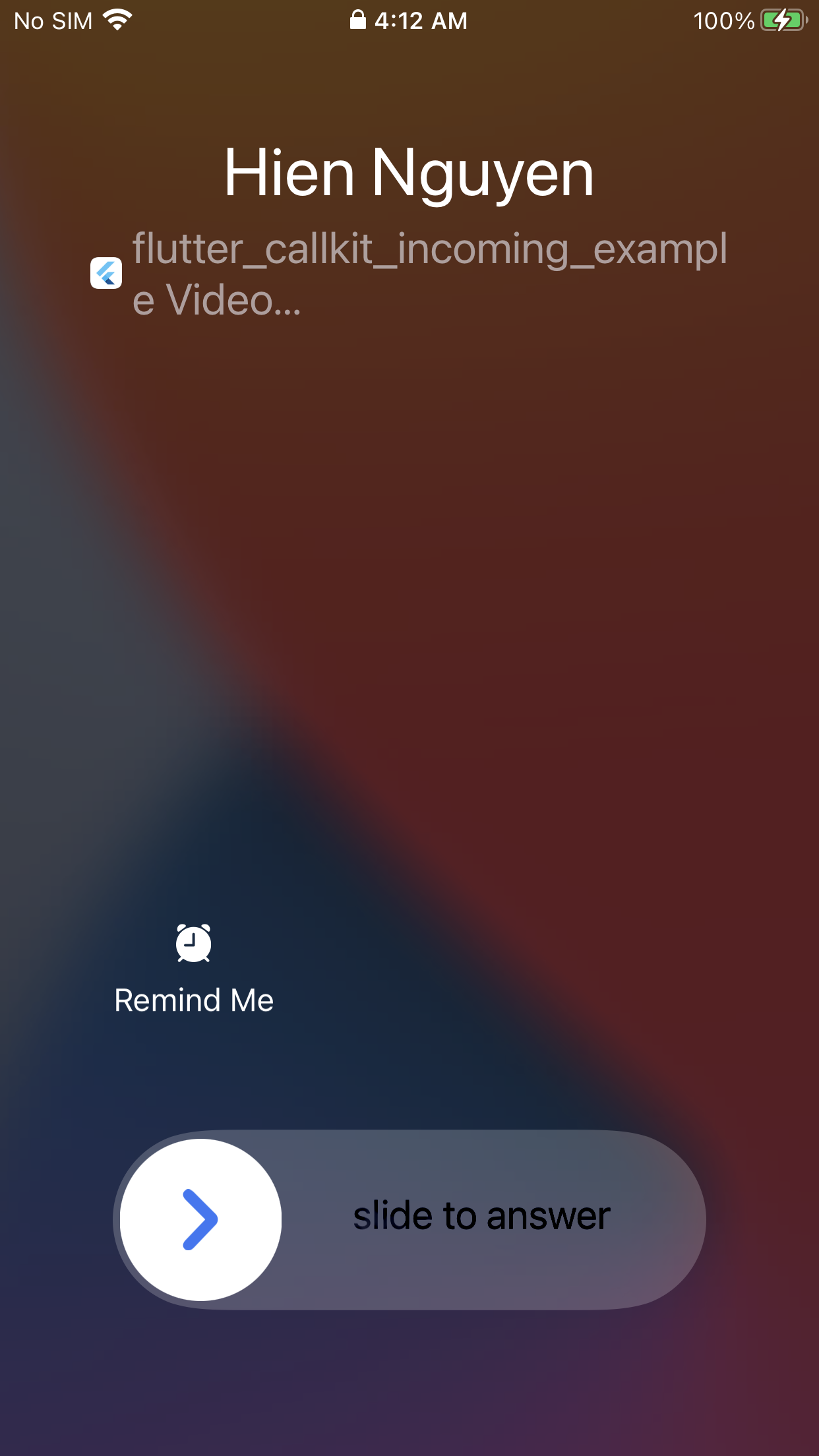
|
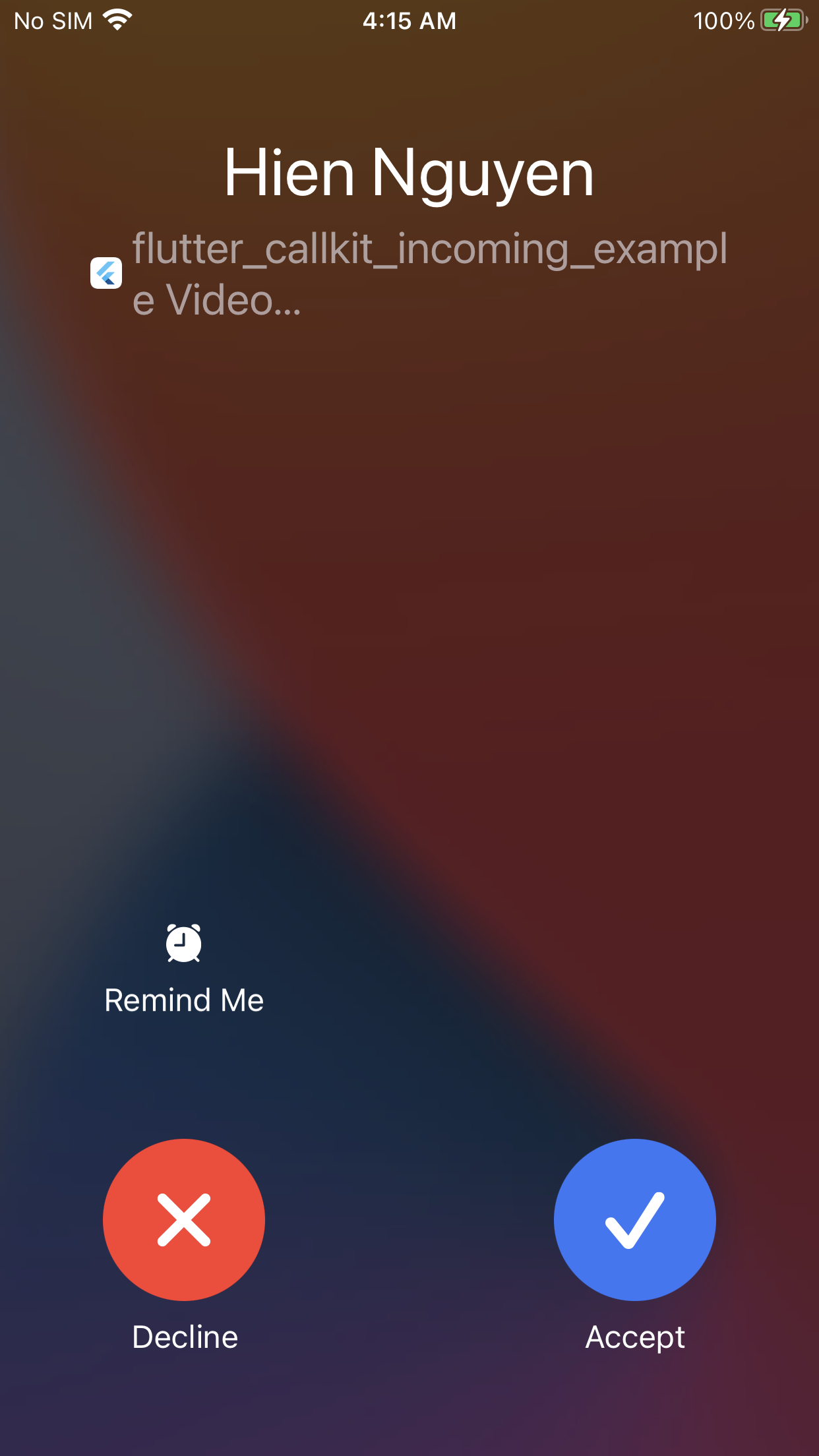
|
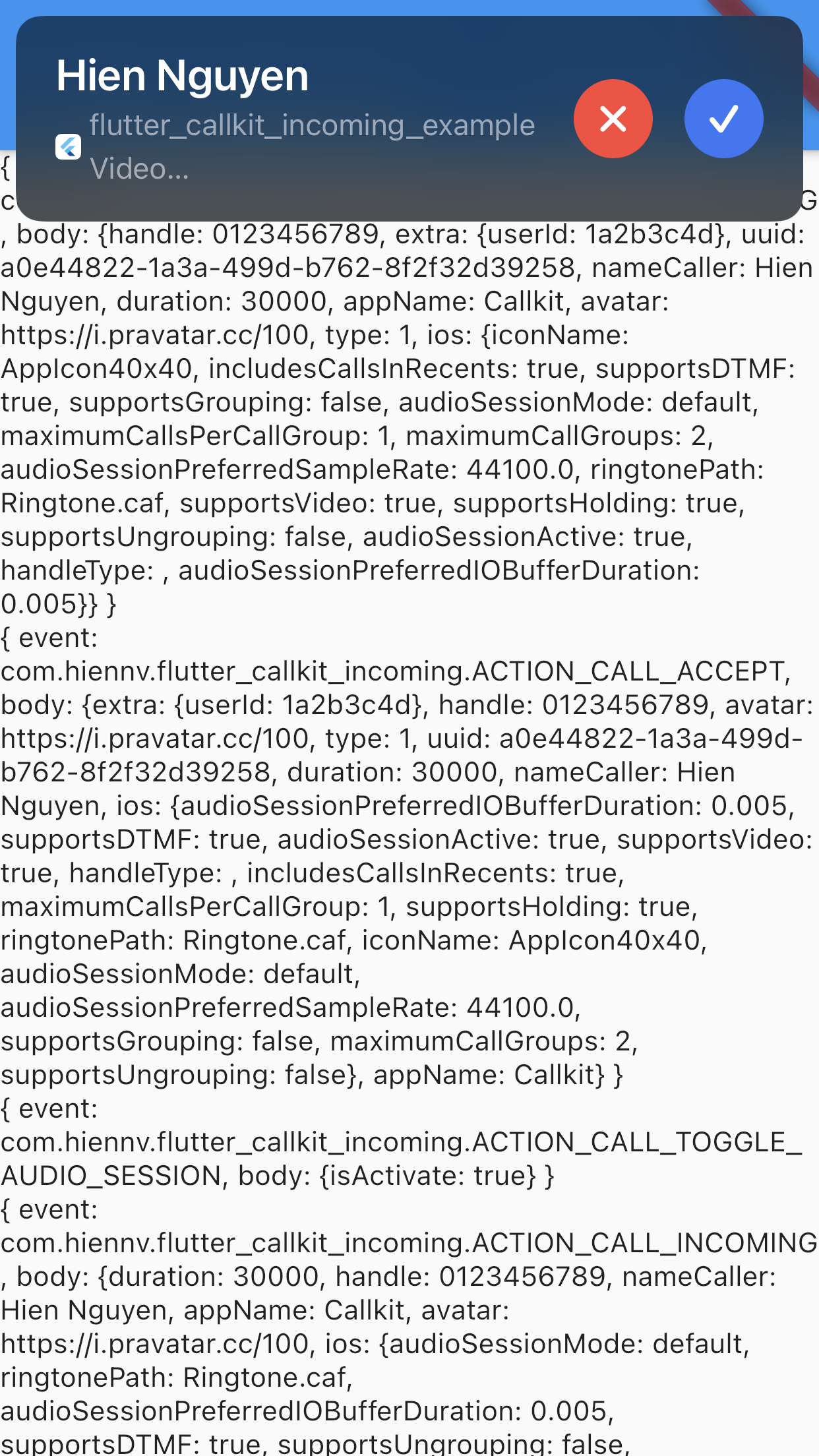
|
| Android(Lockscreen) - Audio | Android(Alert) - Audio | Android(Lockscreen) - Video |
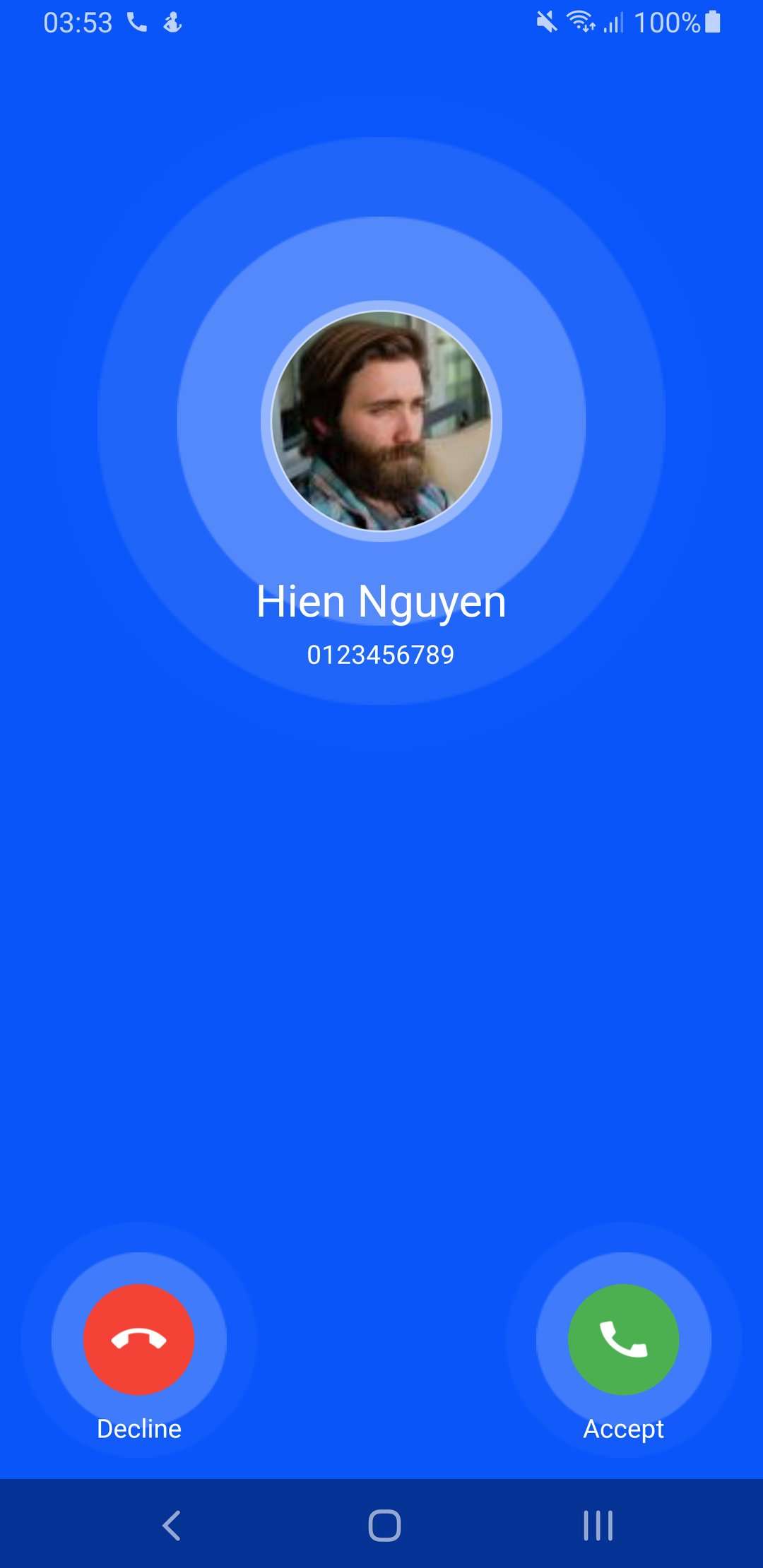
|
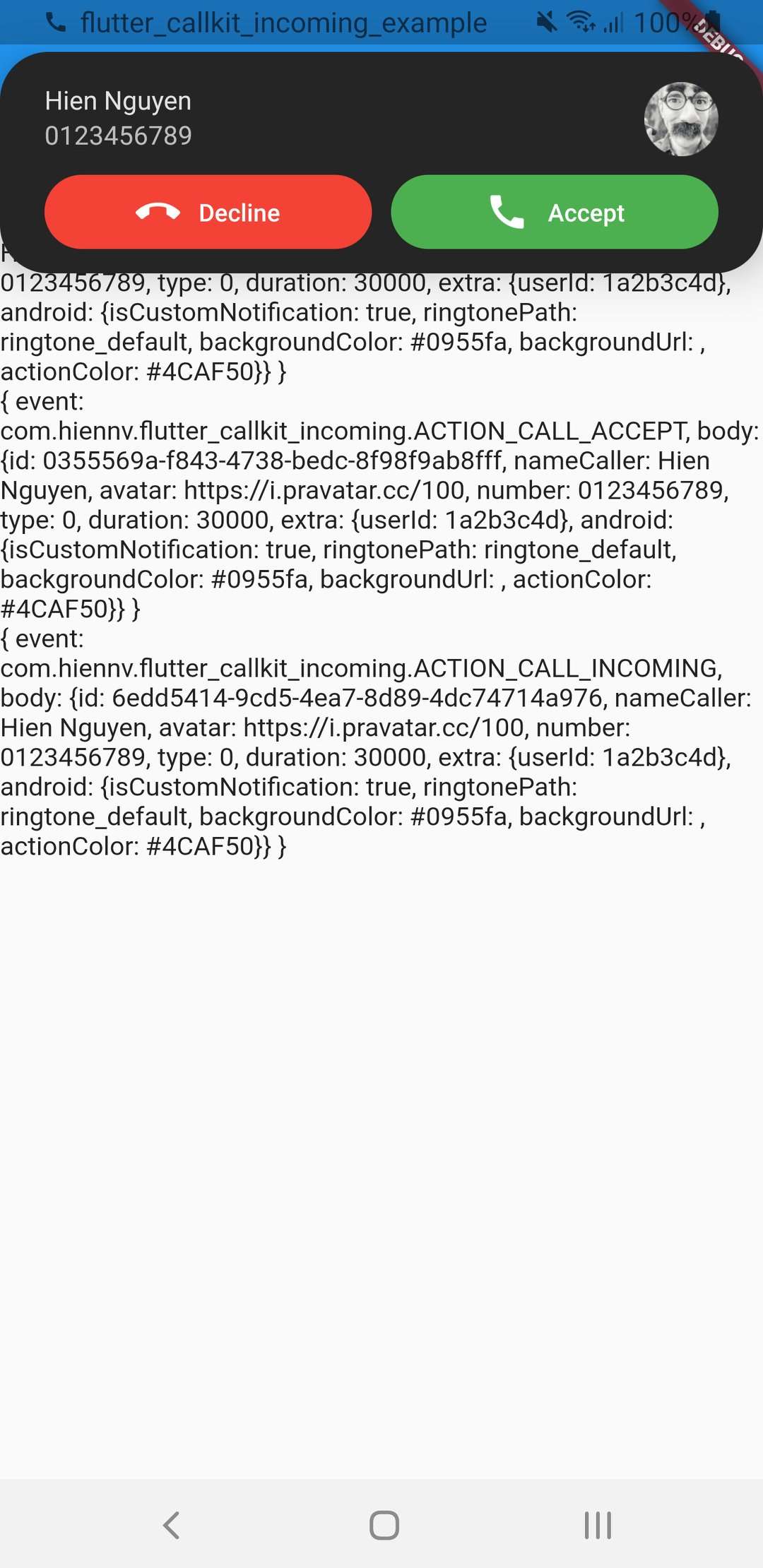
|
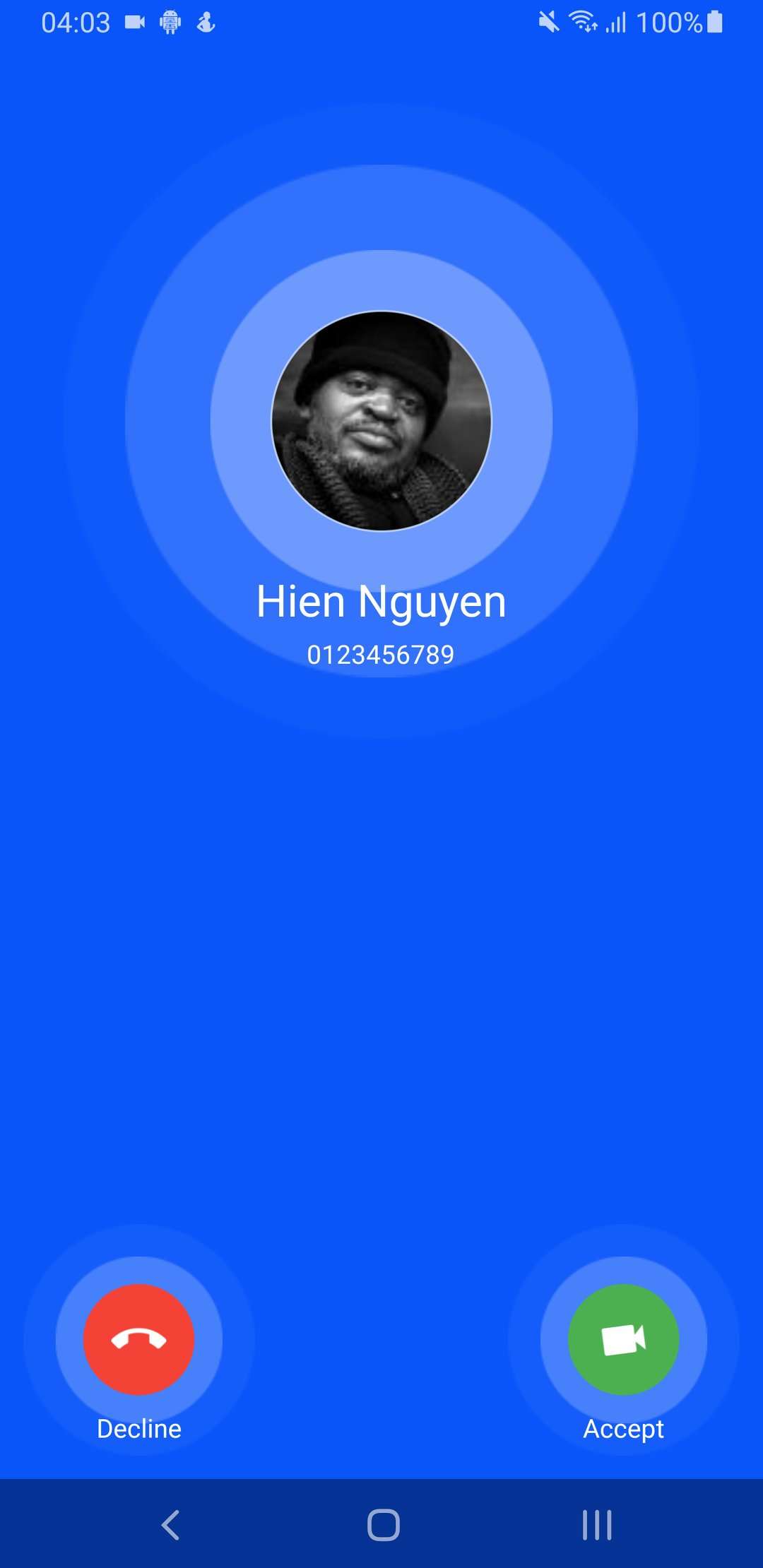
|
| Android(Alert) - Video | isCustomNotification: false | |
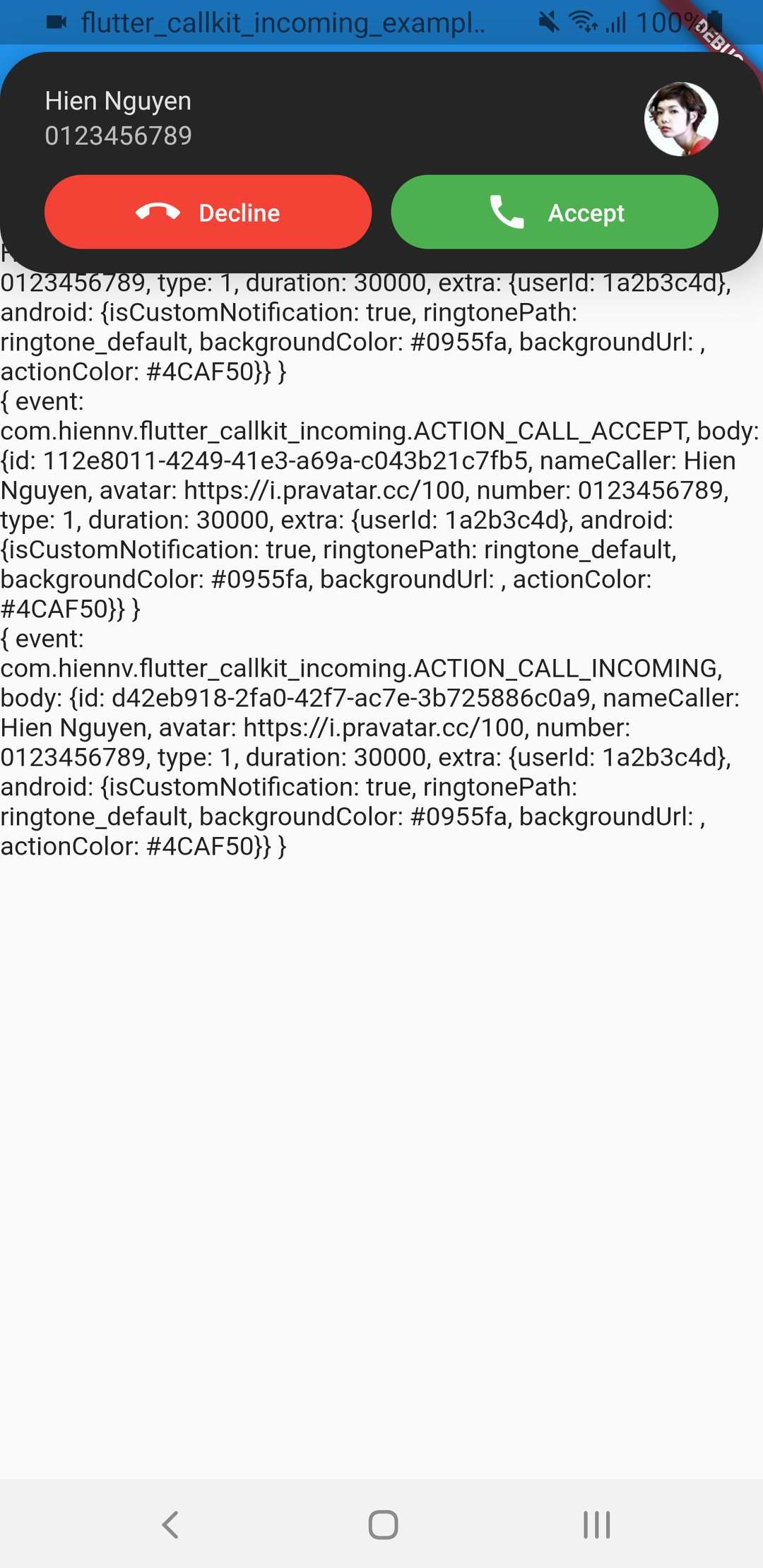
|

|


