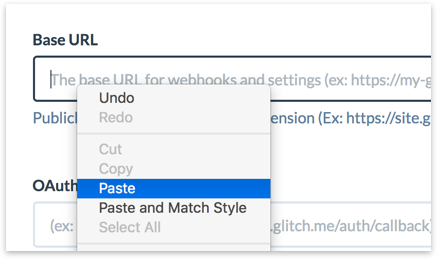This is a browser-based development environment created by Fog Creek that contains an editable copy of Gopher Express.
Gopher needs one last setting to complete setup: The base URL.
To set this:
-
On your extension page in the Gopher Admin UI, click this link:
-
Paste your settings into the Base URL field.
(Gopher identifies you are using the Glitch Quickstart and fills in the other fields automatically)
-
Click "Save" install your extension and you'll be ready to start building.
Welcome to Gopher Express!
The code is well commented. Most of your work will be in:
- routes/gopherWebhooks – all email interactions happen via these webhooks
- views/settings.html – welcome your users and build useful settings pages here
- public/app.s – connect to other services and save your tokens in the Gopher Core API using the methods shown here.
If you're having trouble, send us an email: [email protected].
Note: If you did not arrive here from the Gopher Admin UI, start by setting up a new extension.
Read our API Docs for more information.
Gopher Express is just Node.js and Express, making it very flexible. To run your extension locally:
- export to Github or Download (in Glitch's advanced settings)
- run
npm install, thennpm start - map a domain to localhost with ngrok or another service (see the
devscript in package.json) - update
.envto reflect your new hosting environment (copy from `.env.example') - create a new extension on gopher.email with that domain
Glitch is a great platform for prototyping. Once your extension is ready for deployment you can easily export your extension (above) and host on any other Node.js platform.