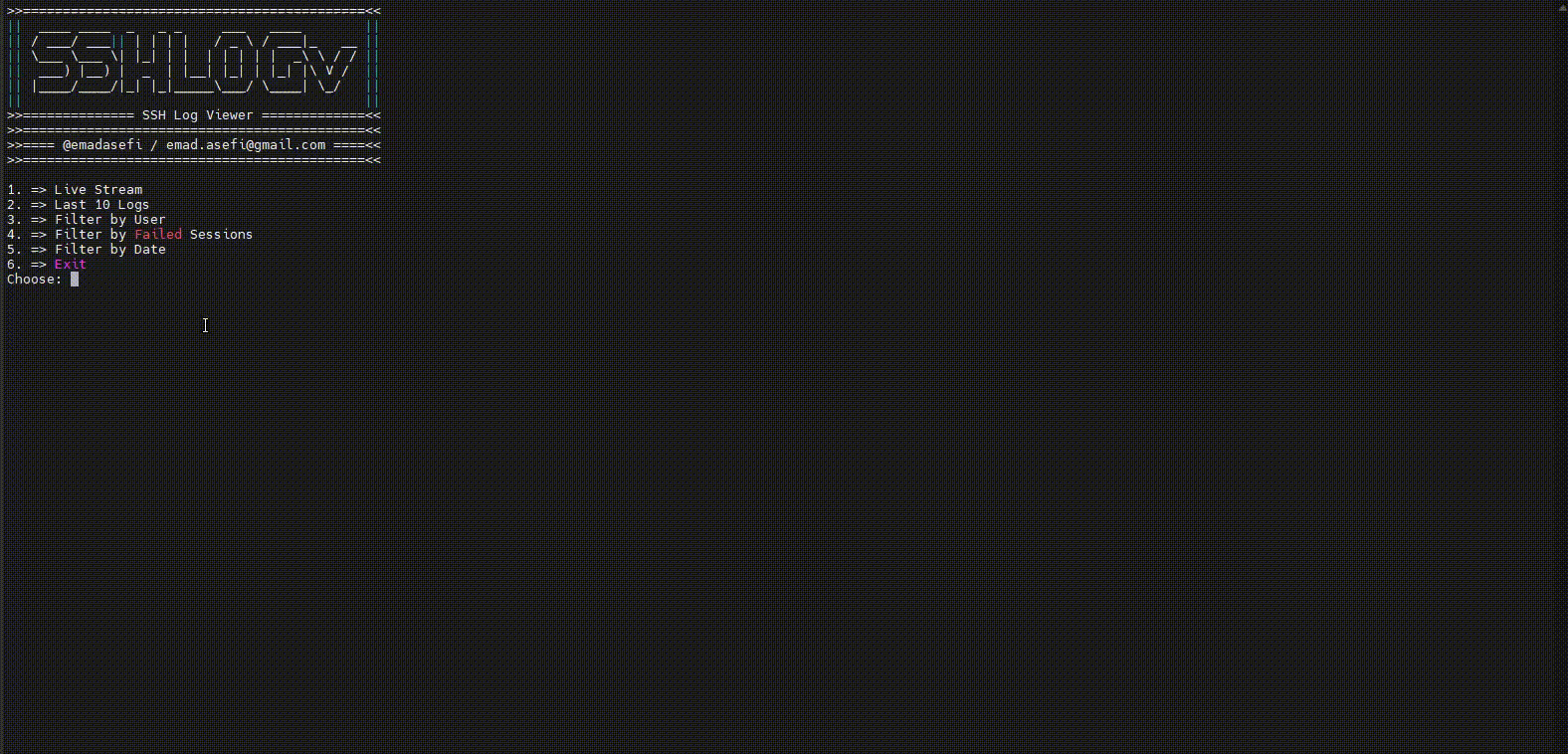====================================
This script is an SSH Log Viewer, a powerful tool for system administrators to monitor and analyze SSH login attempts on Linux systems using systemd's journalctl.
The SSH Log Viewer is a bash script designed to provide system administrators with an efficient way to monitor and analyze SSH login activities on Linux systems that use systemd's journalctl for logging. It offers a user-friendly interface with multiple viewing and filtering options, making it easier to track successful logins, failed attempts, and potential security threats.
The script utilizes journalctl to access SSH logs and presents them in a formatted, easy-to-read table. It dynamically adjusts to the terminal width, ensuring optimal display across different environments. The script extracts key information from each log entry, including date, time, session type, username, authentication method, source IP, and more.
With its menu-driven interface, users can easily switch between different viewing modes and apply various filters. The script also includes a save functionality, allowing users to export filtered logs for further analysis or record-keeping.
chmod +x sshlogv.shsudo ./sshlogv.shPlease leave a comment if you have any comments, suggestions or problems.