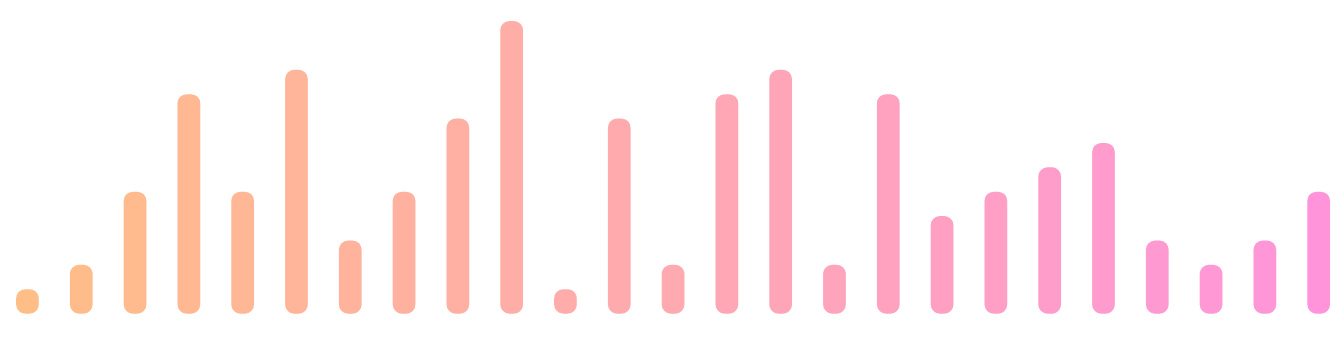npm i @dnewkerk/vue-bars -Simport VueBars from "@dnewkerk/vue-bars";vue template
<vue-bars
:data="[1, 2, 5, 9, 5, 10, 3, 5, 2, 5, 1, 8, 2, 9, 0]"
:gradient="['#6fa8dc', '#42b983']"
>
</vue-bars>For consistency and to resolve lint errors, the repository and components have been renamed.
- Update imports from
import Bartoimport VueBars - Update
<bar></bar>to<vue-bars></vue-bars> - Global installation has been removed. Please import the component where needed in your project.
vuetrend - 📈 Simple, elegant spark lines
Forked from https://github.com/DeviaVir/vue-bar to support Vue 3
| Name | Type | Default | Description | Example |
|---|---|---|---|---|
| data | Number|Object | undefined |
The data accepted by Vue Bars is incredibly simple: An array of y-axis values to graph. | [120, 149, 193.4, 200, 92] or [{ value: 4 }, { value: 6 }, { value: 8 }] |
| gradient | String | ['#000'] |
Colour can be specified as any SVG-supported format (named, rgb, hex, etc). | ['#0FF', '#F0F', '#FF0'] |
| width | Number | auto | Set an explicit width for your SVG. | - |
| height | Number | auto | Set an explicit height for your SVG. | - |
| padding | Number | 8 |
If you set a very large strokeWidth on your line, you may notice that it gets "cropped" towards the edges. |
- |
| rounding | Number | 2 |
To control radius on each bar's corners | - |
| barWidth | Number | 4 |
Set width of each bar | - |
| labelRotate | Number | -45 |
To control rotation of labels | - |
| labelSize | Number | 0.7 |
To control size of labels | - |
| labelColor | String | #999 |
To control color of labels | - |
| labelData | String | [] |
Array of strings | ['label1','label2','label3'] |
| minBarHeight | Number | 3 |
Minimum height | - |
| autoDraw | Boolean | false |
Allow the line to draw itself on mount. Set to true to enable, and customize using autoDrawDuration and autoDrawEasing. |
- |
| growDuration | Number | 0.5 |
The amount of time, in seconds, that the autoDraw animation should span. This prop has no effect if autoDraw isn't set to true. |
- |
| max | Number | -Infinity |
Specify max value | - |
| min | Number | Infinity |
Specify min value, This is useful if you have multiple lines. See #8 | - |
By default, all properties not recognized by Vue Bars will be delegated to the SVG. The line inherits these properties if none of its own override them.
Make sure you use pass the same variable for your data as for the key, this will make sure Vue recognizes changes to your data array,
and consequently forces a reload of the instance.
- Unit test
MIT