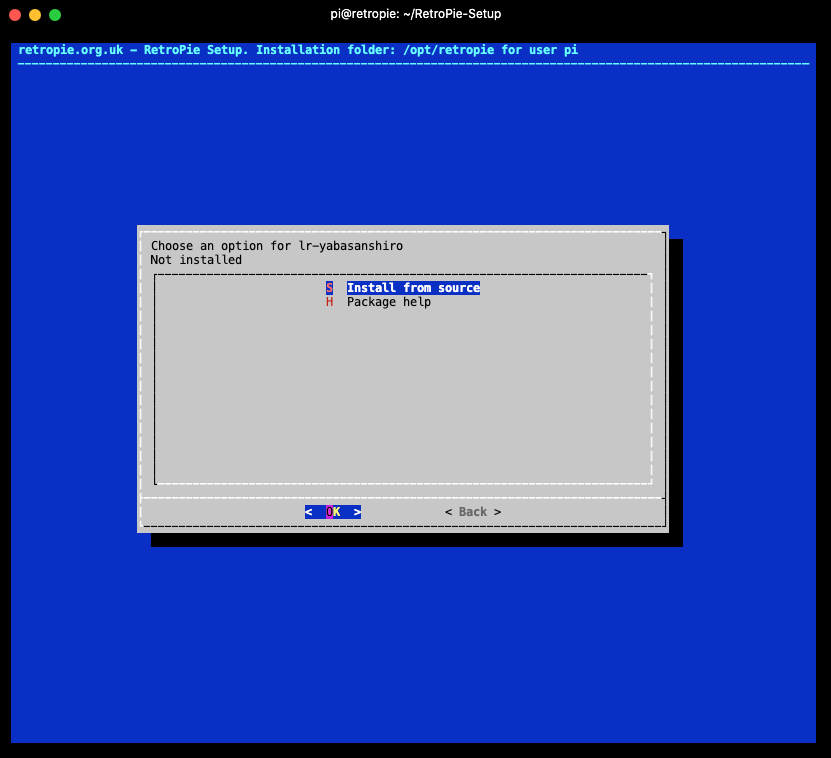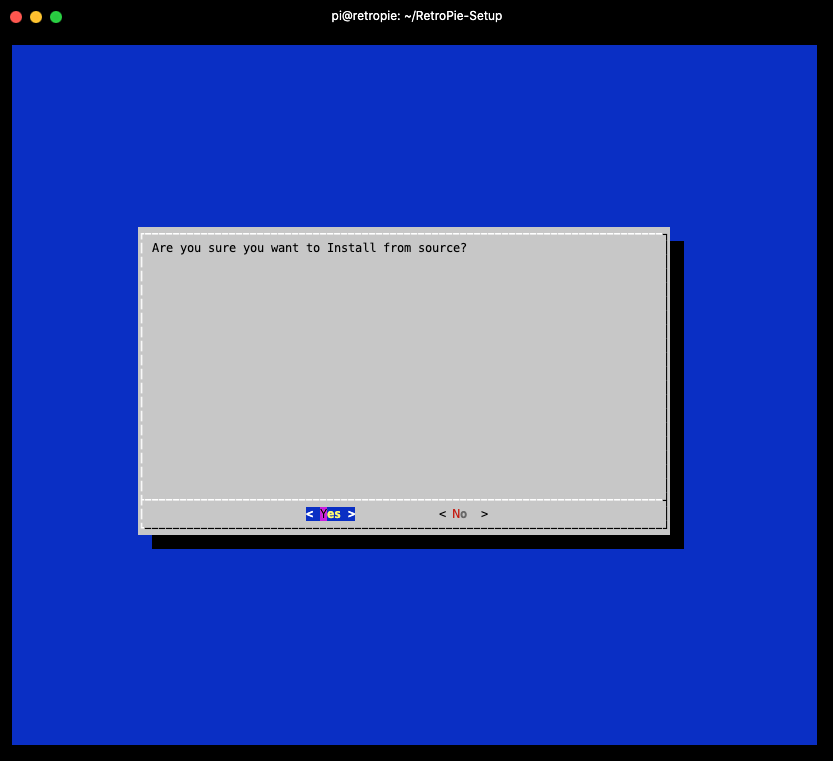for the RGR CM4 carrier for SEGA Saturn Model made by BANDAI
1. add these at the very end of /boot/cmdline.txt (please make sure everything is in one single line)
vt.global_cursor_default=0 logo.nologo loglevel=0 splash silent quietIf you don't want any kernel message printed during booting, you can simply change below in /boot/cmdline.txt
console=tty1
to
console=tty3
2. Copy files of overlays sub folder of this repo into the overlays sub-folder of boot partition of SD card.
3. Now, copy the right config.txt (don't forget the change the file name from this repo back to config.txt) and Have fun!
1.
Upate your RetroSetup script to the latest version.
sudo ~/RetroPie-Setup/retropie_setup.shand then execute the Update RetroPie-Setup script feature.
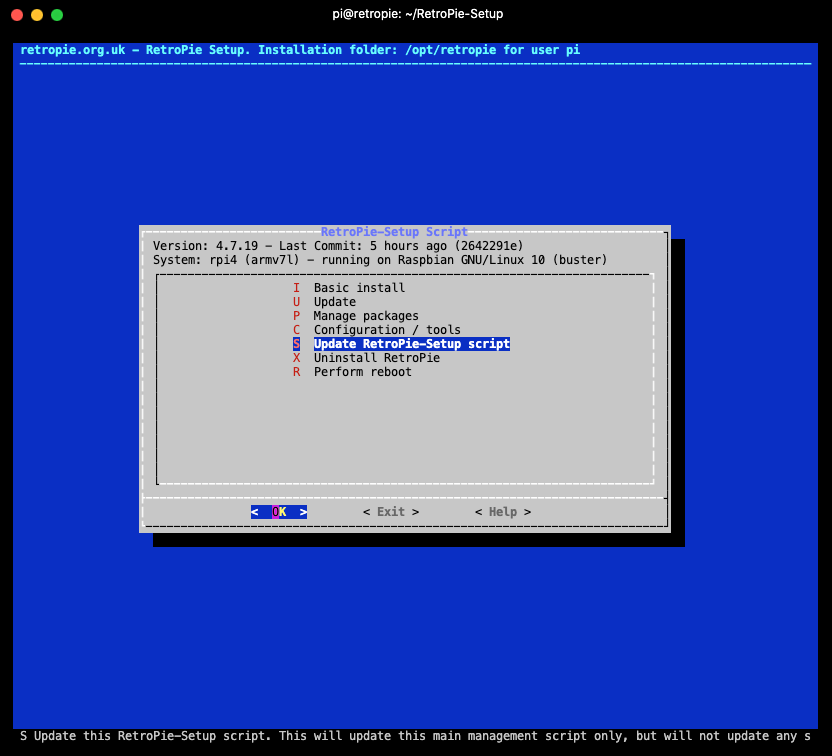
2.
download necessary patch/script for RetroPie-Setup
cd ~/RetroPie-Setup/scriptmodules/libretrocores/
wget https://raw.githubusercontent.com/joolswills/RetroPie-Setup/7fc52613b4c27788bb90530a71231ee67ab65f24/scriptmodules/libretrocores/lr-yabasanshiro.sh
mkdir lr-yabasanshiro
cd ~/RetroPie-Setup/scriptmodules/libretrocores/lr-yabasanshiro
wget https://raw.githubusercontent.com/joolswills/RetroPie-Setup/7fc52613b4c27788bb90530a71231ee67ab65f24/scriptmodules/libretrocores/lr-yabasanshiro/01_shader_hack_rpi4.diff
cd ~/RetroPie-Setup/
sudo ./retropie_setup.shAnd now the RetroPie-Setup would be executed again, now, we do as follow steps.
--> Manage packages
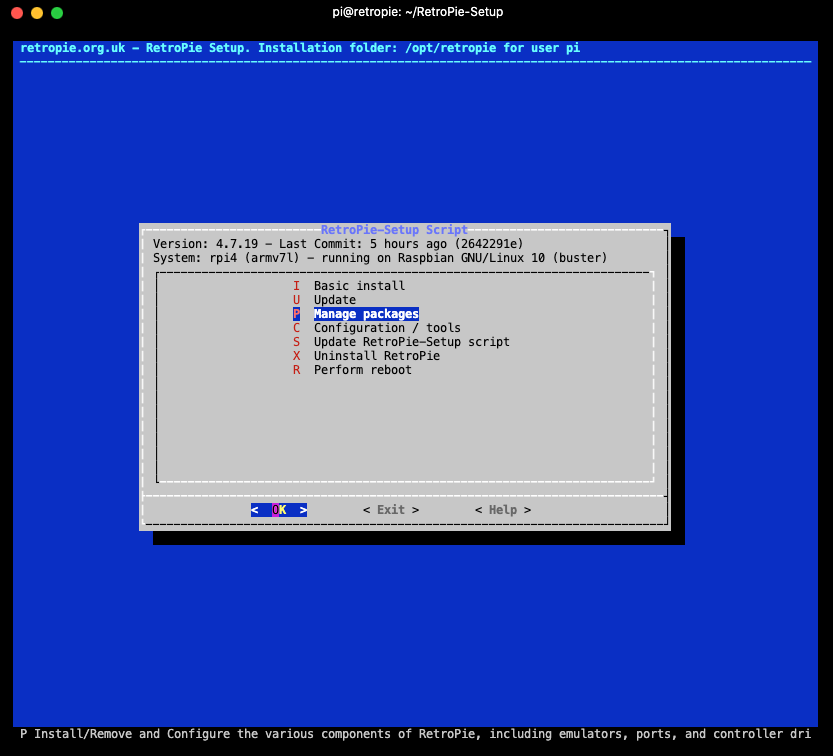
-> Manage experimental packages
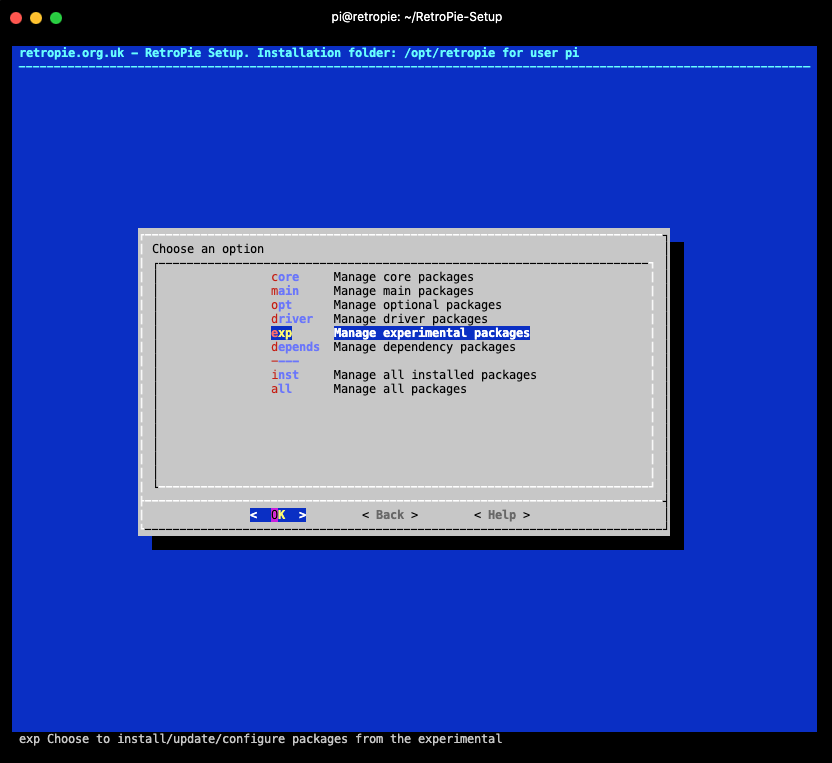
-> lr-yabasanshiro (yes, you have it now!)
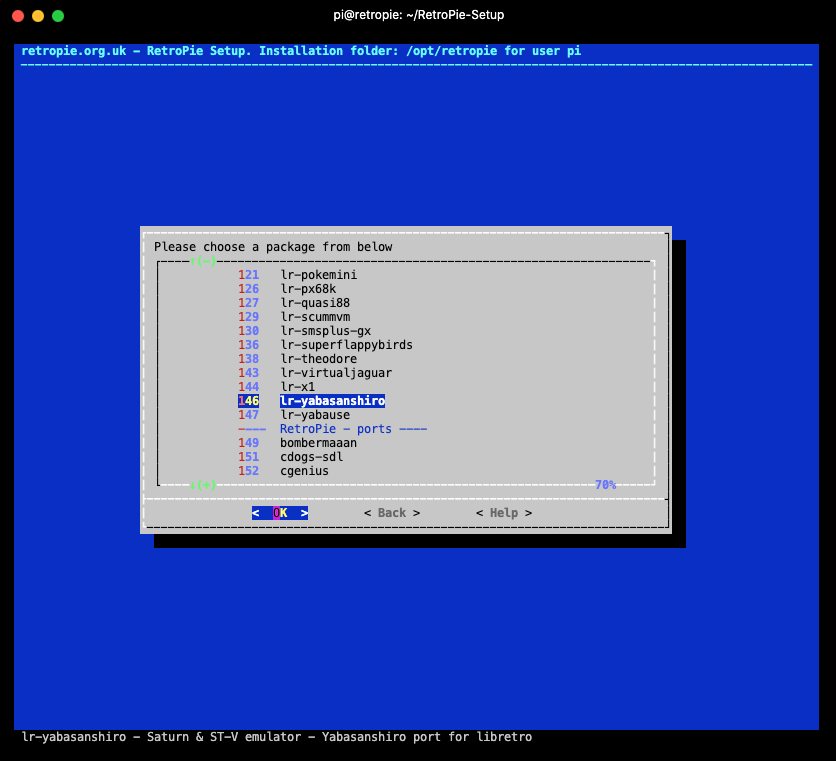
Once the code compiled as expected, then you would copy BIOS/ROM files and restart your EmulationStation.
And Now it is about time to have fun! :)