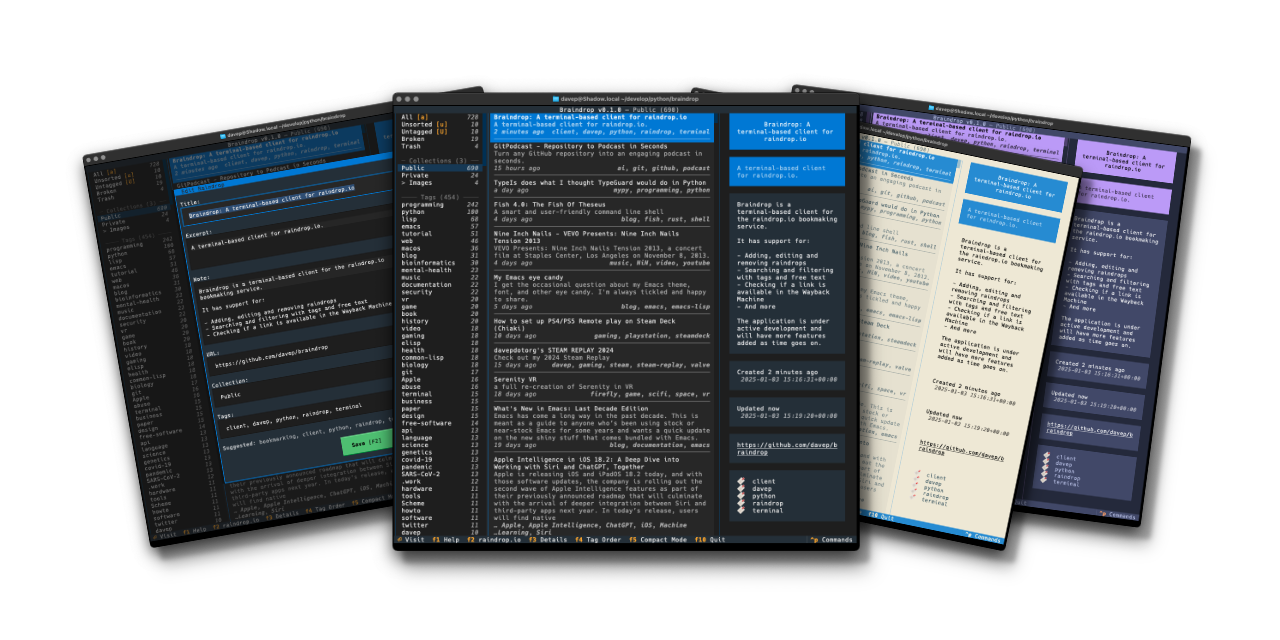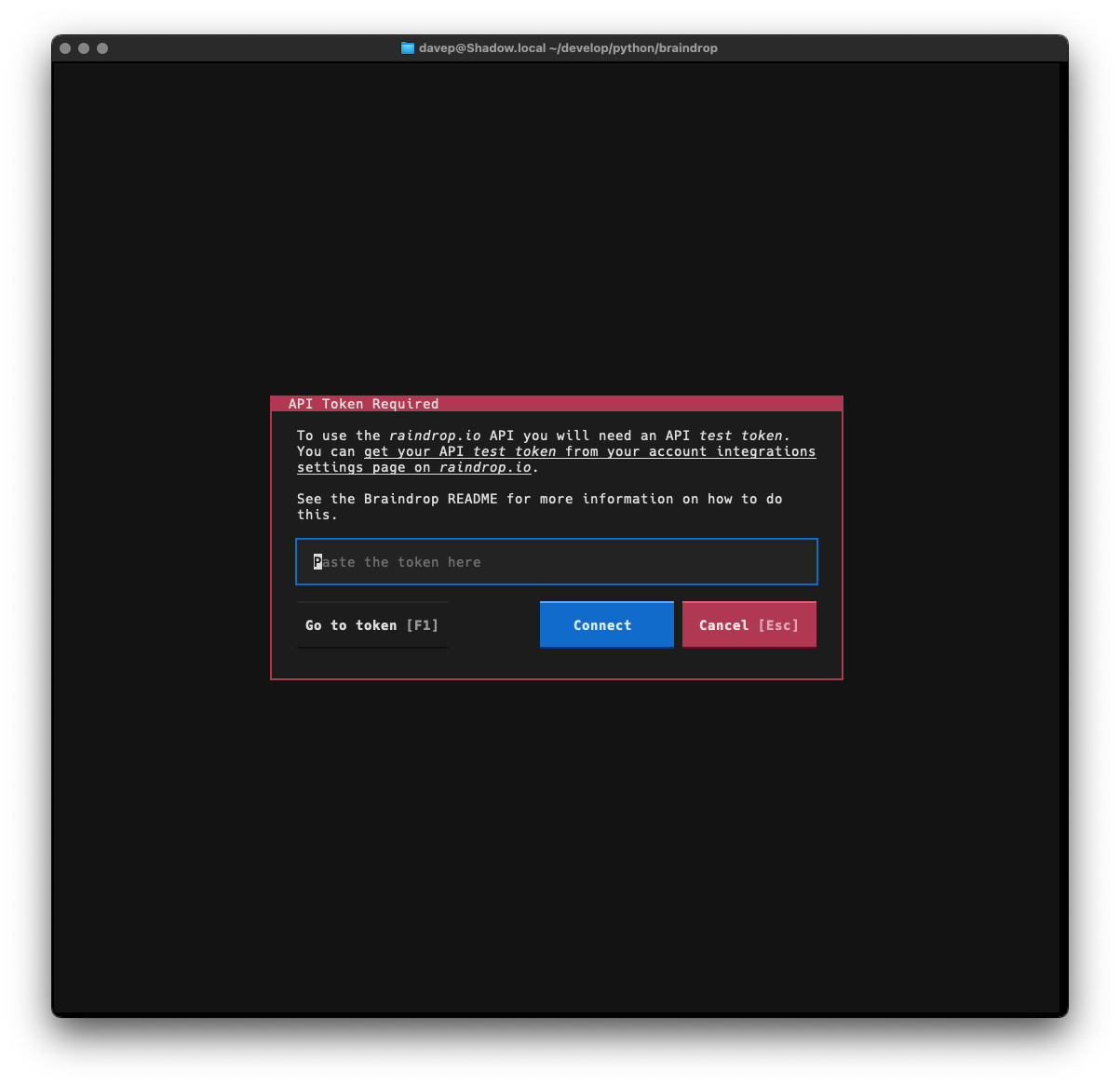Braindrop is a terminal-based client application for the raindrop.io bookmarking service. It provides the ability to manage and search your bookmarks in the terminal.
Braindrop is and generally always will be fairly opinionated about the "best" way to make use of Raindrop (AKA how I like to use it); but where possible I want to keep it quite general so it will be useful to anyone.
The package can be installed using pipx:
$ pipx install braindropOnce installed run the braindrop command.
The package is available via Homebrew. Use the following commands to install:
$ brew tap davep/homebrew
$ brew install braindropOnce installed run the braindrop command.
Braindrop only works if you have a raindrop.io account; there is a perfectly usable free tier. If you don't have an account, go get one first.
To use Braindrop you will need an API access token. You can generate one in
your account settings, under Integrations. In Integrations:
- Look for the
For Developerssection - Click on
Create new app - Enter a name for the new app (call it
Braindropfor example, so you know what you're using it for). - Accept the API use terms and guidelines and press
Create - Click on the freshly-created application in the list
- Near the bottom of the dialog that appears, click on
Create test tokenand sayOK. - Copy the test token to your clipboard (or don't worry if you misplace it, you can always come back here to get it again).
Having done the above, when you run up Braindrop the first time it will ask for this token:
Paste the token into the input field and select Conttect. Braindrop will
then download your data and you will be good to go.
NOTE: if it's your preference, you can set the token in an environment
variable called BRAINDROP_API_TOKEN.
The best way to get to know Braindrop is to read the help screen, once in the main application you can see this by pressing F1.
If you need help, or have any ideas, please feel free to raise an issue or start a discussion.
See the TODO tag in issues to see what I'm planning.