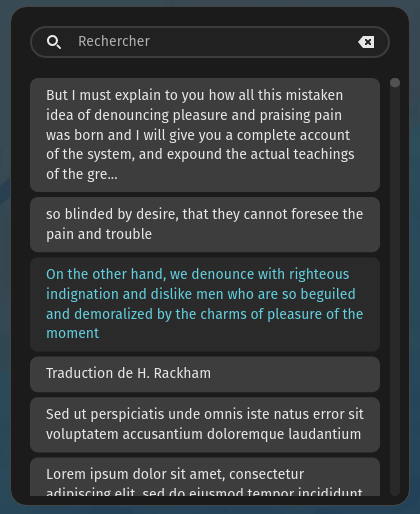The goal is to make a simple yet fast clipboard history, with a focus on UX, rapidity and security.
There is a quick settings popup when you right click the icon.
Use the flatpak version in the cosmic store.
You will need to enable the data control protocol. It allow any privilegied client to access the clipboard, without any action from the user. It is thus kinda insecure.
The protocol is by default disabled on the COSMIC DE, but can be enabled with this command:
echo 'export COSMIC_DATA_CONTROL_ENABLED=1' | sudo tee /etc/profile.d/data_control_cosmic.sh > /dev/nullRestart the session for the COSMIC_DATA_CONTROL_ENABLED environment variable to take effect.
You can disable it with
sudo rm -f /etc/profile.d/data_control_cosmic.shjournalctl -p 3 -xb --user _EXE=/usr/bin/cosmic-ext-applet-clipboard-manager | less-p3 means priority error-xadd informationbmeans since last boot
# install
flatpak install --user clipboard-manager.flatpak
# run specific branch
flatpak run --branch=testing io.github.cosmic_utils.cosmic-ext-applet-clipboard-manager
# to be sure cosmic-panel will launch the wanted version
flatpak uninstall --user io.github.cosmic_utils.cosmic-ext-applet-clipboard-manager//master
# or verify the commit with
flatpak run io.github.cosmic_utils.cosmic-ext-applet-clipboard-manager -V
# uninstall testing repo and app
flatpak remote-delete --user cosmic-ext-applet-clipboard-manager-originInstructions are in this file.
See this file.