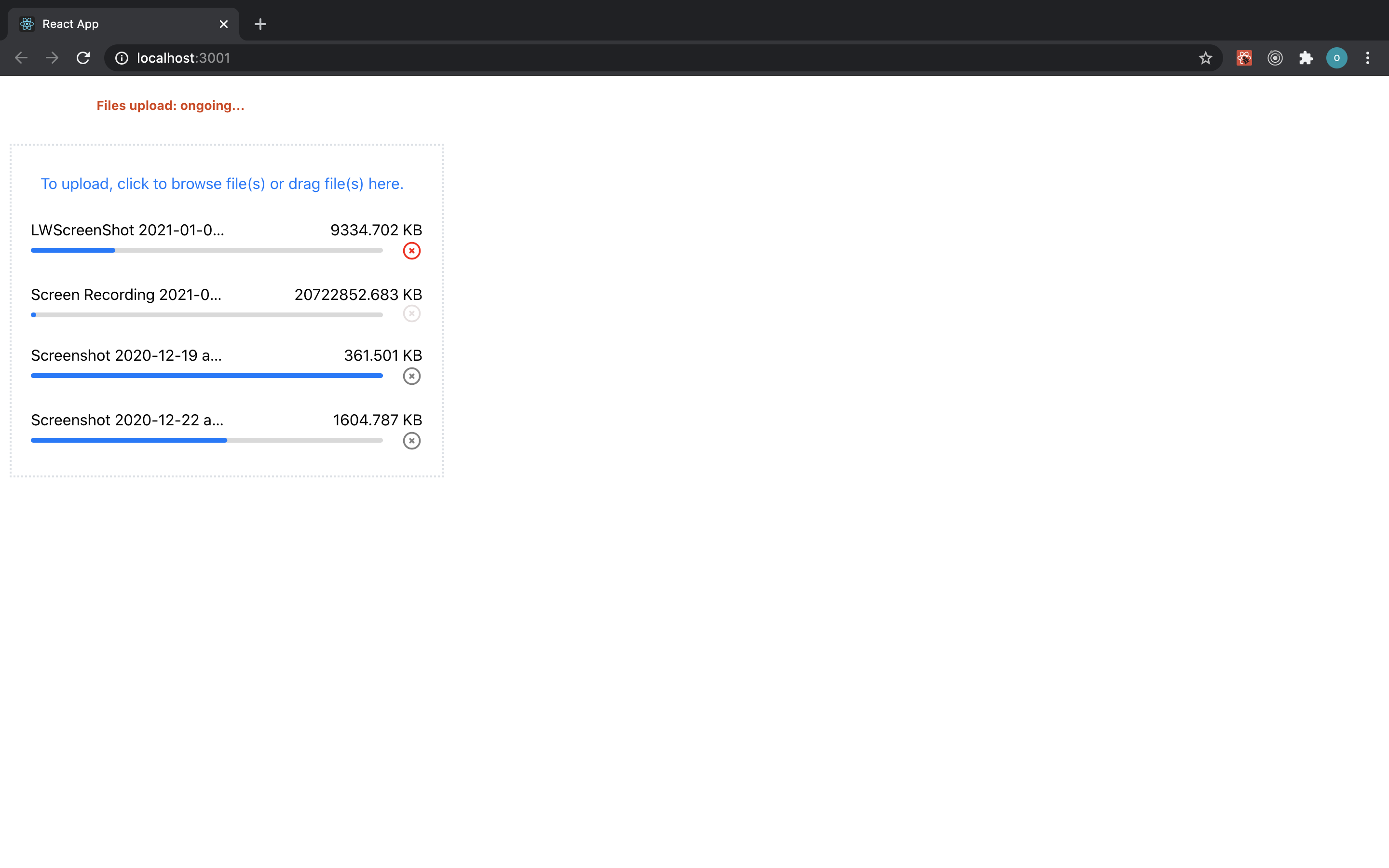A very flexible file uploader that comes with:
UI showing progress bar of simultaneous (Single or Multiple) file(s) uploading,
allows cancel of uploading,
flexible to add custom UI
drag and drop feature and returns the uploaded file(s) url links.
It also comes with its own Hooks incase of when UI is not needed.
npm install --save files-uploader-rcimport React, { Component } from 'react'
import { UploaderUI } from 'files-uploader-rc'
import 'files-uploader-rc/dist/index.css'
class Example extends Component {
const [responseObj, setResponseObj] = React.useState([])
const getResponseObj = (responseObj) => {
setResponseObj(responseObj)
}
const uri=`this-is-your-remote-server-url-for-the-upload`
// uriConfig is OPTIONAL: In case of a protected api route for example
const uriConfig = {
headers: {
'x-auth-token': `your-authentication-token`
}
}
console.log(returnUrls) // this is an array of urls of all successfully uploaded files
render() {
return (
<UploaderUI
allowMultiple
inputFieldName={inputFieldName}
getResponseObj={getResponseObj}
uploadUri={uri}
uriConfig={uriConfig} // OPTIONAL:
/>
)
}
// allowMultiple to allow multiple file upload default is false.
// inputFieldName is any name given to the field of formdata while calling thr append method e.g formdata.append(inputFieldName)
// getResponseObj accepts a callback to update the state of 'responseObj' in const [responseObj, setResponseObj] = React.useStat([])
// uploadUri this is your remote server url for the upload
// uriConfig is OPTIONAL: In case of a protected api route as stated in the example above.
}import React, { Component } from 'react'
import { useRcfUploader } from 'files-uploader-rc'
class Example extends Component {
const uri=`this-is-your-remote-server-url-for-the-upload`
const [selectedFiles, setSelectedFiles] = React.useState([])
const maxNumOfFiles='max-number-of-files-you-want-to-allow-for-upload'
const {
uploading,
completed,
onRemoveFile,
files,
resObj
} = useRcfUploader({uri,inputFieldName,selectedFiles,maxNumOfFiles,uriConfig})
console.log(responseUrls)
// resObj is an array of response of succesfully uploaded files from the server.
// uploading indicates uploading is still ongoing this can be used to know when to enable the submit button
// completed is when no ongoing uploads
// uri this is your remote server url for the upload
// selectedFiles is the initial state of file selected its always an empty array before any file selection.
// same as value of selectedFiles with some extra property.
// inputFieldName is any name given to the field of formdata while calling the append method e.g formdata.append(inputFieldName)
// maxNumOfFiles is 5 by default but can be changed.
// uriConfig is OPTIONAL: In case of a protected api route as stated in the example above.
}import React, { Component } from 'react'
import { UploaderUI } from 'files-uploader-rc'
import 'files-uploader-rc/dist/index.css'
class Example extends Component {
const [responseObj, setResponseObj] = React.useState([])
const getResponseObj = (responseObj) => {
setResponseObj(responseObj)
}
const uri=`this-is-your-remote-server-url-for-the-upload`
// uriConfig is OPTIONAL: In case of a protected api route for example
const uriConfig = {
headers: {
'x-auth-token': `your-authentication-token`
}
}
console.log(returnUrls) // this is an array of urls of all successfully uploaded files
render() {
return (
<UploaderUI
allowMultiple
inputFieldName={inputFieldName}
getResponseObj={getResponseObj}
uploadUri={uri}
uriConfig={uriConfig} // OPTIONAL: In case of a protected api route
>
<button>Upload files</button>
</UploaderUI>
)
}
// allowMultiple to allow multiple file upload default is false.
// inputFieldName is any name given to the field of formdata while calling thr append method e.g formdata.append(inputFieldName)
// getResponseObj accepts a callback to update the state of 'responseObj' in const [responseObj, setResponseObj] = React.useStat([])
// uploadUri this is your remote server url for the upload
// uriConfig is OPTIONAL: In case of a protected api route as stated in the example above.
}