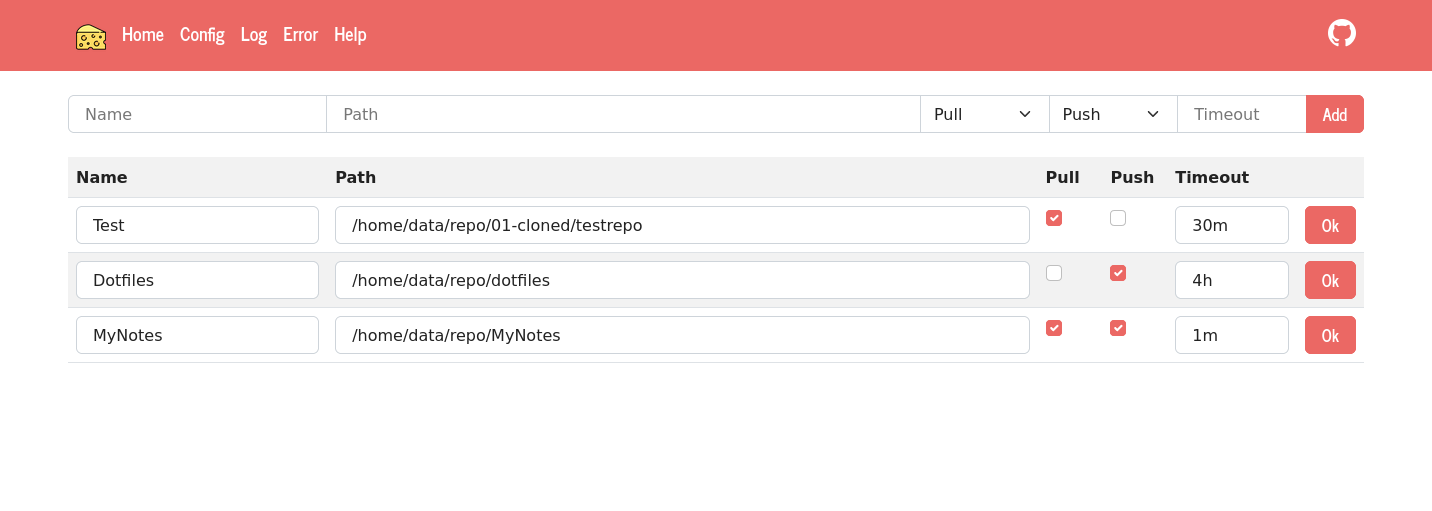Sync Your Repos - pull or push your git repos regularly. For dotfiles backups or note taking in git repo
There are two packages available: git-syr and git-syr-cli. For command line only installation you can use git-syr-cli, just replace the name in the instructions below. Though git-syr is capable of both CLI and GUI modes.
curl -s --compressed "https://aceberg.github.io/ppa/KEY.gpg" | gpg --dearmor | sudo tee /etc/apt/trusted.gpg.d/aceberg.gpgsudo curl -s --compressed -o /etc/apt/sources.list.d/aceberg.list "https://aceberg.github.io/ppa/aceberg.list"sudo apt update && sudo apt install git-syrDownload latest release, install with your package maneger
Download latest release, then
tar xvzf git-syr-*.tar.gz
cd git-syr
sudo ./install.shEnable and start service, replace MYUSER with your username
sudo systemctl enable [email protected]
sudo systemctl start [email protected]Web GUI will be available at http://0.0.0.0:8844
Enable and start service
sudo systemctl enable git-syr.service
sudo systemctl start git-syr.serviceWeb GUI will be available at http://0.0.0.0:8844
Just run git-syr. Be mindful of the config files paths listed in options section.
You can do all configuration through web interface. Config files paths are listed in options section below.
repos.yaml example:
- name: Dotfiles
path: /home/data/repo/dotfiles
timeout: 4h
pull: "no"
push: "yes"
- name: MyNotes
path: /home/data/repo/MyNotes
timeout: 1m
pull: "yes"
push: "yes"config.yaml example:
color: light
host: 0.0.0.0
nodepath: ""
port: "8844"
theme: cosmo| Key | Description | Default | Systemd (user) | Systemd (root) |
|---|---|---|---|---|
| -c | Path to GUI config file | ./config.yaml | $HOME/.config/git-syr/config.yaml | /etc/git-syr/config.yaml |
| -l | Path to log file | ./git-syr.log | $HOME/.config/git-syr/git-syr.log | /var/log/git-syr.log |
| -n | Path to local node modules | |||
| -r | Path to repos yaml file | ./repos.yaml | $HOME/.config/git-syr/repos.yaml | /etc/git-syr/repos.yaml |
| -w | Launch without web gui | false |
| Key | Description | Default | Systemd (user) | Systemd (root) |
|---|---|---|---|---|
| -l | Path to log file | "" (No log file) | $HOME/.config/git-syr/git-syr.log | /var/log/git-syr.log |
| -r | Path to repos yaml file | ./repos.yaml | $HOME/.config/git-syr/repos.yaml | /etc/git-syr/repos.yaml |
To run git-syr without log file pass empty string -l ""
- All go packages listed in dependencies
- Bootstrap
- Themes: Free themes for Bootstrap
- Cheese icons created by Freepik - Flaticon