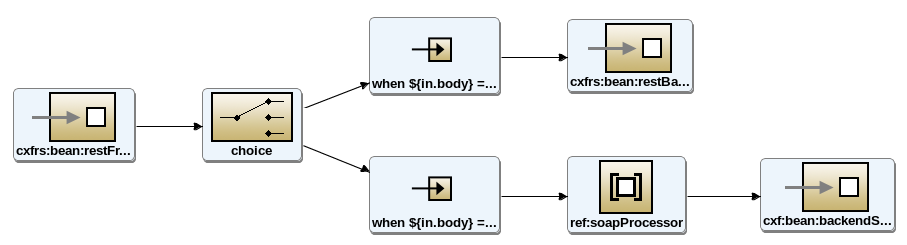###Camel and CXF demo
This demo shows a frontend REST service that sends messages through a Content Based Router that routes messages either to a backend REST service, or a backend SOAP service depending on the message content.
To try it out point your browser at:
####Call the backend SOAP Service http://localhost:9090/route/restservice/getsomething/callSoapService
####Call the backend REST Service http://localhost:9090/route/restservice/getsomething/callRestService
####Demo Steps
-
Before the demo, delete just the route from the blueprint.xml. Also start Fuse and execute fabric:create
-
Create the route
-
Run the unit test (right-click pom.xml > Run as... > Maven Tests
-
Run on Local Camel Context (right-click blueprint.xml > Run as... > Local Camel Context without tests
-
Enable tracing
-
Exercise the route from a browser using the URL's above and show the message tracing
-
IMPORTANT make sure you stop the Local Camel Context
-
Deploy to Fabric. Open a terminal in the demo directory and execute mvn fabric8:deploy -DskipTests
-
Open the Fuse Management Console
-
Show the new Profile in the Wiki
-
Create a new container using the new Profile
-
Show the three services in the API tab and the WADL form for calling the services
-
Connect to the container and show the Camel tab etc
-
Enable Debugging and insert a breakpoint
-
Exercise the route via the WADL in the API tab
-
Step through the route and show the message state
-
Go back to the IDE and modify the route by adding a Log message somewhere
-
Edit the pom.xml at the end and change to version 2.0
-
Re-deploy the new version by executing mvn fabric8:deploy -DskipTests
-
Open the Manage tab in the Fabric
-
Select version 2.0 and apply it to the container
-
Show the new version 2.0 services in the API tab and the new route in the container
-
Exercise version 2.0 from the WADL
-
Show the revised route in the container and the new log message appearing