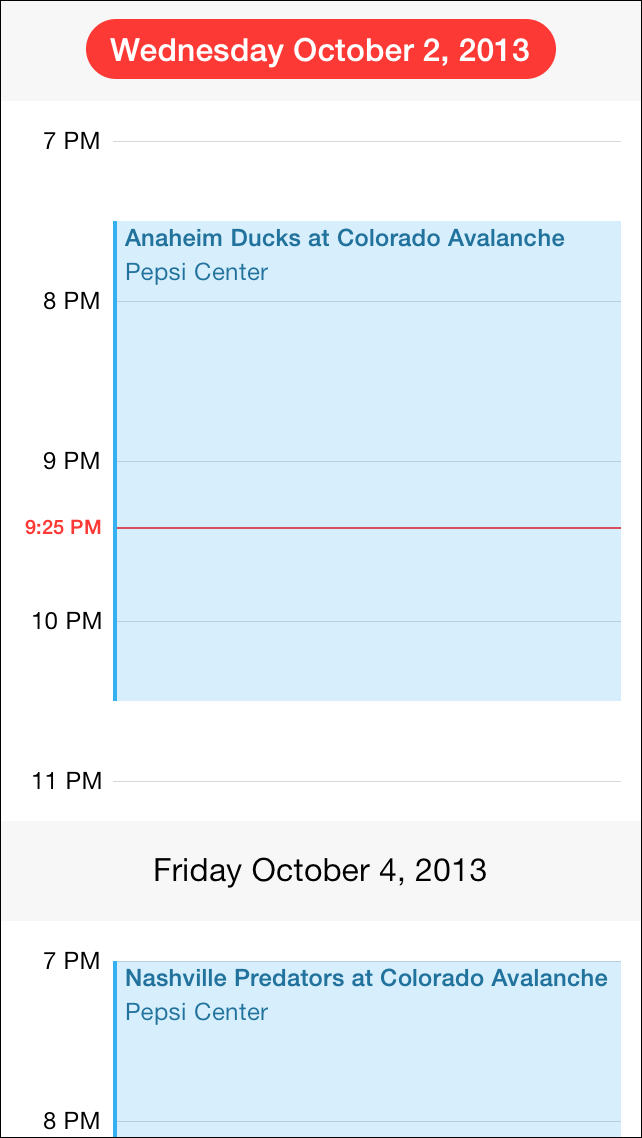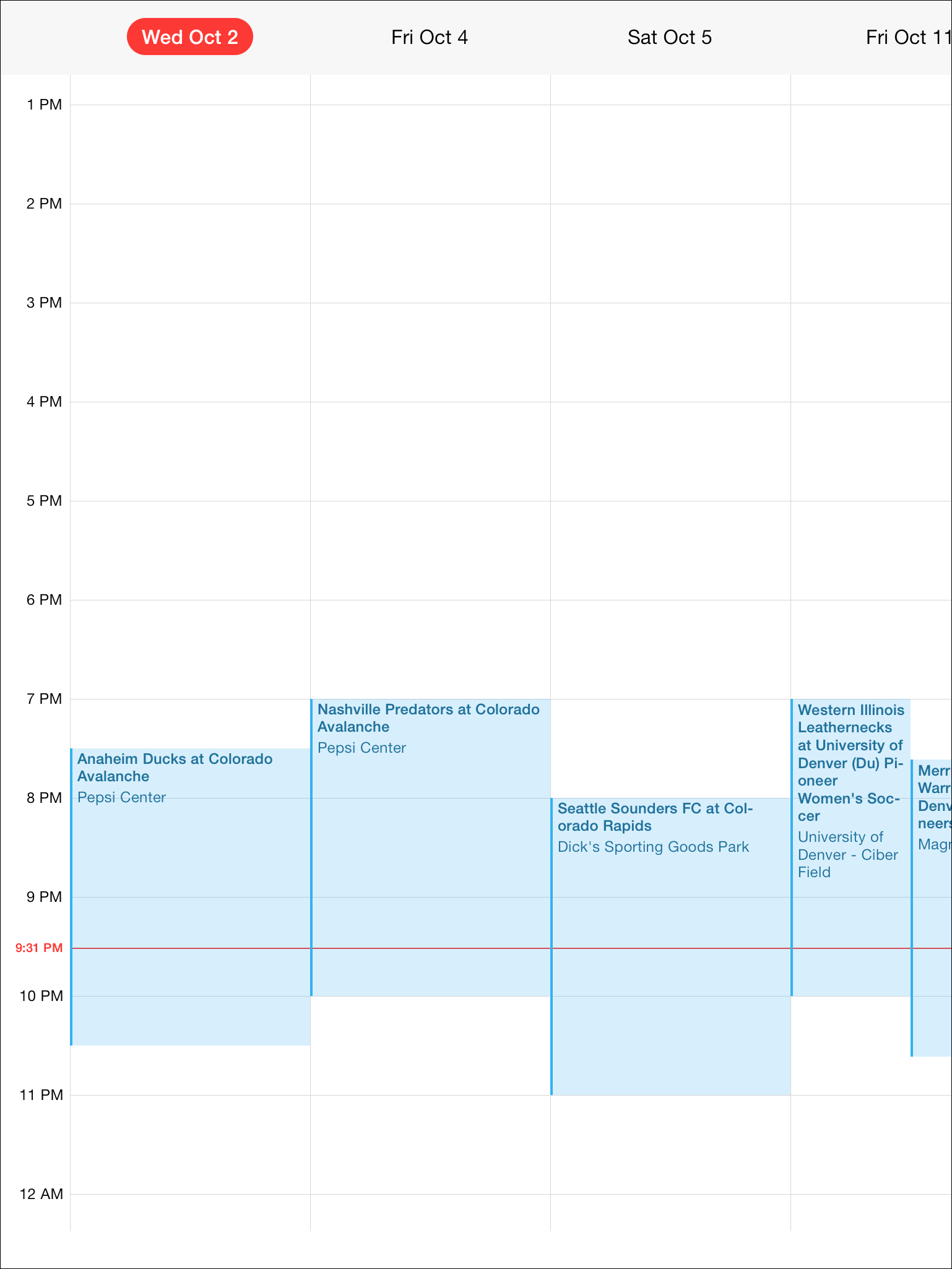MSCollectionViewCalendarLayout was written by Eric Horacek for Monospace Ltd.
MSCollectionViewCalendarLayout is a UICollectionViewLayout subclass for displaying chronological data. It divides its cells into columns of days, with the size of each cell corresponding to its length. MSCollectionViewCalendarLayout is very similar to the "Week" view in the Apple Calendar/iCal app. See the example screenshots for what this looks like.
UICollectionView is awesome. If you're unfamiliar, read Matt Thompson's excellent article about them on NSHipster. Everyone should use them (yes, even instead of good ol' UITableView). This is especially true now that iOS 6+ adoption is over 90% (As of March, 2013). It's the right thing to do.
Because of how awesome UICollectionView is, the UIViewController powering the below example is incredibly thin—only about 175 lines of code, including whitespace.
The example project queries the SeatGeek API for the next 1000 sport events near Denver, Colorado. It displays these events in a UICollectionView using MSCollectionViewCalendarLayout, mimicking the look and feel of the Apple Calendar iOS App. To run, build and run the Example target in from Example.xcworkspace within the Example directory.
Add the following to your Podfile and run $ pod install.
pod 'MSCollectionViewCalendarLayout'If you don't have CocoaPods installed, you can learn how to do so here.
If you change the content of your MSCollectionViewCalendarLayout, make sure to call the invalidateLayoutCache method. This flushes the internal caches of your MSCollectionViewCalendarLayout, allowing the data to be repopulated correctly.
On the iPhone, MSCollectionViewCalendarLayout defaults to tiling its day sections vertically. The day column headers act as they do in a table view, sticking to the top until they're replaced by the next day's as your scroll. On the iPad, the day sections are tiled horizontally. This behavior is controlled by the sectionLayoutType property. Its values can be:
MSSectionLayoutTypeHorizontalTile– Day sections tile vertically.MSSectionLayoutTypeVerticalTile– Day sections tile horizontally.
MSCollectionViewCalendarLayout has nine different elements that you should register UICollectionReusableView and UICollectionViewCell classes for. They are:
- Event Cell (
UICollectionViewCell) – Represents your events. - Day Column Header (
UICollectionReusableView) – Contains the day text, top aligned. - Time Row Header (
UICollectionReusableView) – Contains the time text, left aligned. - Day Column Header Background (
UICollectionReusableView) – Background of the day column header. - Time Row Header Background (
UICollectionReusableView) – Background of the time row header. - Current Time Indicator (
UICollectionReusableView) – Displayed over the time row header, aligned at the current time. - Current Time Horizontal Gridline (
UICollectionReusableView) – Displayed under the cells, aligned to the current time. - Horizontal Gridilne (
UICollectionReusableView) – Displayed under the cells, aligns with its corresponding time row header. - Vertical Gridilne (
UICollectionReusableView) – Displayed under the cells, aligns with its corresponding day column header.
If you think there should be more of these, don't hesitate to add them in a pull request. To see how this is done, check the example.
Don't do this. It doesn't work properly, and is a "bag of hurt".
Requires iOS 6.0+ and ARC.
Forks, patches and other feedback are welcome.
Copyright (c) 2013 Monospace Ltd. All rights reserved.
This code is distributed under the terms and conditions of the MIT license.
Permission is hereby granted, free of charge, to any person obtaining a copy of this software and associated documentation files (the "Software"), to deal in the Software without restriction, including without limitation the rights to use, copy, modify, merge, publish, distribute, sublicense, and/or sell copies of the Software, and to permit persons to whom the Software is furnished to do so, subject to the following conditions:
The above copyright notice and this permission notice shall be included in all copies or substantial portions of the Software.
THE SOFTWARE IS PROVIDED "AS IS", WITHOUT WARRANTY OF ANY KIND, EXPRESS OR IMPLIED, INCLUDING BUT NOT LIMITED TO THE WARRANTIES OF MERCHANTABILITY, FITNESS FOR A PARTICULAR PURPOSE AND NONINFRINGEMENT. IN NO EVENT SHALL THE AUTHORS OR COPYRIGHT HOLDERS BE LIABLE FOR ANY CLAIM, DAMAGES OR OTHER LIABILITY, WHETHER IN AN ACTION OF CONTRACT, TORT OR OTHERWISE, ARISING FROM, OUT OF OR IN CONNECTION WITH THE SOFTWARE OR THE USE OR OTHER DEALINGS IN THE SOFTWARE.