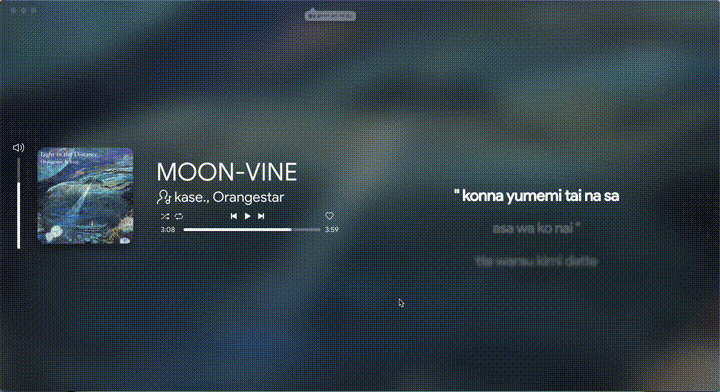Minimal album cover art display with beautiful blur effect background. Activating button locates in top bar. While in display mode, double click anywhere to exit. Right click anywhere to open setting menu. Now also includes lyrics if lyrics-plus custom app installed.
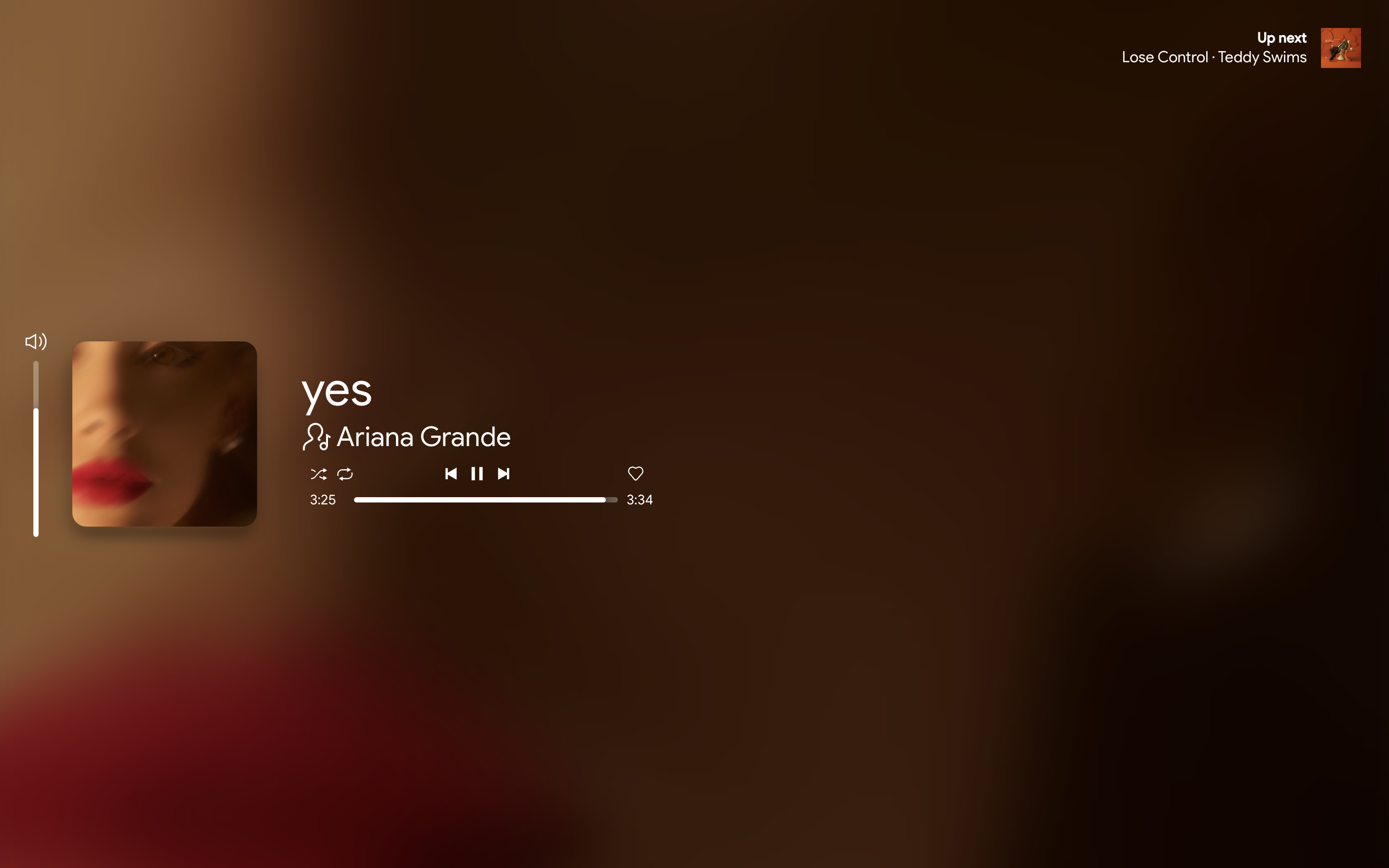 |
 |
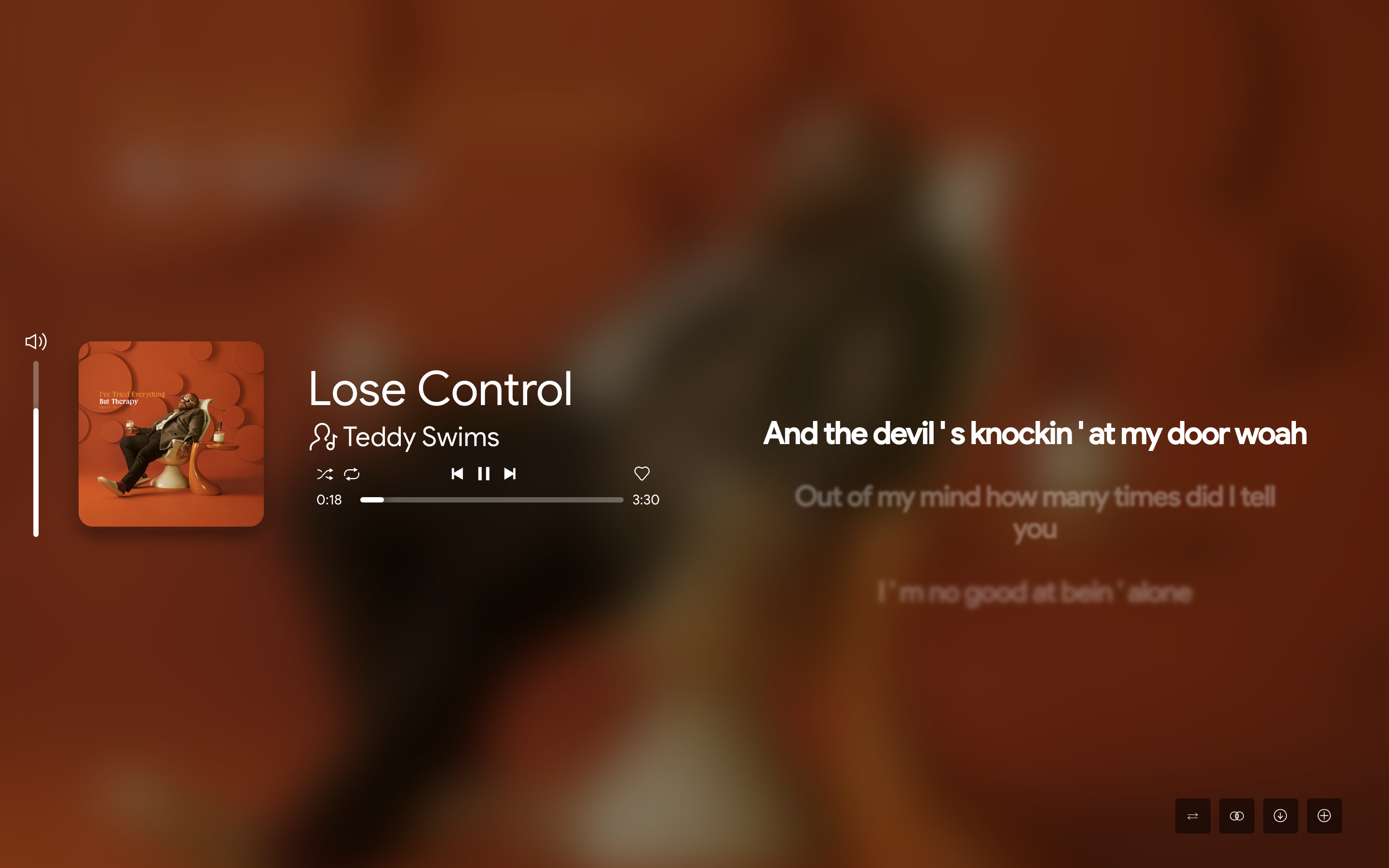 |
 |
- Trim title
- Show All Arists
- Fade Animation
- Enable Progressbar
- Show Next Song
- Enable Volume Controller
- Enable Controller
- Advanced Controller
- Vertical Mode
- Show Lyrics
- Align Music
- Background Type (Cover, Deasturated, Light Vibrant, Vibrant, Vibrant non alarming, Prominent)
- Fit to 50% of screen
- Title Font Size
- Title Font Weight
- Artist Font Size
- Artist Font Weight
- Install Marketplace
- Go to marketplace and install
beautifulfullscreen
- Download latest extension build at marketplace/bfs-bundle.js.
- Put
bfs-bundle.jsintoSpicetify\Extensionsfolder. See Spicetify's Docs to find your extensions folder. - Run command
spicetify config extensions bfs-bundle.js
spicetify apply- Open : Click Button next to the forward button.
- Close : Double click