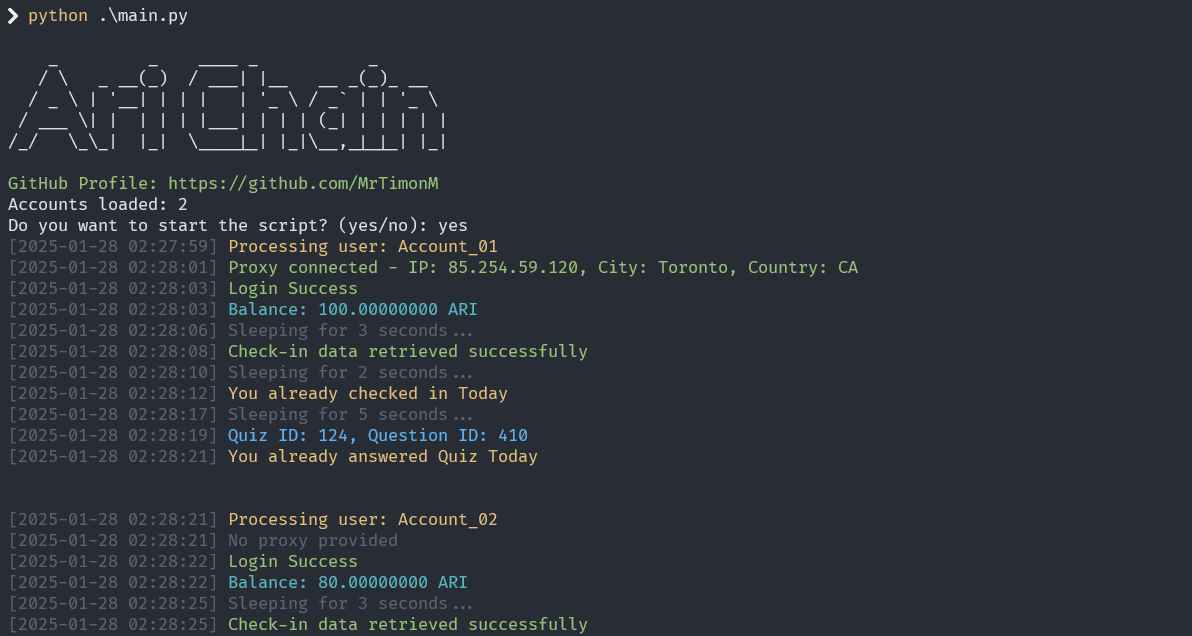Welcome to the AriChain Automation Script! This script is designed to automate various tasks on the AriChain platform, such as logging in, checking in, and answering quiz questions. It supports multiple users and can optionally use proxies for each user.
Make sure to star ⭐️ this repo for new scripts :D
- Multi-User Support: Handle multiple users with ease. Each user's details are stored in a
users.jsonfile. - Proxy Support: Optionally use proxies for each user to mask your IP address.
- Automated Tasks:
- Login: Authenticate users and fetch their wallet balance.
- Check-in: Perform daily check-ins.
- Quiz: Retrieve and answer quiz questions.
- Logging: Detailed logging with timestamps and color-coded messages for easy debugging.
- Sleep: Process all accounts after every 25-26 hours.
Follow these steps to get started with the AriChain Wallet Testnet and earn rewards!
- 📱 Details: AriChain Wallet Announcement on Twitter
- For iOS: Download from App Store
- For Android: Download from Google Play
- Open the ARI Wallet app.
- Click on the "Testnet" option.
- Sign up and verify your email address.
- Enter the referral code
678e3530a7072to receive +50 ARI rewards! 🎉
Before you begin, ensure you have the following installed:
- Python 3.10+
- Required libraries:
requestsandcolorama.
You can install the required libraries using pip:
pip install requests colorama- Clone the Repository:
git clone https://github.com/MrTimonM/Arichain-Bot
cd Arichain-BotCreate a users.json file in the root directory with the following structure:
[
{
"name": "User1",
"email": "[email protected]",
"wallet_address": "Arichain wallet address",
"proxy": "http://user:pass@ip:port"
},
{
"name": "User2",
"email": "[email protected]",
"wallet_address": "Arichain wallet address"
}
]simply don't use proxy if you don't want to use proxy.
Execute the script using Python:
python main.py
The script will prompt you to confirm before starting. Type yes to proceed.
Contributions are welcome! Please fork the repository and submit a pull request.