The default website template for nue create command:
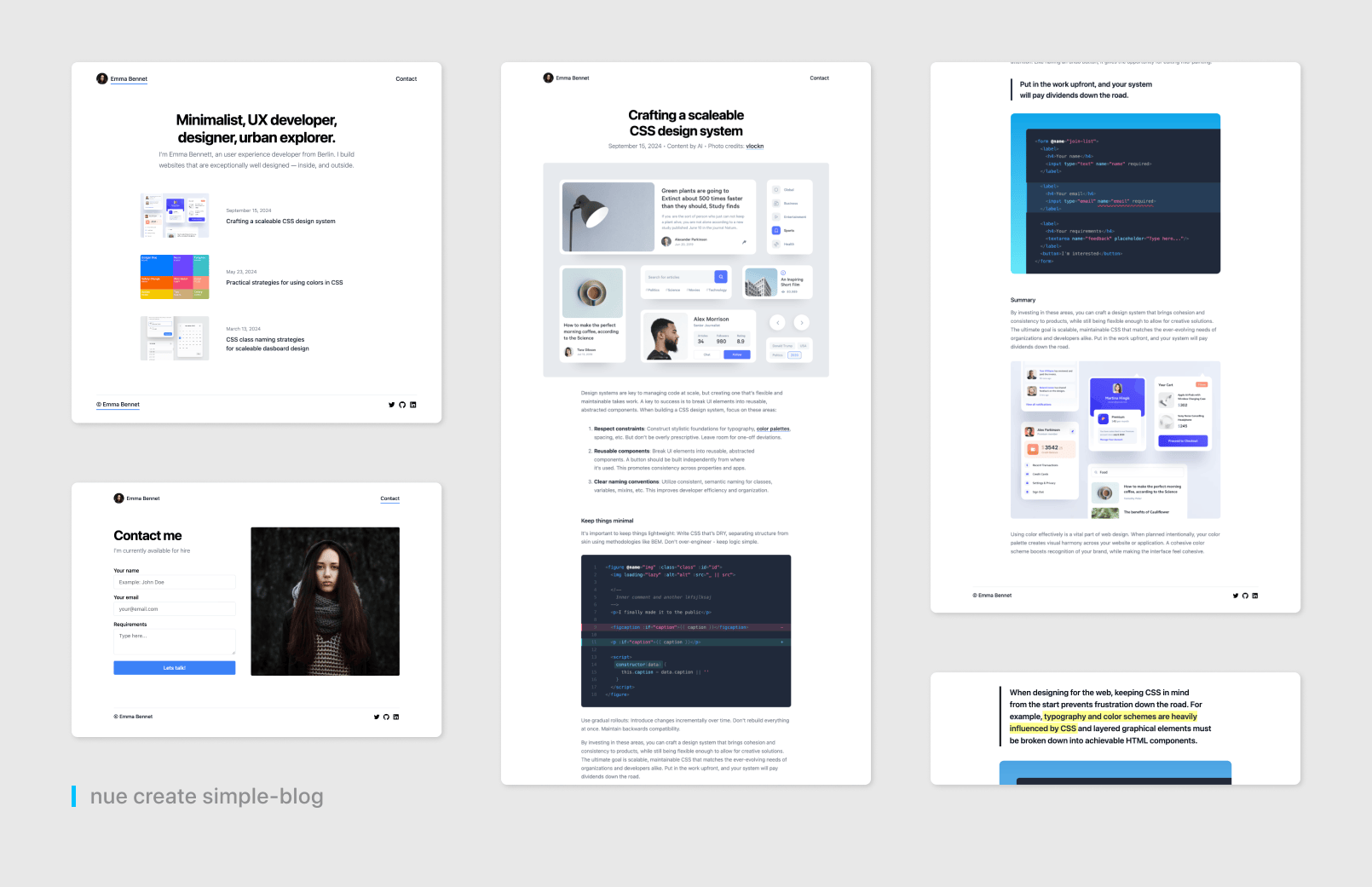
Install nue Globally
bun install nuekit --global
To create a Nue.js project run:
nue create simple-blog
cd simple-blogStart the development server
nueThis built files will be available in the public directory.
/
├── img/ # Images
│ ├── hero/ # Hero images
│ │ ├── home.webp
│ │ └── about.webp
│ ├── blog/ # Blog post images
│ │ ├── post-1.webp
│ │ └── post-2.webp
│ └── team/ # Team member photos
│ ├── sarah.webp
│ └── james.webp
│
├── icon/ # UI icons
│ ├── navigation/
│ │ ├── menu.svg
│ │ └── close.svg
│ └── social/
│ ├── github.svg
│ └── twitter.svg
│
├── video/ # Video content
│ ├── demos/
│ │ └── feature-1.mp4
│ └── tutorials/
│ └── setup.mp4
- Zero configuration - Start developing immediately
- Lightning fast - Built with performance in mind
- Component-based - Modular and reusable architecture
- Modern Development - Hot reloading and modern web features
- SEO Friendly - Built-in SEO optimization
- Bun runtime environment
- Node.js version 16 or higher
For detailed documentation and advanced features, visit:
Nue.js Documentation Project Structure Guide
This project template is available under MIT License.