-
Notifications
You must be signed in to change notification settings - Fork 10
New issue
Have a question about this project? Sign up for a free GitHub account to open an issue and contact its maintainers and the community.
By clicking “Sign up for GitHub”, you agree to our terms of service and privacy statement. We’ll occasionally send you account related emails.
Already on GitHub? Sign in to your account
inject failed, Unable to bind, “_fstat$INODE64” not found in “/usr/lib/libSystem.B.dylib” #6
Comments
|
|
@RuyeNet 从日志看,在M1芯片上可能有兼容性问题,可能需要单独编译一个M1的版本 |
|
@RuyeNet 我手上没有M1芯片的mac,你执行下 |
|
@RuyeNet 已释出1.0.0版本,增加arm64和arm64e支持,你可以测试下看看 |
|
|
|
@RuyeNet 下载的是arm64版的吗?如果还是不行的话,我得找个M1芯片的mac测试一下,现在这个是在我的x86_64的mbp上交叉编译的。或者你可以尝试一下在你的Mac mini上编译一下。 git clone --recursive https://github.com/xiaozhuai/odourless
cd odourless
./download-frida-libs.sh
cmake -DCMAKE_BUILD_TYPE=Release -DCMAKE_OSX_ARCHITECTURES=arm64 -B build .
cmake --build build -- install -j8
open build/dist |
|
是arm64版的,我也尝试了arm64e版本,但arm64e的Odourless.app无法运行,我试一下自编译 |
|
同样的错误 |
|
arm64 版本,注入失败,我也来自编译一个试试 |
貌似是 frida 的问题,项目下面有相关的 issue,用最新版本 15.1.14 编译运行,还是同样的问题 |
|
@zjns 目前需要等上游问题解决后才能修复此问题 |
|
@xiaozhuai 我调试了 frida 的代码,发现是https://github.com/frida/frida-gum/blob/7df5759c078f1f0d7db746f1bab6892a56da8520/gum/gumdarwinmodule.c#L2154 这个方法里的 |
|
@zjns 你把你那边编译好的应用打个包发我看看吧 |
|
@xiaozhuai 用我改了代码编译后的 frida,arm64 和 arm64e 版本的 odourless 都可以打开,但都报这个错。 |
|
@zjns 看不出问题 |
arm64e @xiaozhuai |
|
我也是M1设备,可以协助解决问题 |
|
@xiaozhuai |
|
https://frida.re/news/2020/07/24/frida-12-11-released/ 尝试上面的命令,然后重启再试试 |
在这条评论里我就试了这行命令了,不行 #6 (comment) |
辛苦再试一下下面的版本: |
|


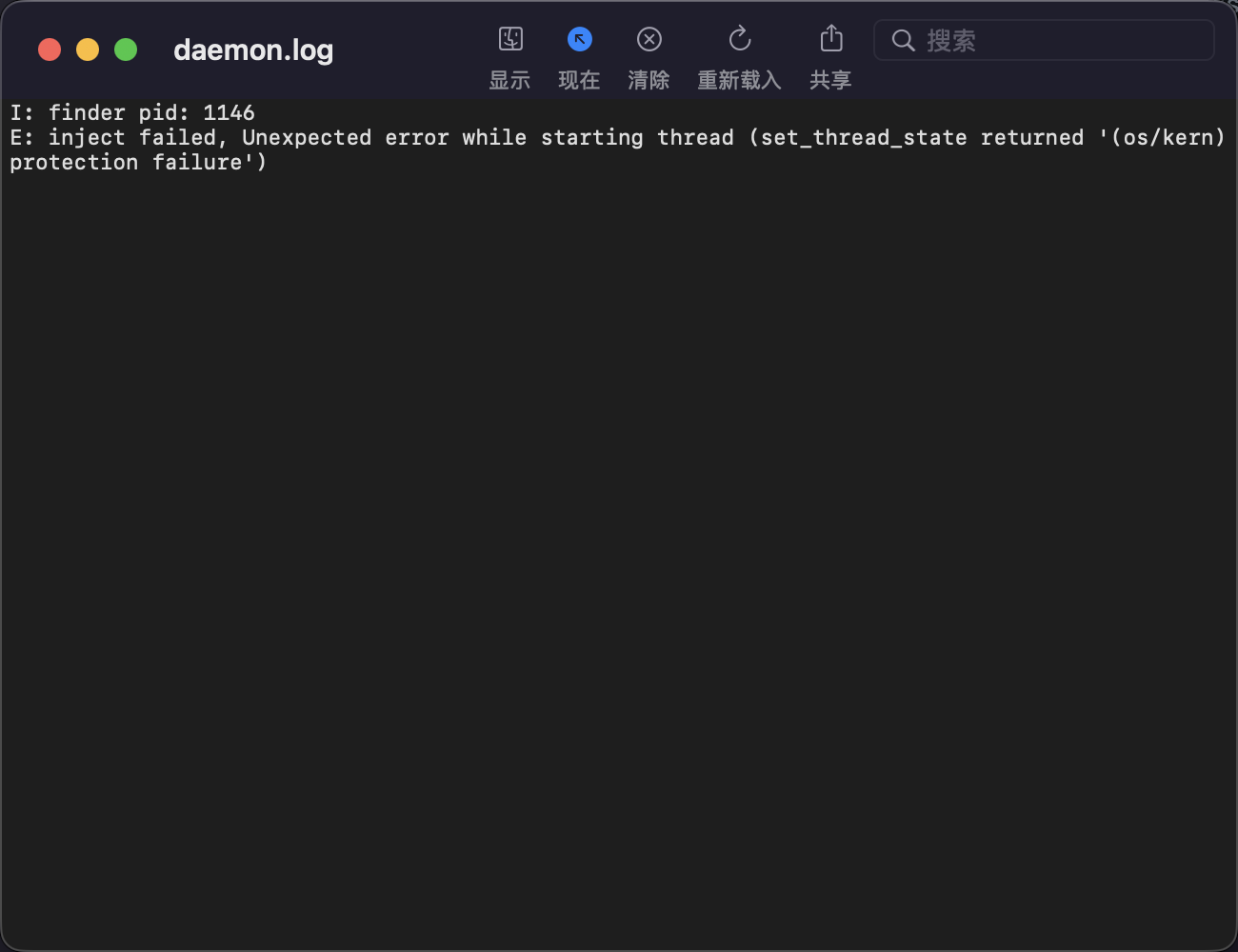



BigSur 11.5.2
Mac mini (M1, 2020)
daemon.log:
I: finder pid: 1599E: inject failed, Unable to bind, “_fstat$INODE64” not found in “/usr/lib/libSystem.B.dylib”我尝试kill掉Finder进程,但在Finder进程重新启动时,依旧提示相同的错误
The text was updated successfully, but these errors were encountered: