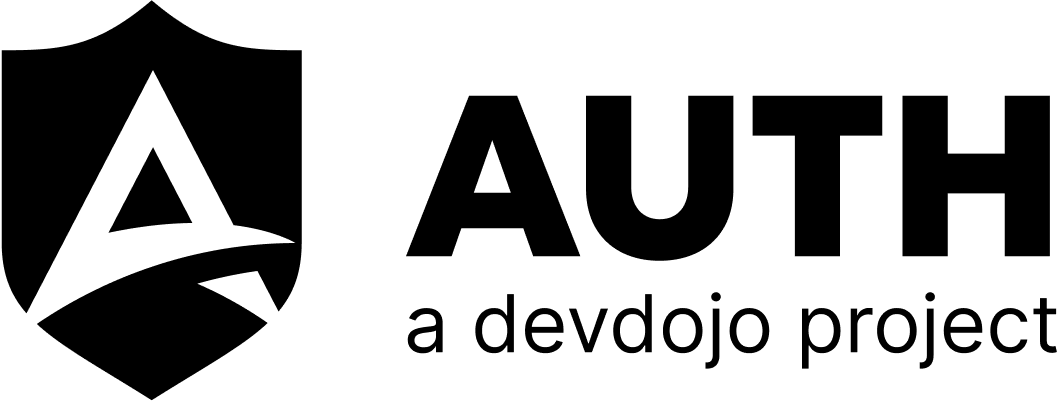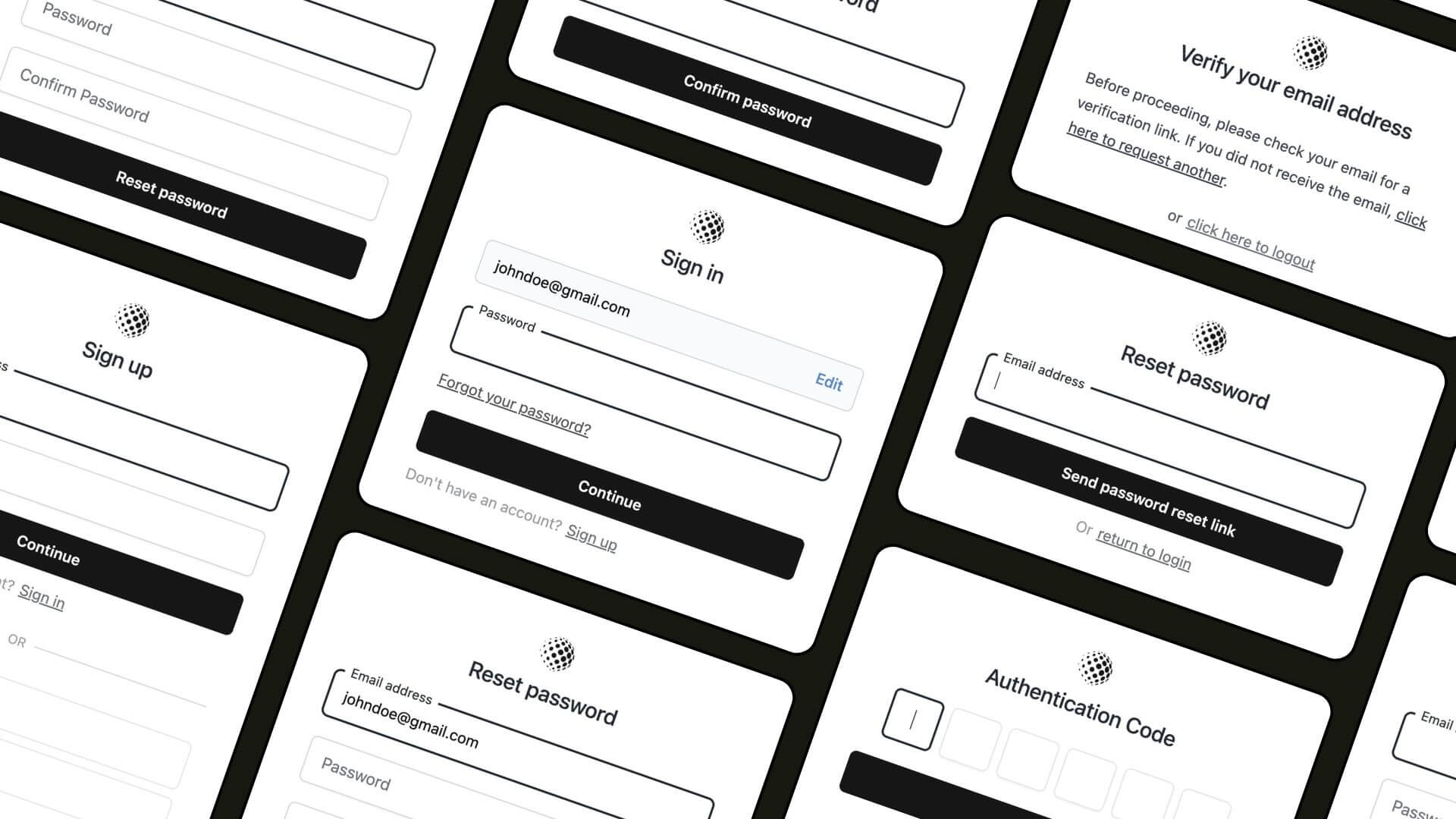The DevDojo Auth package is a plug'n play Authentication package for your Laravel application. Easily update and modify your authentication pages, add social providers, and many other auth features.
Be sure to visit the official documentation at https://devdojo.com/auth/docs
To install this package you'll want to first have Laravel Breeze, Jetstream, Genesis, or any other Laravel starter kit installed. Then you'll need to install the package:
composer require devdojo/auth
After the package has been installed you'll need to publish the authentication assets with the following command:
php artisan vendor:publish --tag=auth:assets
Auth has just been isntalled and you'll be able to visit the following authentication routes:
- Login (project.test/auth/login)
- Register (project.test/auth/register)
- Forgot Password (project.test/auth/register)
- Password Reset (project.test/auth/password/reset)
- Password Reset Token (project.test/auth/password/ReAlLyLoNgPaSsWoRdReSeTtOkEn)
- Password Confirmation (project.test/auth/password/confirm)
You'll also want to include the auth migrations:
php artisan migrate --path=vendor/devdojo/auth/database/migrations
This will add a new social_provider_user table and it will also allow the name and password fields in the default user table to be nullable.
You will also need to publish the auth config by running the following:
php artisan vendor:publish --tag=auth:config
You can add all the social auth helpers to your user model by including the following Trait:
<?php
namespace App\Models;
use Illuminate\Foundation\Auth\User as Authenticatable;
use Devdojo\Auth\Traits\HasSocialProviders; // Import the trait
class User extends Authenticatable
{
use HasSocialProviders; // Use the trait in the User model
// Existing User model code...
}The Laravel framework is open-sourced software licensed under the MIT license.