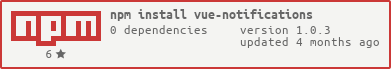| SITE | DOCS | EXAMPLES | GITHUB | LICENSE |
VueNotifications - agnostic library for non-blocking notifications.
vue-notifications is "Vue.js agnostic non-blocking notifications library"... and it's a lie )) Seriously.
vue-notificationsit's basically a bridge between your actual app and UI-notfications libs, like mini-toastr.
Because we want to have a way to show notifications and a way to easy replace UI library that show them without rewrite the code.
It's allow you to declare your notifications in blocks like this one:
export default {
name: 'DemoView',
data () {
//...
},
methods: {
//...
},
notifications: {
showLoginError: { // You can have any name you want instead of 'showLoginError'
title: 'Login Failed',
message: 'Failed to authenticate',
type: 'error' // You also can use 'VueNotifications.types.error' instead of 'error'
}
}
}And then call it via this: this.showLoginError(), and also with some override props: this.showLoginError({message: 'whatever'}).
Why do we need third-party UI lib (like mini-toastr)?
Well, because we want to be agnostic.
That's mean that if at some step you would be fucked up with your UI library, vue-notifications will allow you to replace it as much easy as possible. Basically you would be required to replace vue-notifications's config. And that's all.
Check the Docs: Installation
npm i vue-notifications --saveor
yarn add vue-notificationsinclude in project:
Check the Docs: Getting started
import VueNotifications from 'vue-notifications'
Vue.use(VueNotifications, options)As I said above - you have to use UI library that would draw actual notifications for you.
For this example I will use mini-toastr
Let's do everything together
If you don't want spend too much time with this shit - you can go ahead and copy-past whole code from the bottom of this page
Anyway
- Import
vue-notifications
Here we're including vue-notifications and mini-toastr in our project
import VueNotifications from 'vue-notifications'
import miniToastr from 'mini-toastr'P.S. don't forget to install mini-toastr (npm i mini-toastr --save)
- Setup types of the messages
This one is mostly related to mini-toastr. We basically want mini-toastr to have these 4 types of messages. Basically 'error' should be red and success - 'green'
const toastTypes = {
success: 'success',
error: 'error',
info: 'info',
warn: 'warn'
}- Activate
mini-toastr
Here we make mini-toasr initialization with types from above
miniToastr.init({types: toastTypes})- Map
vue-notificationtomini-toastr
We want our messages to be called via vue-notificationbut be shown by mini-toastr, So :
function toast ({title, message, type, timeout, cb}) {
return miniToastr[type](message, title, timeout, cb)
}
const options = {
success: toast,
error: toast,
info: toast,
warn: toast
}This stuff will forward our messages, so in case of 'success', it will call miniToastr.success(message, title, timeout, cb), in case of 'error' it will call miniToastr.error(message, title, timeout, cb) and etc. Keep in mind that the types(like "success", "error" and etc) could be whatever you want. In this example we just use default stuff for both libs.
- Activate the plugin
Okay, now we have to pass our options into the plugin. Actually vue-notification has auto-install, but we want to pass options from above to it, so that's the case why do we do this manually
Vue.use(VueNotifications, options)You can just copy-paste code below
import VueNotifications from 'vue-notifications'
// Include mini-toaster (or any other UI-notification library)
import miniToastr from 'mini-toastr'
// We shall setup types of the messages. ('error' type - red and 'success' - green in mini-toastr)
const toastTypes = {
success: 'success',
error: 'error',
info: 'info',
warn: 'warn'
}
// This step requires only for mini-toastr, just an initialization
miniToastr.init({types: toastTypes})
// Here we are seting up messages output to `mini-toastr`
// This mean that in case of 'success' message we will call miniToastr.success(message, title, timeout, cb)
// In case of 'error' we will call miniToastr.error(message, title, timeout, cb)
// and etc.
function toast ({title, message, type, timeout, cb}) {
return miniToastr[type](message, title, timeout, cb)
}
// Here we map vue-notifications method to function abowe (to mini-toastr)
// By default vue-notifications can have 4 methods: 'success', 'error', 'info' and 'warn'
// But you can specify whatever methods you want.
// If you won't specify some method here, output would be sent to the browser's console
const options = {
success: toast,
error: toast,
info: toast,
warn: toast
}
// Activate plugin
// VueNotifications have auto install but if we want to specify options we've got to do it manually.
Vue.use(VueNotifications, options)Check the Docs: Usage
export default {
name: 'DemoView',
data () {
//...
},
methods: {
//...
},
notifications: {
showLoginError: { // You can have any name you want instead of 'showLoginError'
title: 'Login Failed',
message: 'Failed to authenticate',
type: 'error' // You also can use 'VueNotifications.types.error' instead of 'error'
}
}
}Now you can call showLoginError as a common method via this:
this.showLoginError()PRO tip: Technically there is no difference between methods defined in
notifications: {...}section and inmethods: {...}section - they are all the same. So that's basically mean that** you shall not define methods with same name in those sections**, because they would overlap each other.
So, now you can do something like that:
methods: {
login () {
loginUtil.login(err => if (err) this.showLoginError())
}
}But wait. What if I want to show some custom message in example above?
Well, in this case you can override showLoginError() method:
this.showLoginError({message: err.message})In the same way you can override all the others properties
this.showLoginError({title: 'my title', message: 'just an error', type: 'warn', timeout: 1000})As I said above, you can specify any of following properties
| Name | Type | Default value | Description |
|---|---|---|---|
| title | String | undefined | Notification's title (can be empty) |
| message | String | undefined | Notification's body message. Normally should be set up |
| timeout | Number | 3000 | time before notifications gone |
| cb | Function | undefined | Callback function |
But actually you can add your own properties as well, if you want. Why and how? You can check it in Advanced Setup section.
Check the Docs: Browsers support
Version v1.0.0 and after guarantees only a support of evergreen browsers.
Versions below v1.0.0 supports all ES5-compatable browsers (i.g. starting from IE11).
MIT License
Copyright (c) 2016 Sergei Panfilov
Permission is hereby granted, free of charge, to any person obtaining a copy of this software and associated documentation files (the "Software"), to deal in the Software without restriction, including without limitation the rights to use, copy, modify, merge, publish, distribute, sublicense, and/or sell copies of the Software, and to permit persons to whom the Software is furnished to do so, subject to the following conditions:
The above copyright notice and this permission notice shall be included in all copies or substantial portions of the Software.
THE SOFTWARE IS PROVIDED "AS IS", WITHOUT WARRANTY OF ANY KIND, EXPRESS OR IMPLIED, INCLUDING BUT NOT LIMITED TO THE WARRANTIES OF MERCHANTABILITY, FITNESS FOR A PARTICULAR PURPOSE AND NONINFRINGEMENT. IN NO EVENT SHALL THE AUTHORS OR COPYRIGHT HOLDERS BE LIABLE FOR ANY CLAIM, DAMAGES OR OTHER LIABILITY, WHETHER IN AN ACTION OF CONTRACT, TORT OR OTHERWISE, ARISING FROM, OUT OF OR IN CONNECTION WITH THE SOFTWARE OR THE USE OR OTHER DEALINGS IN THE SOFTWARE.
This project is provided "as is", without warranty of any kind. The authors and contributors disclaim all liability for any damages arising from its use, inability to use, or performance. Users are responsible for ensuring compliance with applicable laws and regulations in their jurisdiction, including but not limited to:
- European Union: Cyber Resilience Act (CRA) and Artificial Intelligence Act (AI Act)
- United States: Uniform Commercial Code (UCC) and Export Administration Regulations (EAR)
- China: Cybersecurity Law
- India: Information Technology Act
For details, see the full DISCLAIMER.md file.