forked from foldynl/QLog
-
Notifications
You must be signed in to change notification settings - Fork 0
DX Cluster
foldynl edited this page Feb 21, 2022
·
16 revisions
The DX Cluster window displays spots reported by the DXC server. The user can use the predefined DXC server (hamqth.com) or define a new one simply by clicking on the current server and typing the new server in the form hostname:port. If QLog can connect to the new server, its host name is saved for later use. By clicking on the given server and pressing DEL, the current server will be deleted.
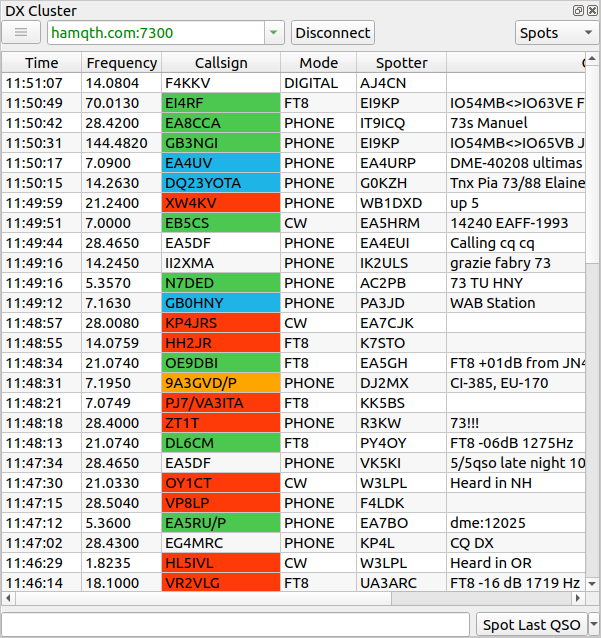
The DX Cluster window has defined a context menu in which it is possible to define spot filters. An user can filter spot based following criteria:
- Modes - CW, Phone, Digital, FT8
- Bands - currently defined in a menu Settings
- DX Continent
- Spotter Continent