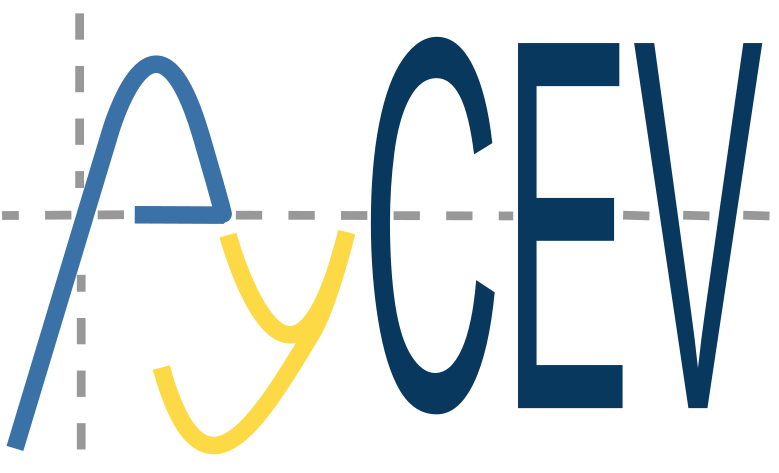Python interpreter for SEL (Schweitzer Engineering Laboratories) CEV (Compressed EVent record) files.
| Branch | Status |
|---|---|
| main | |
| develop |
NOTE: This project is in VERY early stages of development and is nowhere near completion.
This project, pycev, is intended to provide a means to interpret and interact with SEL CEV files
for scientific analysis using common Python tools such as NumPy, Pandas, Matplotlib, and others.
This package provides a parser and manager system to load and interact with SEL Compressed Event
files. Potential avenues to explore for future development include a COMTRADE conversion tool to
allow CEV to COMTRADE conversions, or to write CEV files from raw data.
This project is largely developed by using reverse-engineering practices to interpret the CEV files generated by SEL relays.
from pycev import CEV
# Load a file and parse, directly.
record = CEV(file="./event-report.cev")
print("Trigger time = {}s".format(record.trigger_time))This project, although providing support for CEV files created by SEL, is not sponsored, tested, or vetted in any way by Schweitzer Engineering Laboratories (SEL). This project is authored and maintained as an open-source project. Testing is performed on a very small set of event records provided from hardware running in the author's basement in the author's basement. In short, this project has no association with SEL.
Since this project is not rigorously tested across all SEL devices or in a wide variety of use-cases, any time this project is used, it should first be thoroughly tested. This project is not intended to serve protection-class systems in any capacity. It should primarily be used for research, exploration, and other learning objectives.
From PyPI as a Python Package
Just go ahead and issue: pip install pycev
From GitHub as a Python Package
To install pycev from GitHub:
- Download the repository as a zipped package.
- Unzip the repository.
- Open a terminal (command-prompt) and navigate to the new folder that's been unzipped.
(Hint: Use
cd <the-path-to-the-folder-you-unzipped-in>/pycev) - Use
piporpythonto install with the following commands, respectively:$ pip install .$ python setup.py install
- Verify that it's been installed by opening a Python instance and importing:
>>> import pycevIf no errors arise, the package has been installed.
From GitHub as a Standalone File
If you wish to use pycev as a standalone file in your Python project, you can simply
download the pycev.py file from GitHub (you'll want
this file exactly)
and save it wherever you need it! Then, just import pycev and away you go!
Want to get involved? We'd love to have your help!
Please help us by identifying any issues that you come across. If you find an error, bug, or just have questions, jump over to the issue page.
If you want to add features, or contribute yourself, feel free to open a pull-request.
To run tests locally, pytest is required,
then you may simply run the command:
$ pytest tests/unitNot all tests can be run, locally, since the functional tests require additional resources provided by a Jenkins runner managed by Joe Stanley.
As mentioned in the
caution above, this
project is not associated with Schweitzer Engineering Laboratories (SEL) in any
way, and as such, all contacts for questions, support, or other items should be
directed to the resources listed here.
For issues found in the source code itself, please feel free to open an issue, but for general inquiries and other contact, feel free to address Joe Stanley.