-
Notifications
You must be signed in to change notification settings - Fork 2.7k
Building for Windows
Roger edited this page Dec 19, 2016
·
50 revisions
- Windows 7 or higher, 64-bit version
- Windows 10 SDK (even if you don't have Windows 10)
-
Visual Studio 2015
- You can use any version of VS (Community Edition is free)
- Recommended packages for installation:
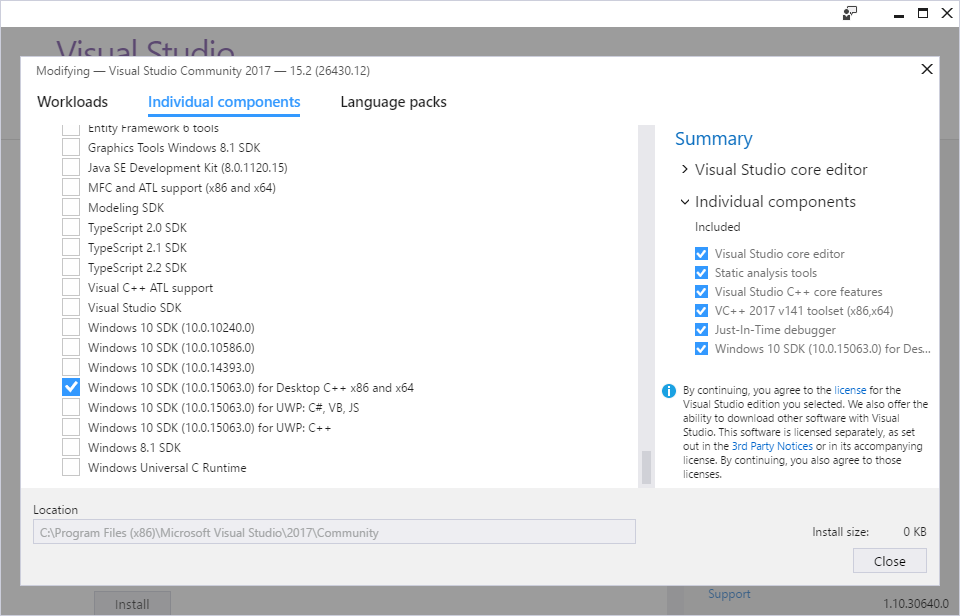
- Open the Team Explorer and choose "Clone" under "Local Git Repositories".
- Enter repository URL as it appears on the GitHub project page.
- Click Clone to start downloading.
- Protips:
- Enable NTFS compression on the root of your source directory.
- Store the sources on the fastest disk as possible (e.g. fast SSD).
- If you want to build the DolphinQt project, you should get the required dependencies from a submodule provided for Dolphin.
- In Team Explorer, go to Changes > Actions > Open Command Prompt and execute
git submodule update --init --recursive.
- In Team Explorer, go to Changes > Actions > Open Command Prompt and execute
- If you do not care about DolphinQt, you can just right click on the project and click "Unload Project".
- Open Source/dolphin-emu.sln.
- You can also find a link to this file in Team Explorer:
 .
.
- Select the target you'd like to build:
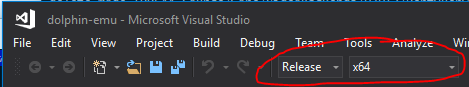
- Press F7 or choose Build > Build Solution from the menu bar.
- Go to the Team Explorer window and choose Pull.

Homepage | Project Site | Forums | Wiki | Issue Tracker | Coding Style | Transifex Page