-
Notifications
You must be signed in to change notification settings - Fork 2.7k
Building for Windows
shuffle2 edited this page Dec 19, 2019
·
50 revisions
- Windows 7 SP1 or higher, 64-bit version
-
Visual Studio 2019
- You can use any edition of VS (Community Edition is free)
- Easiest to just choose "Desktop development with C++" workload
- However, minimum required to get source and build are:
- Git for Windows (Note: The standalone git installer is more recent and is compatible with VS)
- C++ core features
- Latest VC++ toolset (x64)
- Latest Windows SDK
- Recommended for development / debugging (included in workload)
- Just-In-Time debugger
- C++ profiling tools (pulls in graphics debugging features)
- Test Adapter for Google Test
- clang-format 7
- Install a 7.x version of the LLVM tools from http://releases.llvm.org
- In VS, Options > Text Editor > C/C++ > Formatting > General, enable "Use custom clang-format.exe file" and point it to the binary.
- You could also use Tools\lint.sh via WSL to execute a linux-native version over the dolphin sources
- Windows requires pulling in some submodules, so use
git clone --recursiveto clone dolphin from the main repo or your fork.
- Open Source/dolphin-emu.sln.
- Select the target you'd like to build:
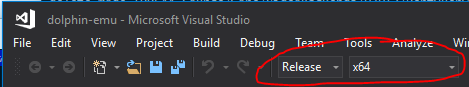
- Press F7 or choose Build > Build Solution from the menu bar.
Homepage | Project Site | Forums | Wiki | Issue Tracker | Coding Style | Transifex Page