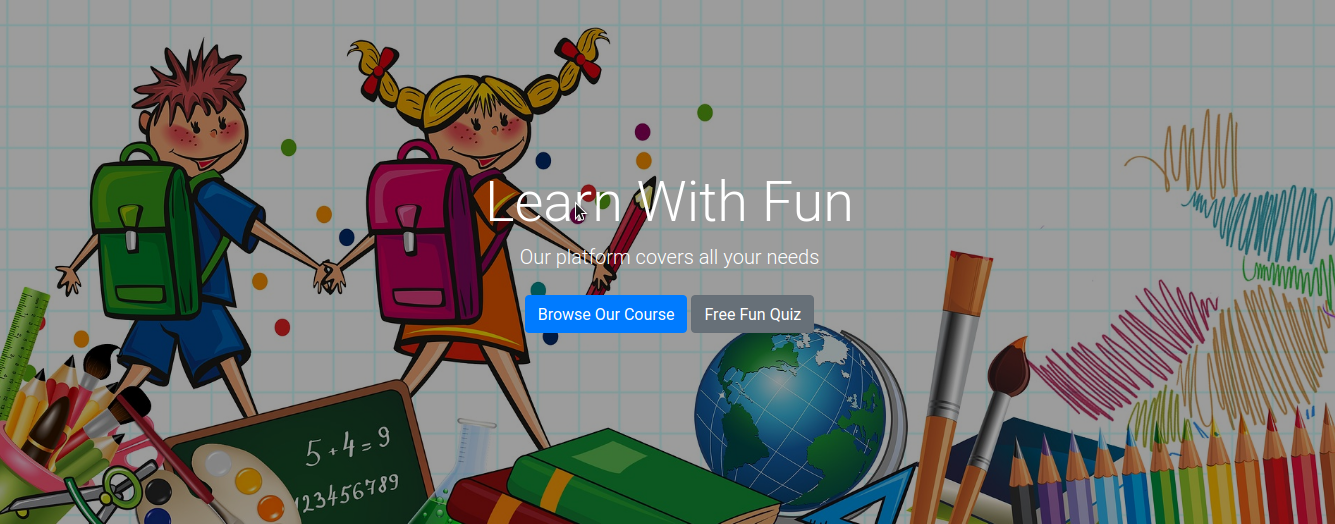This webapp is an online platform to learn about various courses and also give fun quiz about the course.
-
Login (email and password)
-
Only Admins can Add/update/delete questions to database
-
Users, after login, will be presented with the quiz options to choose
** The options will include i) Number of Question ii) Domain (multiselect option)
-
Based on the selection, users will be presented with questions one by one. Ex: If the user has chosen Number of Questions: 25 and Domain: Project Management, 25 random questions will be fetched from the database from the Project Management domain and the user will be presented the screen to take up the quiz test,
-
"Next" button will pose the next question and "Previous" Button will traverse to the previous question. "Show Answer" button should reveal the answer to the user. "Explanation" button will display the explanation related to the question from the database. "Submit" button will submit the options and the answers are compared in the database and the result will be displayed to the user.
-
Users quiz history will be saved in db and everytime the user logins, his history can be viewed by him in his dashboard
-
Number of visitors to the website is to be tracked
-
The website will have technical discussion panel, where users can ask questions and others can comment/reply
These instructions will get you a copy of the project up and running on your local machine for development and testing purposes. See deployment for notes on how to deploy the project on a live system.
What things you need to install the software and how to install them
Apache 2.4
PHP 7.2
MYSQL 5.7
A step by step series of process that tell you how to get a development env running
git clone https://github.com/algobasket/CourseToQuiz.git .
Go to application/config/database.php and do the changes below
'username' => 'YOUR MYSQL USERNAME',
'password' => 'YOUR MYSQL PASSWORD',
'database' => 'YOUR MYSQL DATABASE NAME',
Then open your terminal and go to cloned folder
cd CourseToQuiz
php -S localhost:8001 (It will run your server)
you can access it in your browser http://localhost:8001
SSH to your server - ssh user@<Your IP or domain> Then Password
Go to www/html/
cd www/html/<To Your Domain Folder>
git clone https://github.com/algobasket/CourseToQuiz.git .
- Codeigniter-3 - The web framework used
- MYSQL - Database
- Angular - Used for frontend javascript framework
Please read CONTRIBUTING.md for details on our code of conduct, and the process for submitting pull requests to us.
We use SemVer for versioning. For the versions available, see the tags on this repository.
- **Kripanidhi ** - Initial work - CourseToQuiz
See also the list of contributors who participated in this project.
This project is licensed under the MIT License - see the LICENSE.md file for details
- BTC : 36uSLDtaiBaRrQxgRdC3qdtevLhANBHfd6
- PAYPAL : https://paypal.me/algobasket