-
Notifications
You must be signed in to change notification settings - Fork 66
Synchronization Cables
- N x 3.5-mm audio cable for N - 1 Kinect Azure Sensors.
- Headphone Splitter (Optionally, if star configuration is used)
The cables should be less than 10 meters long and can be stereo or mono. You can choose one of the following configuration for you multi-view setup.
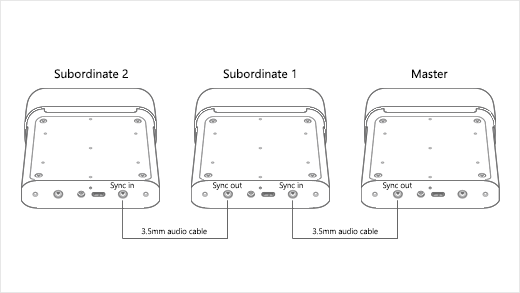

For more information regarding the Kinect Azure Hardware Synchronization Cables consider visiting Microsoft Docs Site. The images for the aforementioned configurations were taken by the same link.
Here you can find information about the parts needed to assemble the synchronization cables for the Intel RealSense sensors, and instructions on how to assemble them.
- 3-core shielded cable - 30m (meters). Recommendation
- 4 x JST SH Connectors
- 12 x JST SH Crimp pins (You should get a lot more (like 100), because they are really small and break easily if you are not really careful when assembling the connectors - plus they are really cheap -)
- 4 x 20K Resistors and 22nF Capacitors (Again, you should get a lot more; it is easy to make mistakes)
- 1 x PA-09 Crimping Tool
Firstly the pins that need to be connected are pins 1, 5, and 9.
Pin #1 is the ground pin.
Pin #5 is the synchronization signal pin
Pin #9 is the General Purpose Input/Output (GPIO) pin
- The schematic for the RC-filters is described in Intel's white paper.
In order to avoid ESD events (electro-static discharge events) a simple passive low-pass RC filter is needed.
A simple breadboard illustration is presented bellow:

Cable length between each sensor should be about 5m long.
