-
-
Notifications
You must be signed in to change notification settings - Fork 1.1k
Terminology
Austin Condiff edited this page Oct 12, 2022
·
9 revisions
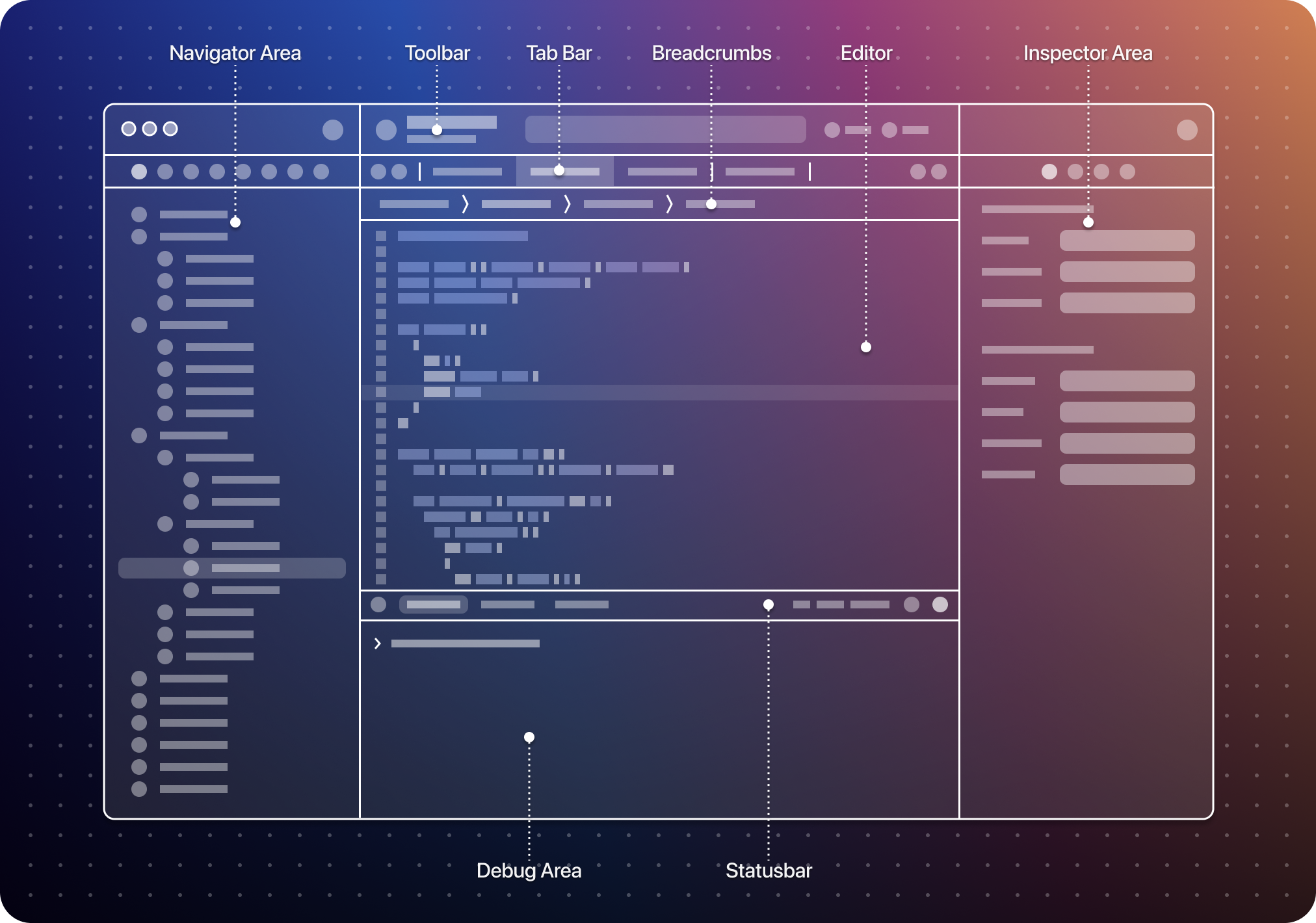
Please review Apples own terminology to help you better understand our own.
| Term | Definition |
|---|---|
| Workspace | A workspace is a single instance of a CodeEdit window that represents one open project. You can have multiple workspaces open with one project each. |
| Project | A project is the content you load into a workspace. It is what the workspace represents. |
| Editor | The editor takes up the main section in the workspace. It displays the content of the selected file. |
| Sidebar | A workspace has two sidebars. The navigator sidebar and the inspector sidebar. Sidebars can be toggled to show or hide and may be resized. |
| Navigator Area | The navigator sidebar sits on the leading edge of the workspace window and is used to navigate through the project. It contains the Project Navigator, Find Navigator, Extension Navigator, and more. |
| Navigator | An item within the navigator sidebar. |
| Inspector Area | The Inspector sidebar is dynamic to the currently selected file. It contains the File Inspector, History Inspector, and more depending on the file type of the selected file. |
| Inspector | An item within the inspector sidebar. |
| Statusbar | The statusbar sits on the bottom of the Editor. It gives quick access to some editor-specific settings, shows the location of the cursor in the editor, and gives access to the integrated terminal, output view, and debug console. |
| Debug area | A toggle-able bottom drawer used to debug your code that sits right below the editor area. |
| Debugger | An item within the drawer |
| Toolbar | The toolbar is the top most part of the workspace window. It contains buttons for toggling the sidebars, the branch selector, and other toolbar items. |
| Tab bar | The tab bar sits on top of the editor and shows tabs for each opened file. Tabs can be reordered or closed. Once selecting a tab the content of the selected file will show up in the editor. |
| Breadcrumbs | The breadcrumbs navigator is located just below the tabbar and visually presents the path of the currently opened file in the project. When selecting a path section a menu appears to browse the contents of the parent directory. |
| Activity Viewer | The activity viewer sits in the toolbar and displays project specific information and build status. |
| Extension | An extension is an independent piece of code that extends the functionality of CodeEdit. Extensions are written by the community and are published to be available in the Extension Store. |
| Extension Store | A repository of all available extensions that the user can install. |
| Extension Library | Extensions that the user has installed. |