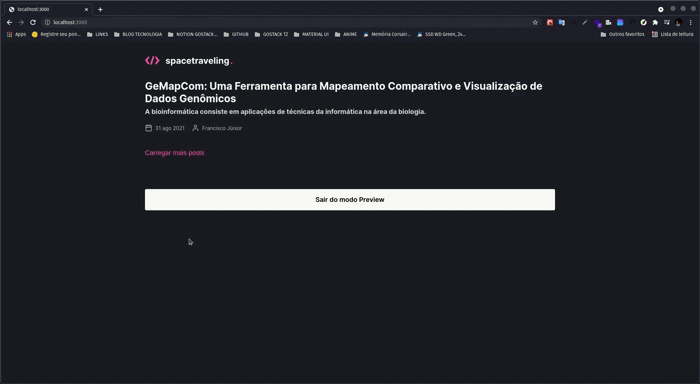Spacetraveling - your tech blog!
About the challenge | Getting started | How to contribute | License | Author
In this challenge, you should create an application to train what you've learned so far in ReactJS
This will be an application where your main objective is to create a blog from scratch. You will receive a practically blank application that should consume Prismic data and have the interface implemented according to Figma's layout. You will have access to several files to implement:
- Global, common and individual stylizations;
- Import from Google fonts;
- Paging posts;
- Estimated post reading time calculation;
- Generation of static pages with
getStaticPropsandgetStaticPathsmethods; - Date formatting with
date-fns; - Use of icons with
react-icons; - HTTP requests with
fetch; - Between others.
In this challenge, you should create an application to train what you've learned so far in ReactJS
This will be an application where your main objective is to add features to an existing project. We will use as a basis the solution you developed for the mandatory challenge:
You must implement the following features in the project:
- Comments with Utteranc;
- Preview of the Prismic document;
- Navigation between previous and next post;
- Post editing information.
Below we will see in more detail what and how it needs to be done 🚀
Clone the project and access the folder
$ https://github.com/BootcampIgnite2021/challenge-05-and-06-creating-a-project-from-scratch.git && cd challenge-05-and-06-creating-a-project-from-scratchFollow the steps below
# Install the dependencies
$ yarn
# Start the client
$ yarn dev
# Execute tests
$ yarn testMake a fork of this repository
# Fork using GitHub official command line
# If you don't have the GitHub CLI, use the web site to do that.
$ gh repo fork BootcampIgnite2021/challenge-05-and-06-creating-a-project-from-scratchFollow the steps below
# Clone your fork
$ git clone your-fork-url && cd challenge-05-and-06-creating-a-project-from-scratch
# Create a branch with your feature
$ git checkout -b my-feature
# Make the commit with your changes
$ git commit -m 'feat: My new feature'
# Send the code to your remote branch
$ git push origin my-featureAfter your pull request is merged, you can delete your branch
This project is licensed under the MIT License - see the LICENSE file for details.
Made with ❤️ by franciscojunior10 my 👉 Linkedin